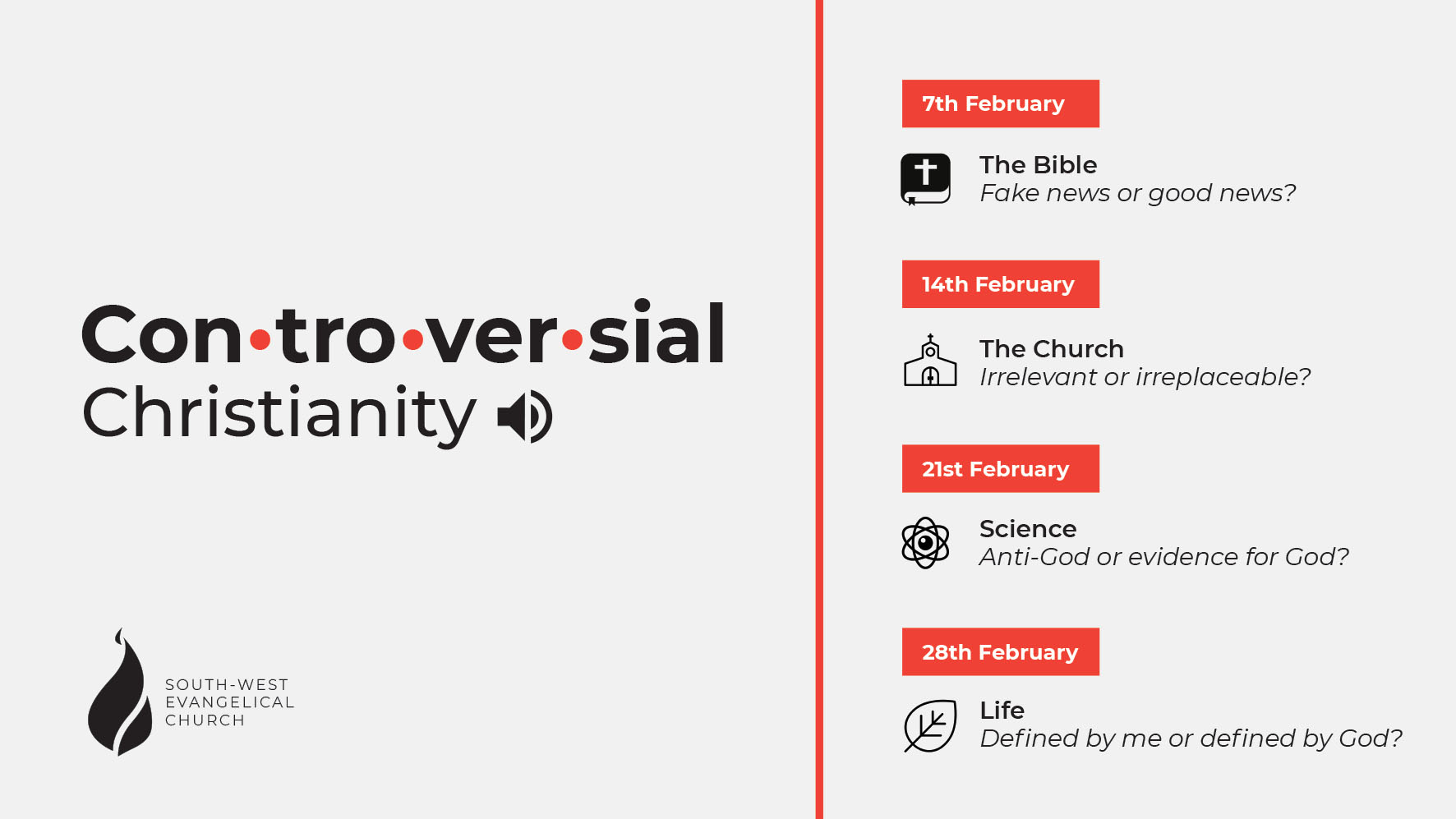TL;DR - Tried a 20:9 aspect ratio to maintain the 1920x1080 size of a video source whilst also adding space for a tracking speaker camera. Worked well - would do again!
This month (February 2021) is “mission month” at my church, where we’ve been presenting a series of apologetics[^1]. Although we’ve been livestreaming for a little under a year (as consequence of COVID-19 breaking out in Australia), we haven’t livestreamed our mission month talks before (which we were able to present before the pandemic struck!).
Mission month or not, one thing that always had me in the fray, was the use of embedding a video source (i.e. PowerPoint / ProPresenter) slides onto another video source (i.e. video camera). I did not like how this “Picture in Picture” (PIP) source would obscure part of the video feed.
This can be an issue as a result of two factors.
One, the unpredictable nature of the frame - and two, the minimal budget and minimal personnel available.
With different people coming up on camera; it’s hard to predict how they will move about in the frame. We could zoom out or pan the camera to keep the PIP zone empty - but we did not have the capacity to engage a camera operator each week; and a PTZ camera would be too expensive.
Another option would be to reformat all of the slides, or to change them into lower thirds style graphics - But this would be time consuming.
So instead I looked into other avenues of displaying multiple video sources.
I recalled looking at some post on a Facebook group about automating some video effect on some Blackmagic device, where some content would push the video camera partially off screen to make room for the content. In turn the video camera because just a column, with the rest of the content on the screen. The video itself was in a 16:9 ratio - meaning that in order to fit both the video camera and the content - slides were either 4:3, or were partially cropped.
This gave me the idea to - instead of cropping the content; or asking for future slides to be built in 4:3 - to expand the canvas!
The common ultrawide aspect ratio is 21:9, which can make for a pretty cinematic video - even whilst watching on a 16:9 screen. However I personally found that there was too much letterboxing, and the content height was abit too small.
I then tried some other non-standard aspect ratios 17:9, 18:9, 20:9 - to which I found that 20:9 worked quite well! The other two ratio did not give me enough space to work with for a video feed.
I created several video scenes in OBS to play with the 20:9 aspect ratio, eventually settling with the layouts below.
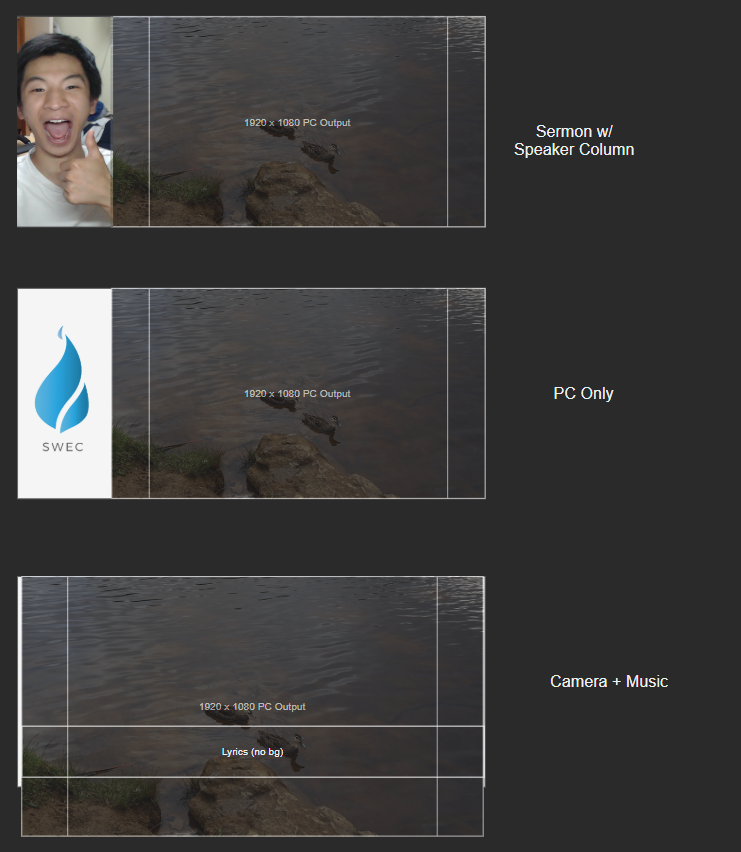
I reckon they turned out pretty well, as you can see here. In the future I might centre single sources instead of having a left column… but anyway that’s for another time!
[^1]: constituting a formal defence or justification of a theory or doctrine.