Oops I did it again, I bought one, no, two more computers…
This time they’re touchscreen AIO computers that I bought second hand for $150 each - cheaper than any other second-hand touchscreen monitor that I could find… Let’s have a look shall we?
There was a person selling second-hand Lenovo M93z AIO computers on Facebook Marketplace, so I took a dive and purchased two of them


On pickup, I noticed that one of the screens had a purplish tinge to it - I thought it was just a colour temperature issue (Narrator: It was not a colour temperature issue), so I willingly paid for both that I had asked them to prepare.
On hindsight, I should have asked the seller to prepare three, and then have selected the best two. That same monitor with the purplish tinge also had a strong smell to it - I’m not sure exactly what weed or marijuana smells like… but I’m inclined to say that it smells like that - a very strong sweet scent. Oh also the fans go BRRRRRRRR on that one too. It’s abit regretful to have bought that second PC, but oh well, lesson learned when buying second-hand stuff in multiple quantities.
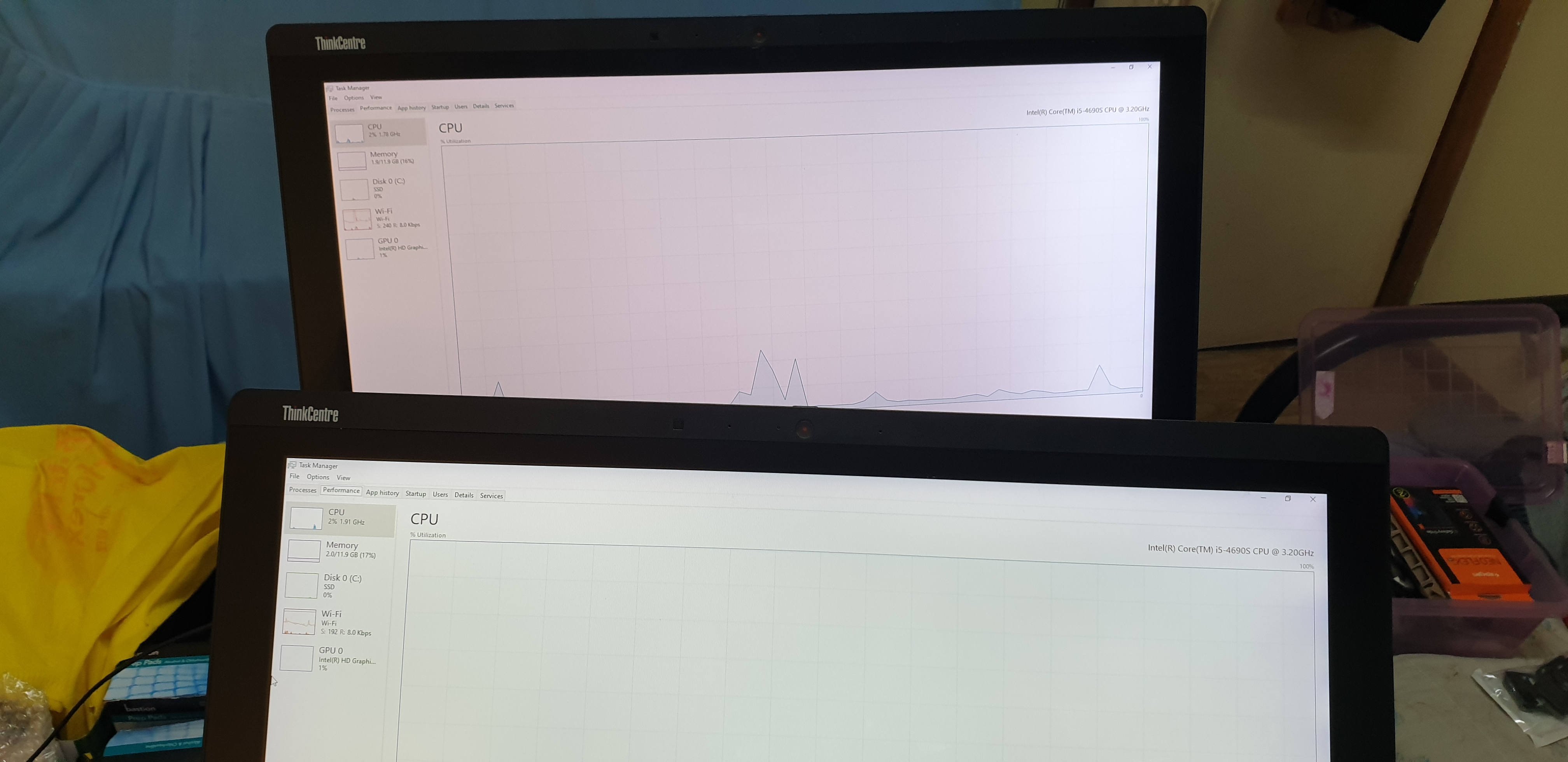
Whilst cleaning the computers, I opened up the systems to have a look at what was inside.
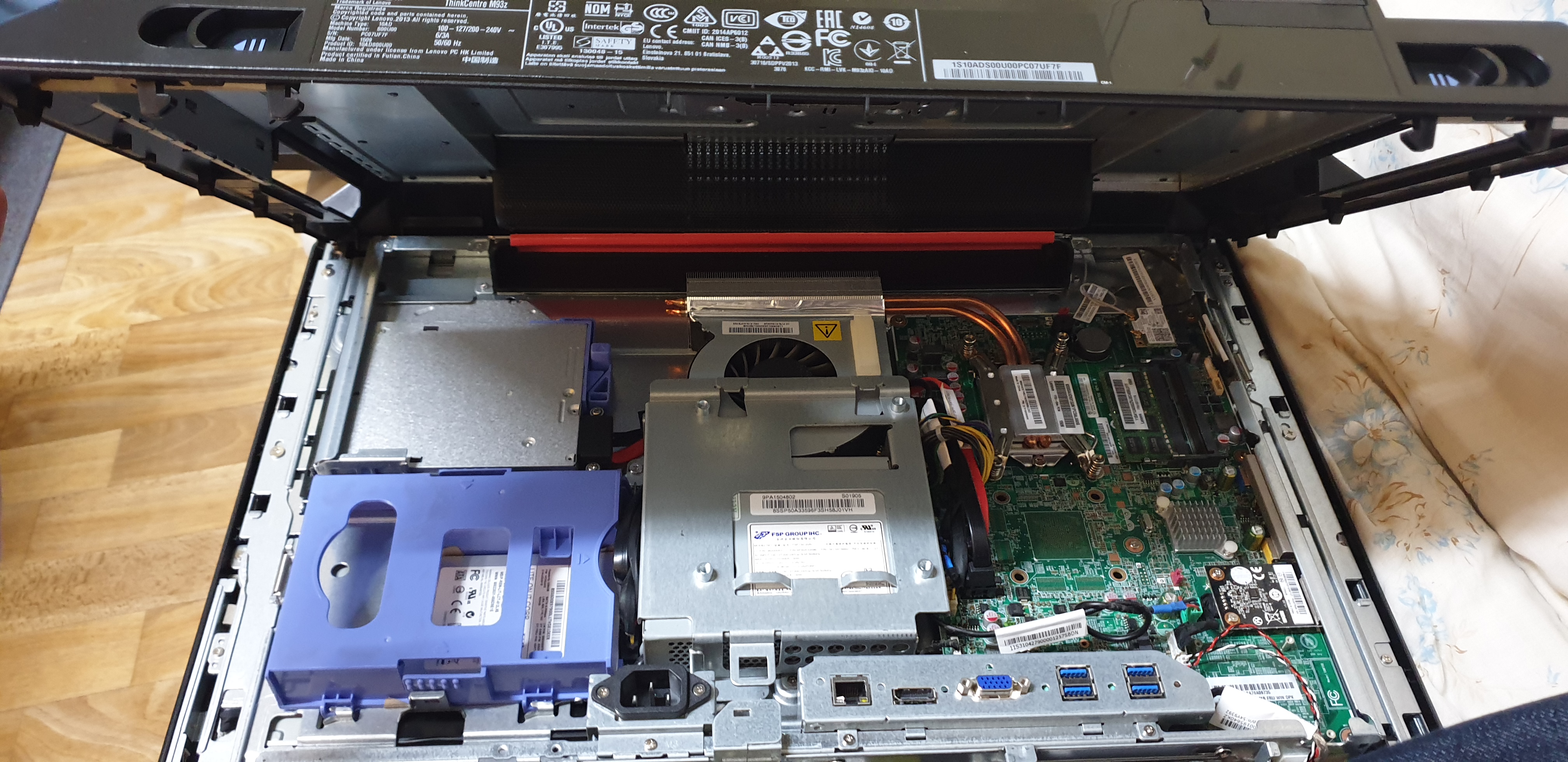
They seemed to have an SSD already installed (yay), and around 4GB of DDR3 SODIMM RAM (i.e. laptop RAM). Since I had some spare sticks laying around (as you would), I swapped out the 4GB stick, and filled both slots with 8GB sticks each (again, casually having four 8GB DDR SODIMM sticks as you would)

After everything was sanitised and devoid of dust / insects (that dodgy smelling one was still dodgy though), I booted them up to a clean installation of Windows 10 that the seller had installed (with a cracked version of Office, evident from the Windows Explorer file history) - eh typical.
Regardless, I performed a clean installation of Windows 10 on both computers and installed some of the basic software.
- Microsoft Office
- 7-Zip
- Audacity
- Chrome
- Everything
- Paint.NET
- RealVNC
- Synergy
- NDI Tools
- Notepad2-mod
I also tweaked some settings
- Power Plan: Balanced
- Sleep: Never
- Screen Off: After 30 minutes
- Windows Explorer
- Show file extensions
- Disable recent files
Cool… so uh why did you buy these computers??
I’ve been on the lookout for a touchscreen for a while now; as they come in handy at all sorts of times. One thing for example is with AVL (Audio / Visual / Lighting) software - a touchscreen audio mixer is so much easier than using a keyboard and mouse!
For example, for the PreSonus StudioLive III consoles, the UC Surface / UC Control application on my tablet and touchscreen laptop has come into handy so many times! Unfortunately my desktop computer nor new laptop both do not have a touchscreen monitor - which kinda impedes on the versatility of the application.
Compared to buying a touchscreen monitor (which is more expensive), in order to the use M93z’s touchscreen on another system, I’d have to use remote screen sharing (i.e. VNC, Splashtop) or remote screen extension software (i.e. spacedesk) - which would additionally incur a network delay; however given the price tag I took that risk.
My preliminary testing with VNC has been pretty decent, the lag isn’t too bad when connected via Ethernet - but I am yet to properly try it for mixing sound.
I’d like to try spacedesk, and use the M93z as a secondary touch-enabled display, as this would be the most direct alternative to the touchscreen (without needing to purchase a dummy HDMI sink and using screen sharing) - but that hasn’t happened yet either.
Another to use these touchscreen AIOs is to - depending on the software and hardware requirements - install the software on the machine itself!
I had a go at installing Waves SuperRack Native and a bunch of plugins (Hopefully I can pick up my licensing dongle that I lent out soon), and setup an audio route between my desktop and the M93z.
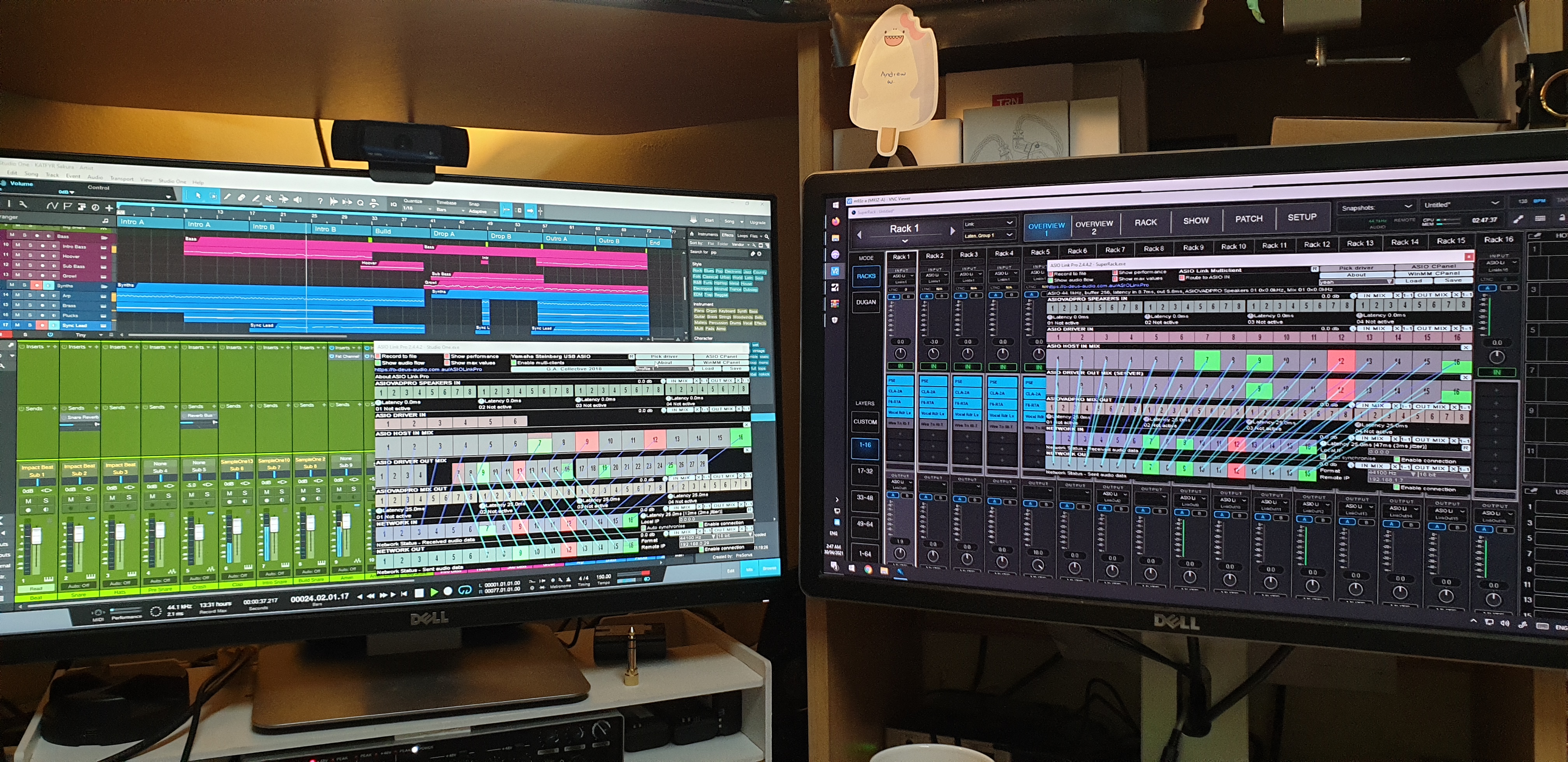


The CPU load on it wasn’t too bad - which was quite promising for cases if I wanted to use the computer for SuperRack Native / UC Control / other lightweight applications. With Waves MultiRack SoundGrid / SuperRack SoundGrid, I even tried offloading the audio processing to (yet another second-hand purchase) a Lenovo M93p Tiny NUC that was running Waves SoundGrid Server - and that worked well too!
Below is the utilisation of SuperRack Native with about 8 channels loaded with 4-5 plugins each. Not bad at all!
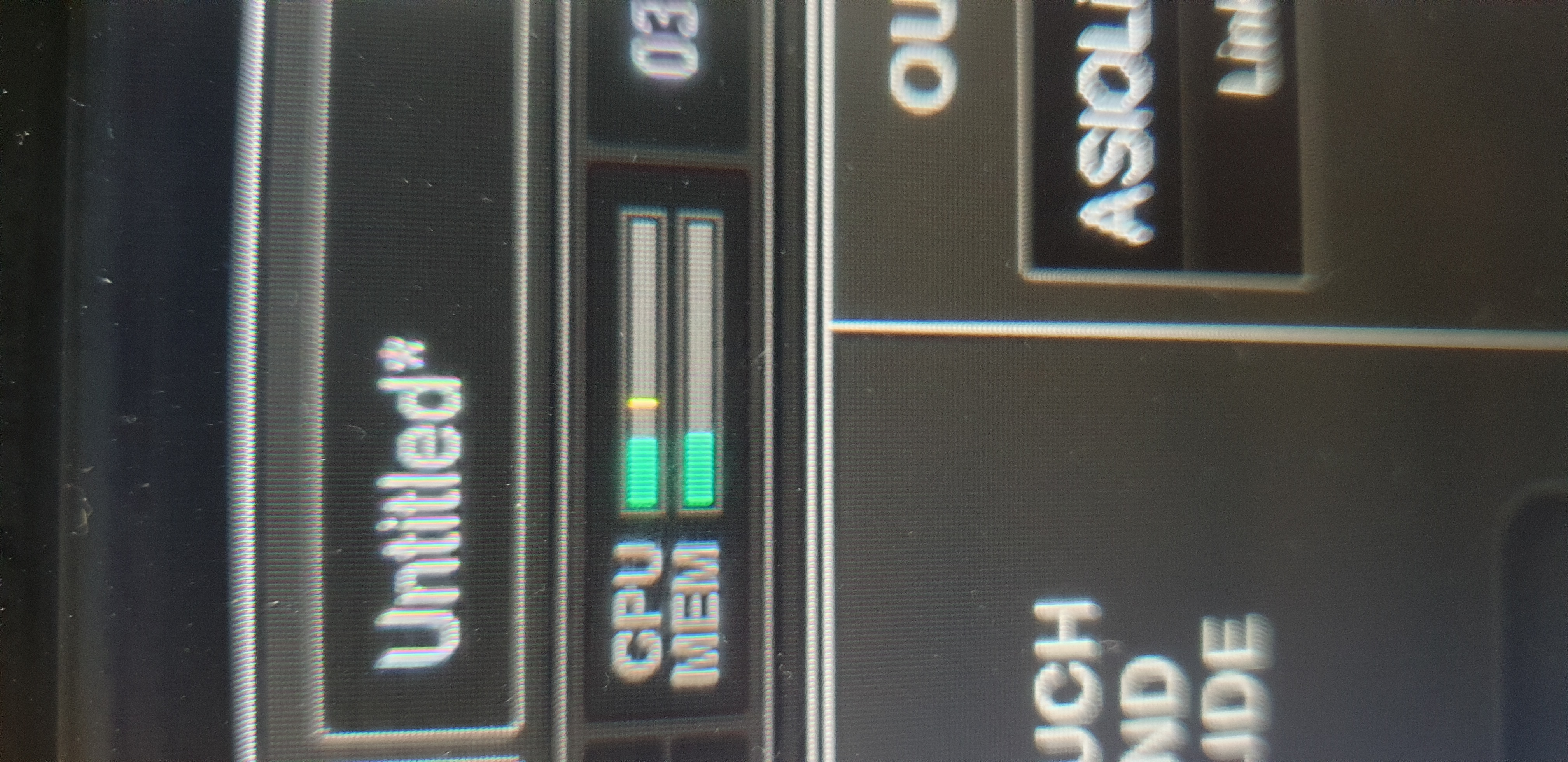
Hopefully I’ll be able to test out these computers in the near future!

