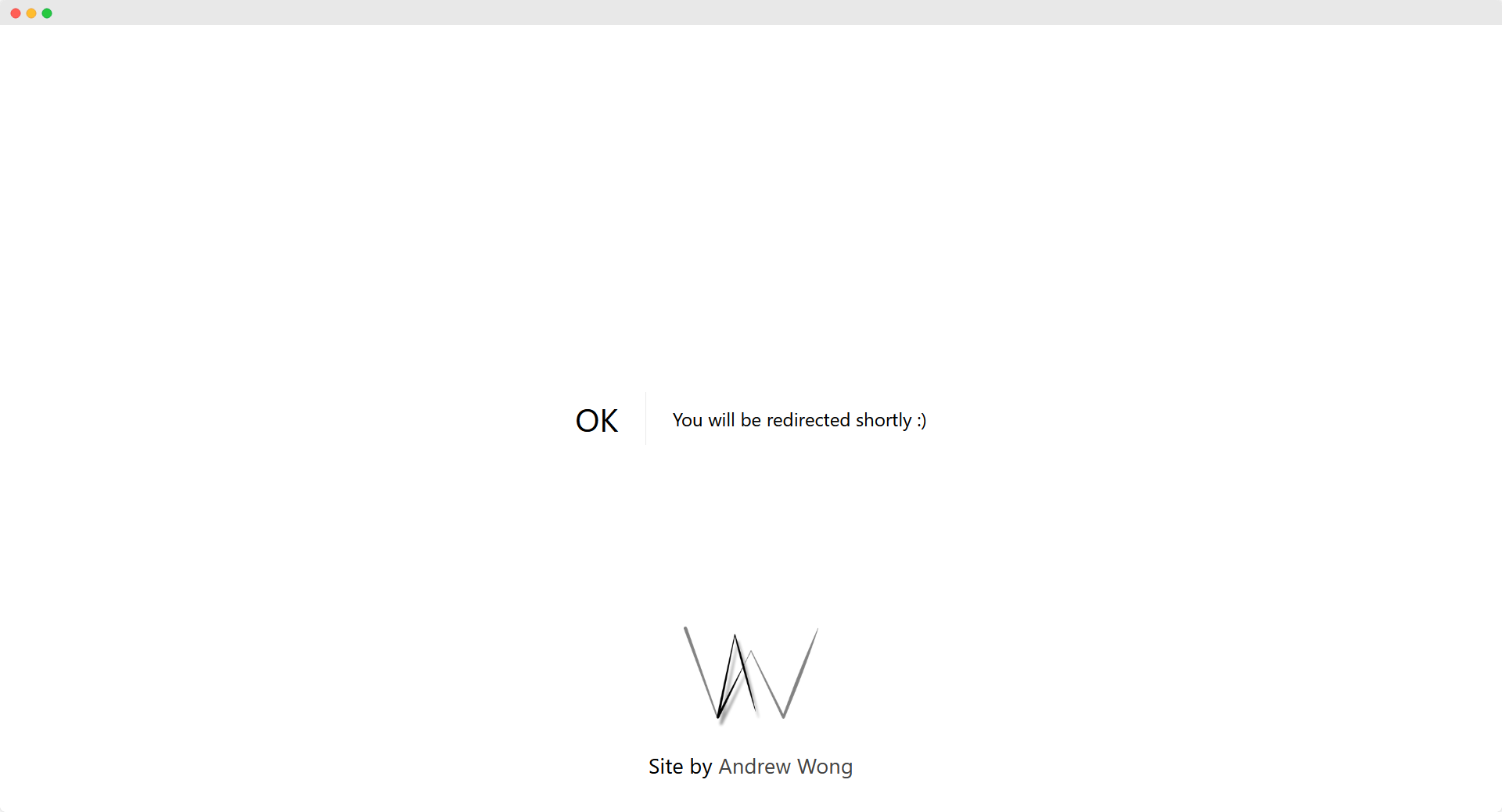A month ago I got my hands on a Canon EOS R. After having used it for two weddings, various photo shoots, and photo walk adventures, here are some comments that I have on the camera.
Articulating Screens
Compared to my 5D Mark III, the articulating screen is LOVELY.
However, in order to flip the screen open, you need to turn it forwards (push the top forwards). To close the screen your need to rotate it the other way. I found this abit annoying, wasting time turning it the wrong way to realise that it won’t open that way.
I’d like for the screen to be openable with with a forwards or backwards motion. Understandably, they built it like this by design - in consideration of the cables that are needed to connect to the screen… But surely they could have used slip rings???
Viewfinder / Screen Switch
There’s a proximity sensor underneath the viewfinder that will bring the display to the viewfinder if you get too close; which is a nice touch when changing between the LCD screen and the viewfinder screen.
I would like for the camera not to switch to the viewfinder when in video mode.
Who uses the videofinder to film a video???
Instead I need to manually set the display mode to Screen every time I switch to record a video - otherwise the proximity sensor will toggle the display - when I bring the camera close to my body
Touch Screen AF
When the screen is flipped open, I tend to find that my nose touches the screen, causing the AF point to change. This feels somewhat cumbersome, however this seems more like something that I need to figure out how to mitigate as a user; rather than it being a flaw of the camera… #pebkac
Although that’s a point deducted in the category of usability and user experience…
M-Fn Buttons
This touch slider doesn’t seem that useful, especially as only a limited set of features can be assigned to it.
One Shot AF - Servo AF
I assigned my AF ON button to act as a toggle between One Shot and Servo AF which is very useful to quickly change AF settings between a stationary or moving object. However the functionality is toggle-style (press to switch, press again to revert) rather than momentary (hold to switch, release to revert) which I am more used to as on my 5D Mark III.
I also assigned my
AE Lockbutton to toggle between theFace + Trackingand1-Point AFmode, however I don’t mind the toggle-style nature of this, and prefer it.
Top Display
The mode dial (seen on the EOS RP) has been switched to an LCD screen that displays the camera mode, parameter details and battery life. I’m not sure if I prefer a dial or a screen, but given the EOS R6 and EOS R5 have screens, I guess I have to move with the times.
When powered off, the last active mode is displayed on the top display.
It stays on unless you remove the battery. I’d like for it to turn off, as to save battery power - I don’t want to keep removing the battery every time I store the camera away overnight / for a while.
The reason they put it there is to quickly remind you on what mode you are on, but practically it’s not that useful since you’ll be adjusting settings per shot anyway. Maybe just a 5 minute top display followed by auto-off function would be nice.
Other
- Manual auto-focus adjustment where you at?
- The camera only has a single slot SD card
Overall I’m quite happy with my EOS R, although I do prefer my 5D Mark III for extended shoots, lasting longer on a single charge, and overall its sturdier build.
It is nice though to see the image in the viewfinder affected by my parameter details.