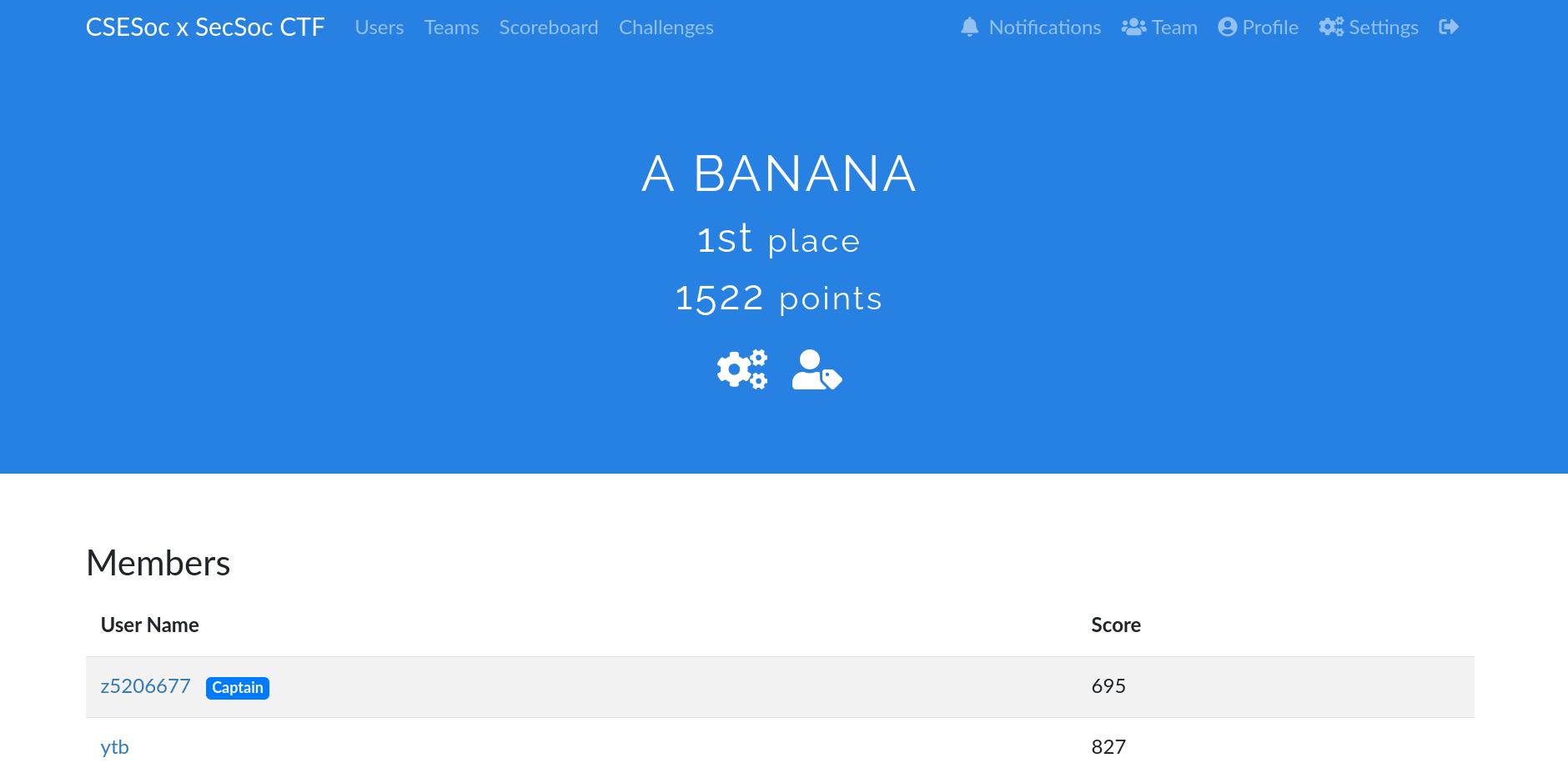A while ago, I rearranged my room and moved the location of my bed to another side of my room, alongside the window. The study table (that I never used) was relocated to where the bed once was, making my room feel abit larger and more spacious. The wall where my table used to be was now feeling abit plain, with my corkboard hanging there - being all lonely.
The reason I took it down, was because that corkboard was slightly inaccessible to reach. If only I could put my notes there, but also still have it easily accessible…
So I did a thing, and bought a FFalcon 50UF1 50" 4K TV from JB Hi-Fi. For around $350, I’m not expecting much in terms of picture quality, nor am I expecting any fancy features like Chromecast support or the likes. Realistically, all I want is just a screen with a HDMI input, so that I can plug in a laptop or something of that sort.
They always say to double-check your measurements to save any possible hassle.
I did, and the TV fit, but boy was 50 inches large.


FFalcon 50UF1 50"
Link: jbhifi.com.au/…


Ports and Connectivity

From left to right (facing towards the screen), the TV has the following ports:
- USB (Can use to display images / video)
- Ethernet (Not sure if Fast Ethernet or GbE)
- 2x HDMI
- Coaxial Antenna
- SPDIF Digital Audio
- HDMI (with Audio Return)
- USB (Can use to display images / video)
- Composite Audio over 3.5mm
- 3.5mm Headphone Out
Installation
My concrete wall was quite crumbly, making it difficult to drill a perfectly straight hole. Thankfully the full motion bracket I installed allowed me to rotate the screen to offset the angle of the bracket.


Shout out to my dad for lending his strength (and steadiness), whilst I was on vacuum duty.
I’ve bought a Banana Pi M2 Zero (Raspberry Pi Zero W clone) that will run some custom dashboard software that I’ll make. A plus side to using a device like this, is that it has HDMI CEC support - which will allow the TV to be turned on and off programatically.
I’ve purchased a Lenovo M93p Tiny SFF PC, which will receive NDI streams from my laptop.

Running on Linux, my laptop faced difficulties with creating a virtual screen to function as a second display (which would be viewed on the TV).
Xorg wasn’t creating the screen at all, and when running Wayland I got some weird artifacting.

I’ve decided to buy a Dummy HDMI Display device, which will allow me to create a second display that can be transmitted over NDI (Either with OBS, or my NDI Streamer project)