This is part two of the blog post. Read part one here
Diagram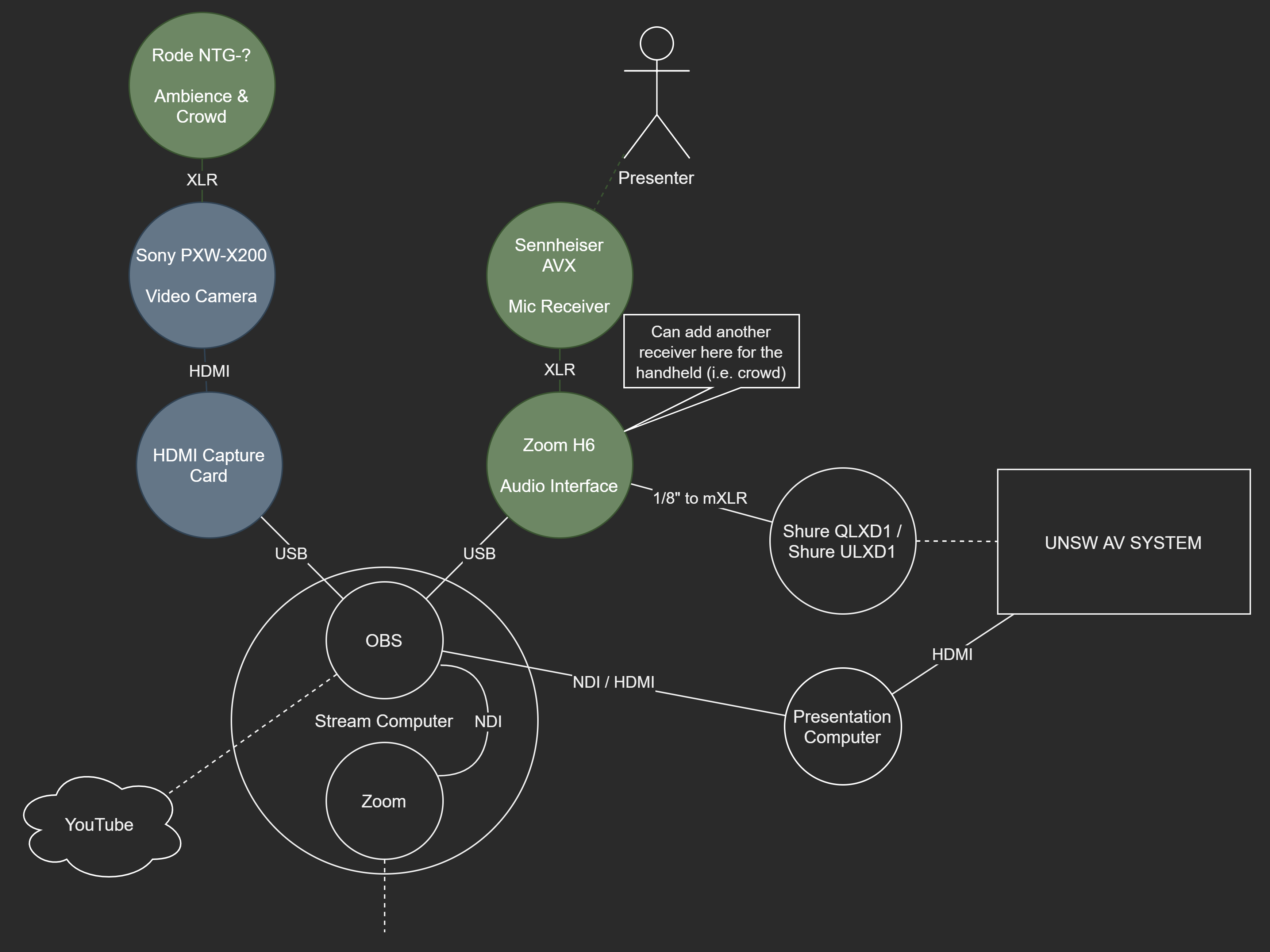
Setup
And here’s a low quality flatlay

Screen Capture
I wanted to capture the content of the presentation computer, however I did not want a HDMI cable running across the floor to my station - I wanted a wireless solution. In addition, I would not have access to the presentation computer’s display connectors as they were physically locked up in the cabinet.
But, those lecture room computers are slow anyway - I was able to use a laptop as the presentation computer instead, which gives me much more flexibility; and also it was much stronger (not great, but better)!
Now, I could go use a wireless HDMI solution ($200 - $2000) but I opted to instead go for a WiFi solution with my overly self-advertised favourite network multitool - the NDI multimedia protocol!
I brought along a USB WiFi adapter, and a spare UniFi access point that I had - to create an ad-hoc network for all my production devices (Using NDI, I could also use/monitor any NDI stream on this network… extra cameras! output preview! many things!). The USB WiFi adapter would connect to the laptop (The internal wireless adapter would access the internet, and my USB adapter would be to connect to the production network), and the access point would be connected to my broadcast machine (laptop).

Quite luckily, the Scan Converter tool from NewTek can operate standalone without the installation of the NDI Tools package - which was a blessing as I (unfortunately) was unable to install software on the laptop without administrative rights
Camera Capture
In the pictures above you’d have seen a cheap $20 HDMI Capture. It’s quite amazing how cheap but performant this card is! I’ve asked them to purchase a Blackmagic UltraStudio Mini Recorder 3G / Blackmagic Web Presenter HD / Blackmagic UltraStudio 4K Mini / AJA U-Tap / Elgato CamLink 4K / Elgato HD60S+ / … but whilst that’s being procured, I let them use my el-cheapo capture card (I forgot to pack my HD60S+)
They had a Blackmagic UltraStudio Mini Recorder, however it is not the 3G version (Thunderbolt 3) which therefore meant that I was unable to use it on my Windows laptop.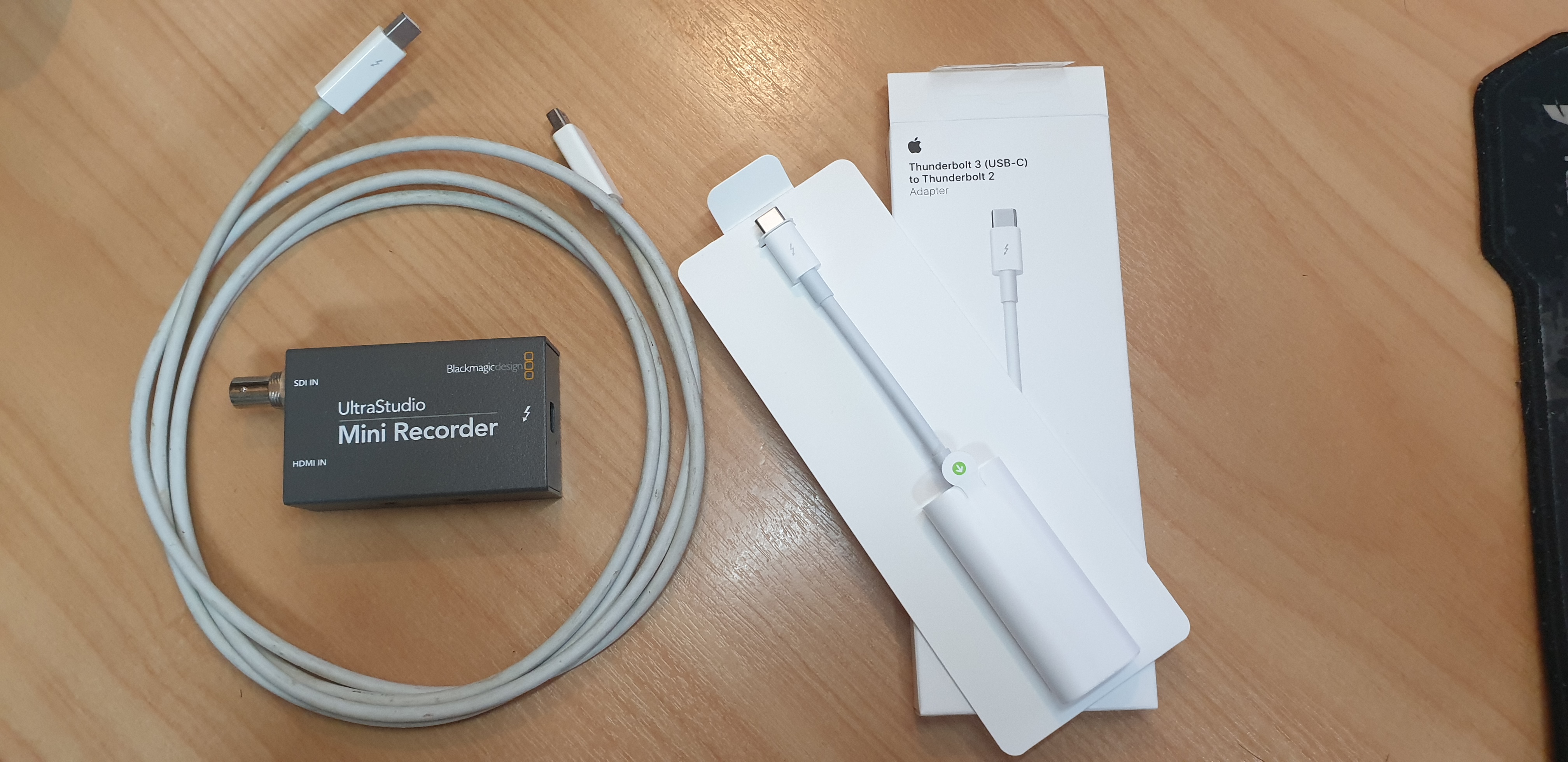
Packing
😀


Event Reports
I guess I’ll write my updates here…
20210302 (first engagement)
Here’s a picture of me being sad and miserable because the presenter has 3 lapels on him.
WHY ARE THERE THREE LAPELS ON HIM.
Also the camcorder is too front-heavy, and the tripod head + plate doesn’t let me offset it far enough.


__* time to send them a better setup plan *__
20210308
- Desktop computer is too slow / was suffering from sending the NDI stream via Scan Converter.
- Audio was not being received (possibly NDI Tools need to be installed then?) on the desktop computer either
- Used the HP laptop as a replacement presentation computer - worked better
- Camera had flickering bars in Clancy (probably shutter speed) - figure out how to manually set shutter speed?
- TODO: Add a holding slide
- FUTURE: Pause recording during lecture break
- FUTURE: Bring a screen to see OBS output
20210309
- Created holding slide
- Brought iPad with Sienna NDI Monitor app to view OBS output
- Had to toggle NDI and HDMI streams a few times before they connected
- Tried to plug my 12V 2A DC but it didn’t fit (too big?)
20210311
- Looks like the DC jack needs a 5.5mm x 2.1mm barrel
20210315
- Used the new laptop
- NDI Webcam Input (formerly Virtual Input) seemed to pause intermittently on Zoom - switched to the OBS Virtual Camera input
- The fan on the new laptop ramps up much louder than the previous laptop
- Missing that touch screen :(
- On the bright side the Zoom feed seems to be much less jittery
- Staff found a cable to power the camcorder - however didn’t seem to be working
- Used my phone as a remote multiview - Bring a phone clamp next time.
- FPS: 25, Shutter: 1/50" but there was still some flickering… Found that the anti-flicker setting in the camcorder was set to 60Hz - changed it to 50Hz and was happy.
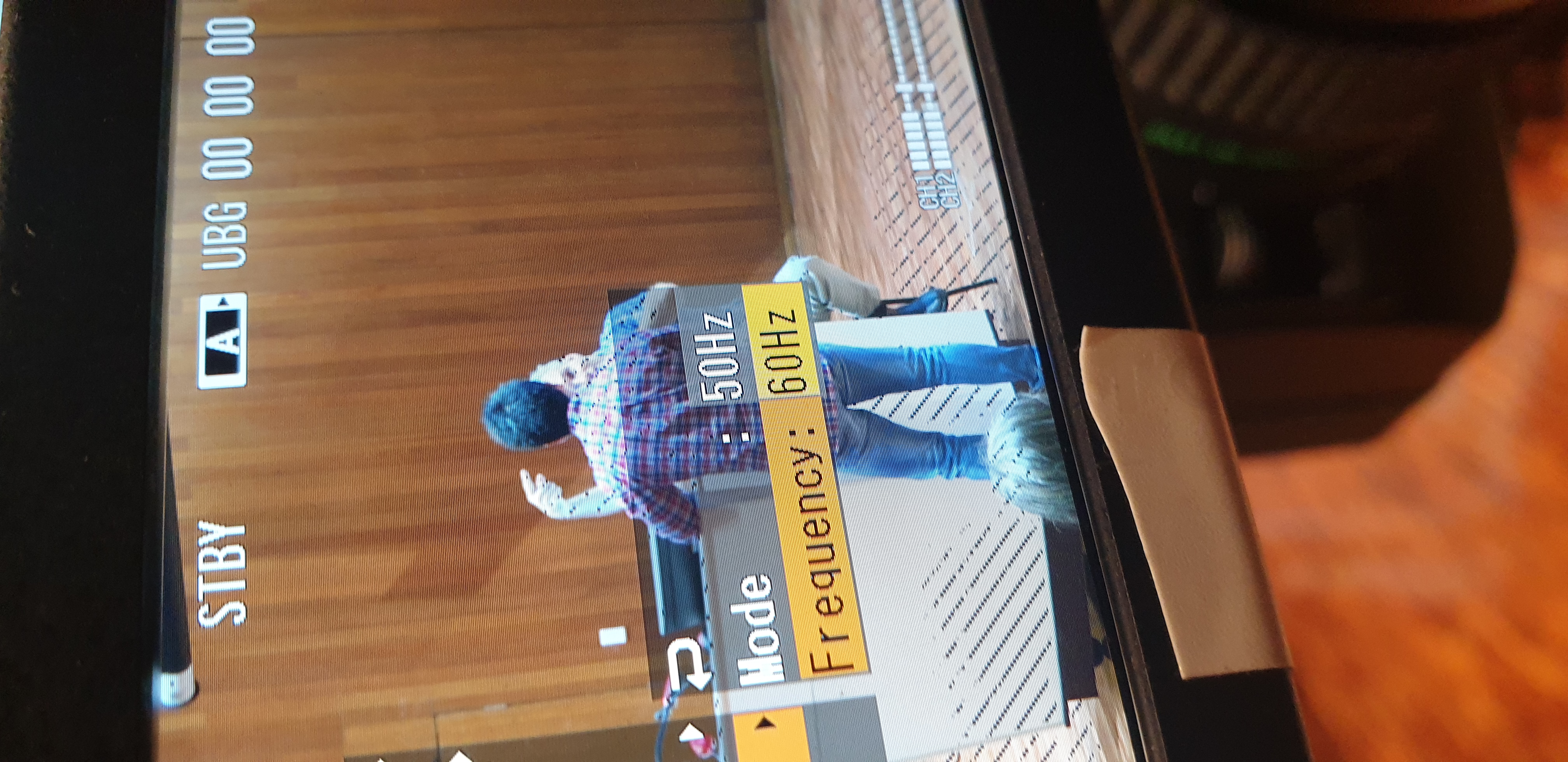
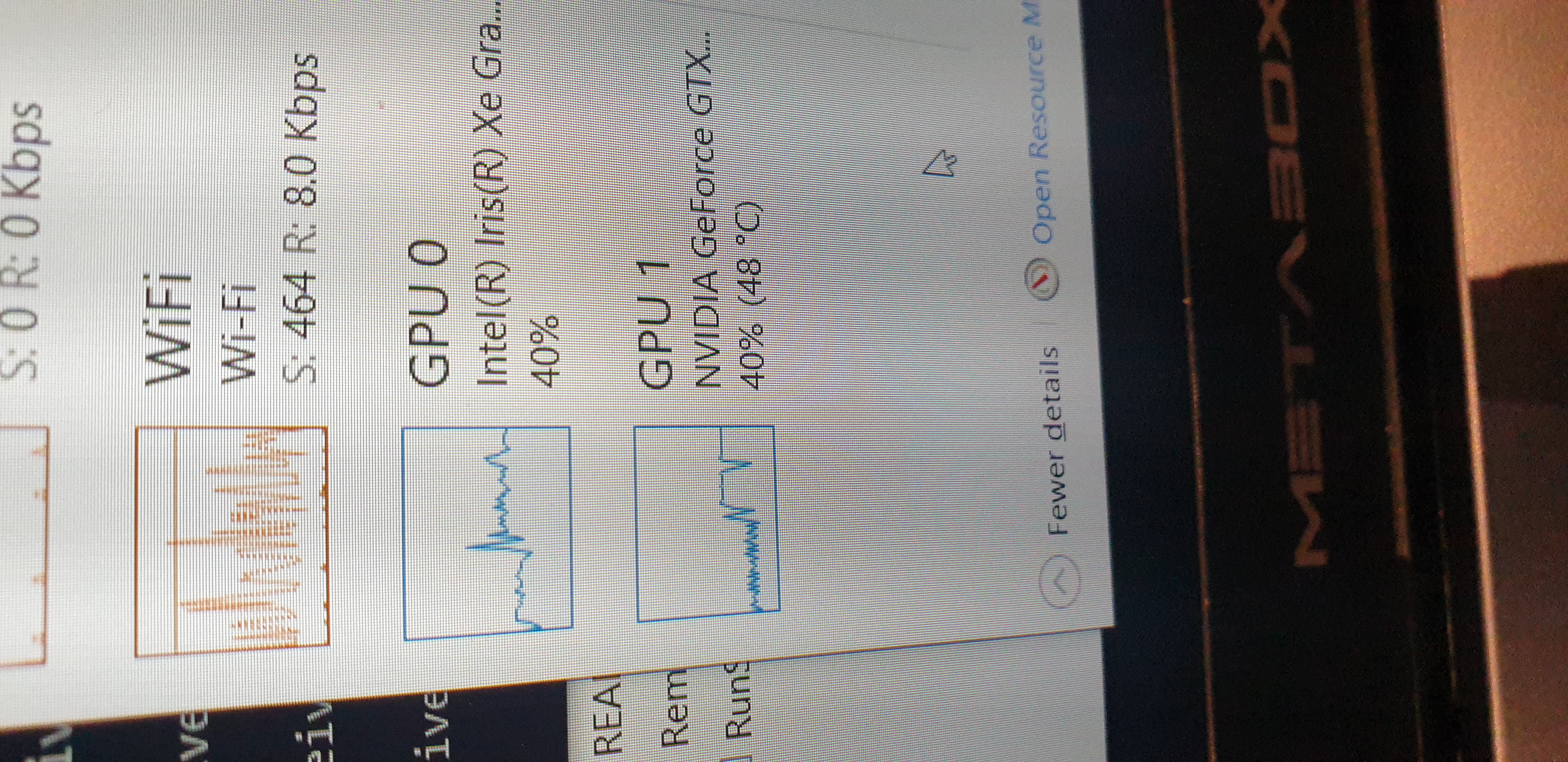
20210316
- Computer was maxing its clock speed at 0.8 GHz for some reason - had to reconnect the power supply in order for it to go back to 2+ GHz
- Uhh forgot to unpause the recording during the second half of the lecture; had to add the Zoom recording (LQ)
- Brought a phone clamp to use with my work phone for a remote multiview. Success!


20210330

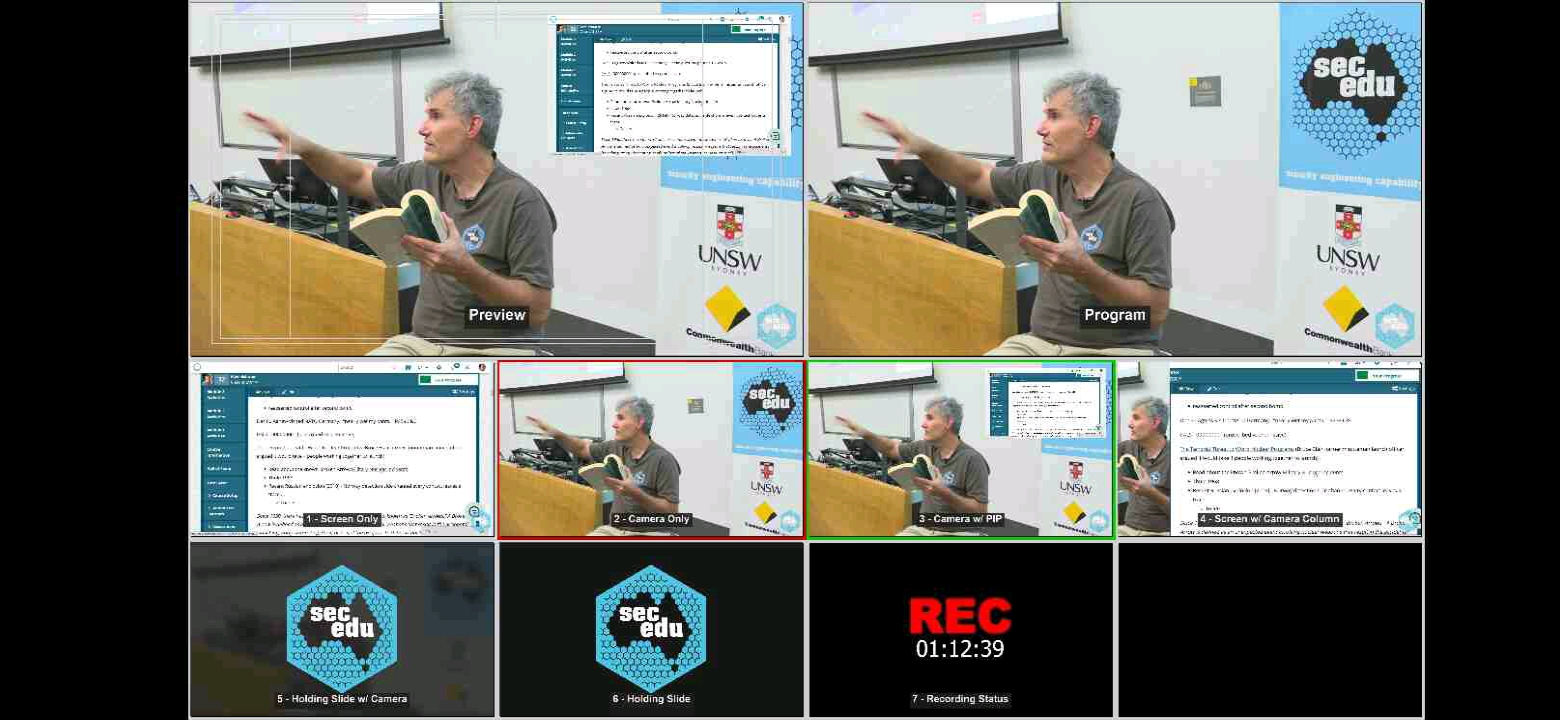

- Added a recording status scene for my multi view to see the recording progress
- YouTube video seemed to be stuttering, transcoded the footage and it was alright after
20210413
- The required audio interface (Zoom H6) was somewhere on campus, so it had to be located and brought back - so some audio stitching had to be done

20210419
Second last livestream! There was a guest presenter today who joined the lecturer for table talk and Q&A. I decided to bring along my EOS R for a B-Cam, and also used my phone as a C-Cam for the fun of it
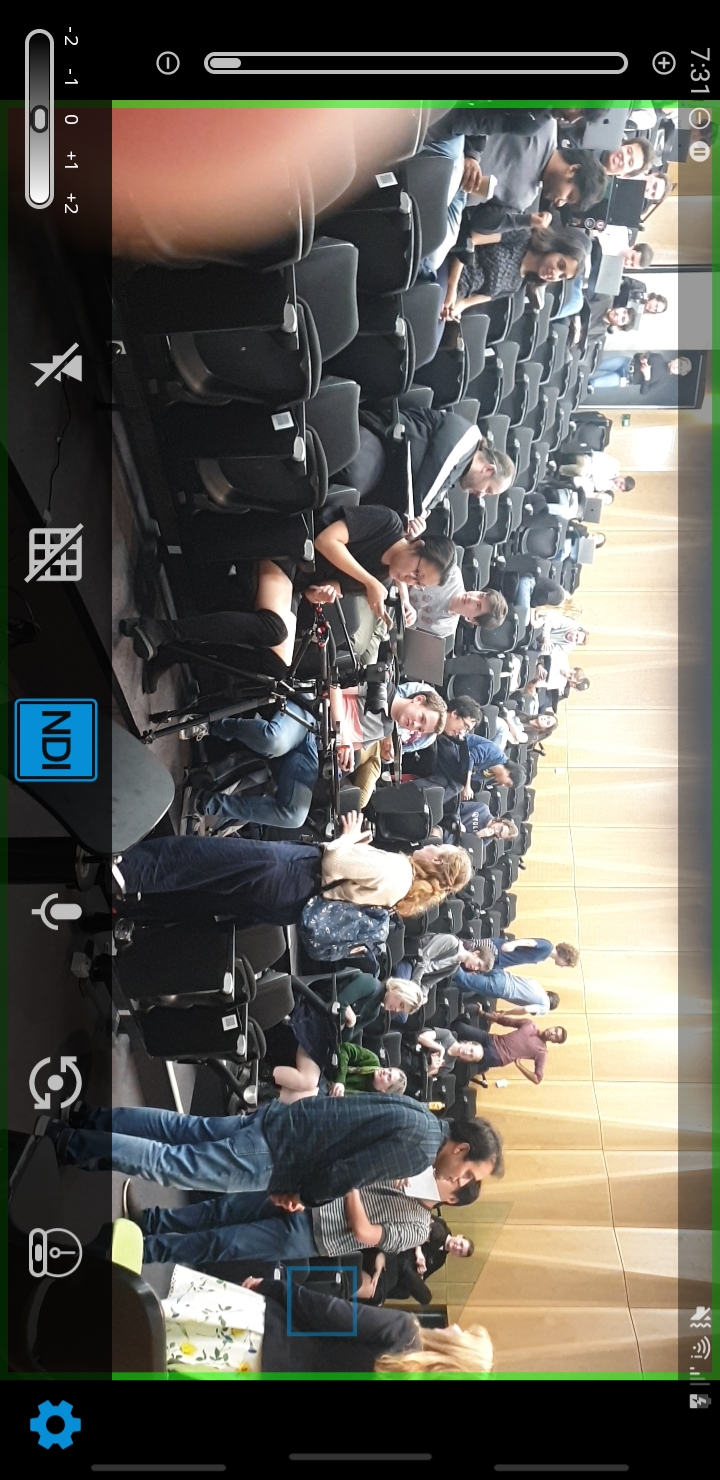

Ahhh look at that Canon colour rendering (As seen in the Preview feed) ♥
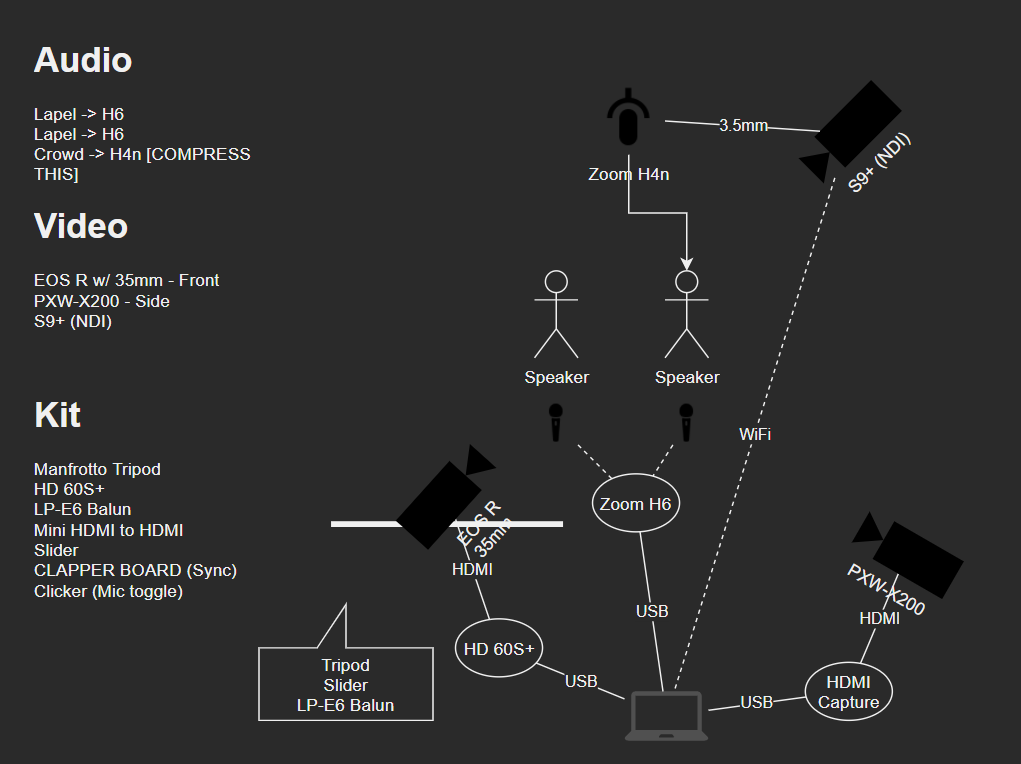
Happy Customers
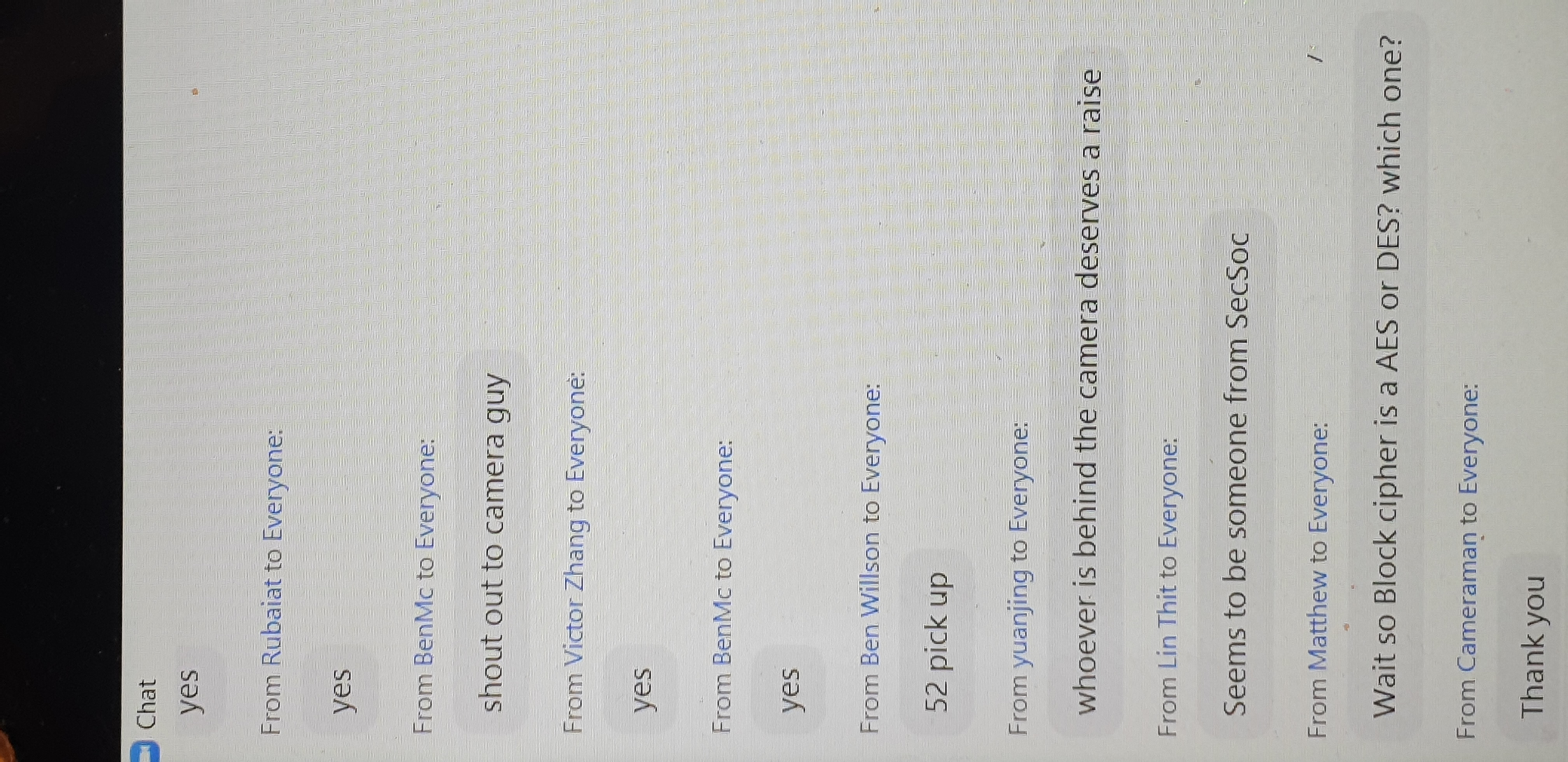
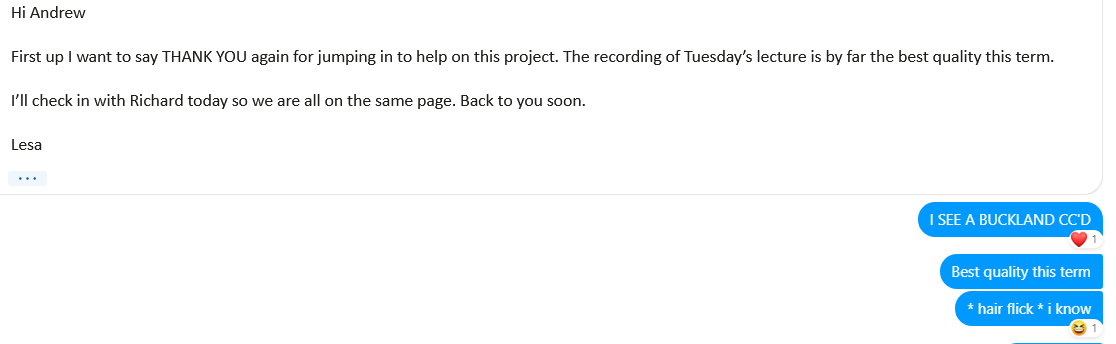
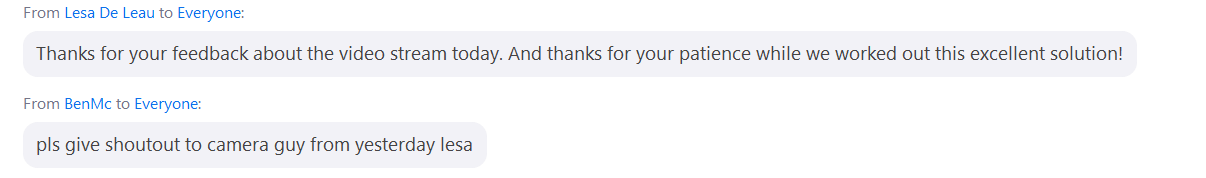
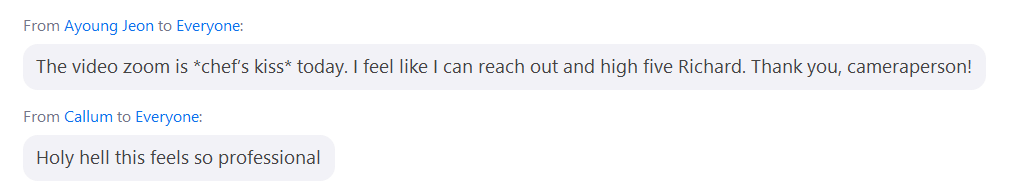
And hey maybe I should join SecSoc… or maybe you should join
Wrap Up
I do hope that they get their own equipment…
Kinda crazy to have been asked to set this all up in 15 minutes every week; especially when different bits of the gear are used at different times during the week - so the equipment aren’t together…