This is part one of the blog post. Read part two here
I was recently contacted by UNSW to help elevate the mixed delivery (in-person, online, offline) teaching experience for some courses. Yay for livestreaming jobs keeping AV businesses still alive (ish?)
Current Scenario
Gear
- Video Camera: Sony PXW-X200
- Audio Interface: Zoom H6
- Wireless Audio: Sennheiser AVX Wireless System (Lavalier / Handheld)
- Microphone: Rode NTG3
Setup
- PXW-X200 connected to an AVX receiver. Isolated recording
- Zoom H6 connected to an AVX receiver, connected to computer A - for Zoom call audio
- Smartphone / computer B for Zoom call video
- Computer C for lecture view
Currently, this setup is rather un-ideal - as the camcorder is not being used for either in-person nor online delivery. This best quality version is uploaded way after the lecture, and is severely underutilised - used by only students who’d watch the recording the next few days.
In addition, it’s just ridiculous for the lecturer to have to wear three wireless lavalier packs on their body. It looks ridiculous, and it is ridiculous.
Let’s fix that… and also uplift the overall quality of streaming…
Ramblings
With the current way how things are set up, screen content will need to be manually added to the camcorder recording during post-production. Ideally it would be nice to get access to the screen output (i.e. capture card). An alternative would be to use something like NDI; however over the UNSW network, this would be blocked by the firewall. Perhaps if a laptop was used instead, an Ethernet adapter could be used to connect to a production network.
Capturing the output of the Sony PXW-X200 can be done through either its SDI or HDMI connection, both which are clean output signals (aka without any OSD); so a capture card would work well in this situation to ingest the video camera to the computer for streaming. Whilst an SDI solution is technically better, a HDMI capture card would likely be more versatile for future endeavours. This may induce some latency, so we might need to synchronise the audio and video
With the video source, it would be good to also ingest the screen output (and somehow also the document camera) - Here I’d use something like VMix or OBS or Wirecast to manage the streams. At UNSW, wireless devices can upload in excess of 100 Mbps - wired devices in excess of 900 Mbps - So I won’t necessarily need the streaming computer to be connected wirelessly (though that would be nice).
Also DC power to the camera would be nice :) (Either BC-U1 or BC-U2).
Also, SINGLE LAV MIC.
Suggestions
I’d suggest to buy a HDMI capture card (e.g. Elgato HD60S+ / Elgato Cam Link 4K / Generic HDMI Capture Card), and use OBS w/ NDI.
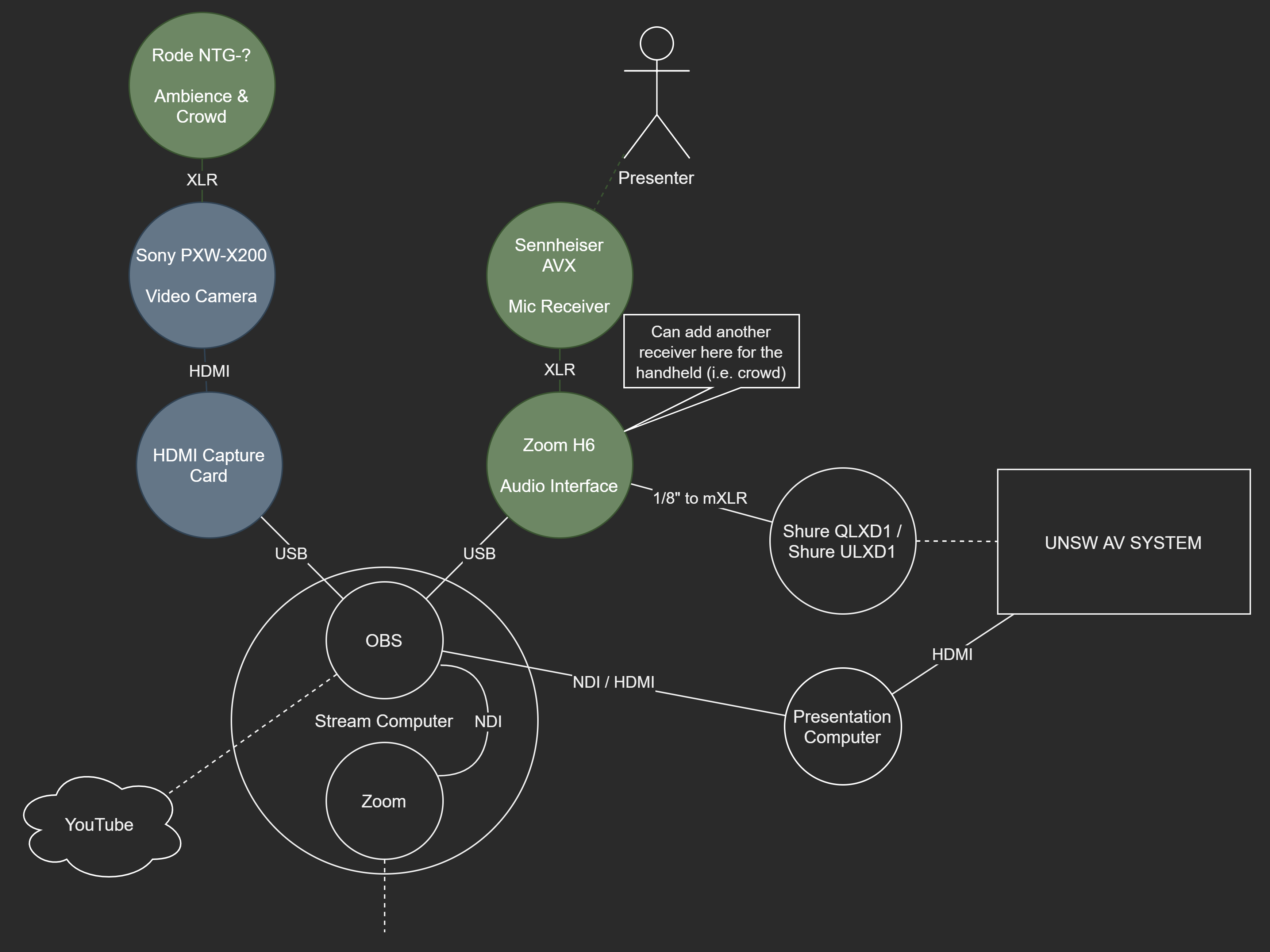
Advantages
- Only need one lapel mic!
- Don’t need to record on the camera (Record on OBS instead)
- Presenter does not need to manage sharing screen on Zoom (Showcaller instead)
- Can record the stream from OBS and upload to YouTube (or just stream to YouTube)
- Reduces post-production time!
If the document camera is used, probably just take a video with the camcorder… Otherwise we’ll need to capture the document camera as well…
Other Checklist
- Check that Enable Original Sound is enabled on Zoom
- Check audio/sync delay is correct
Camera Checklist
- Eye-level align tripod
- Weight balance camera
- Set camera white balance
- Set audio levels
- Charge the battery
- Format the SD card
- RECORD
