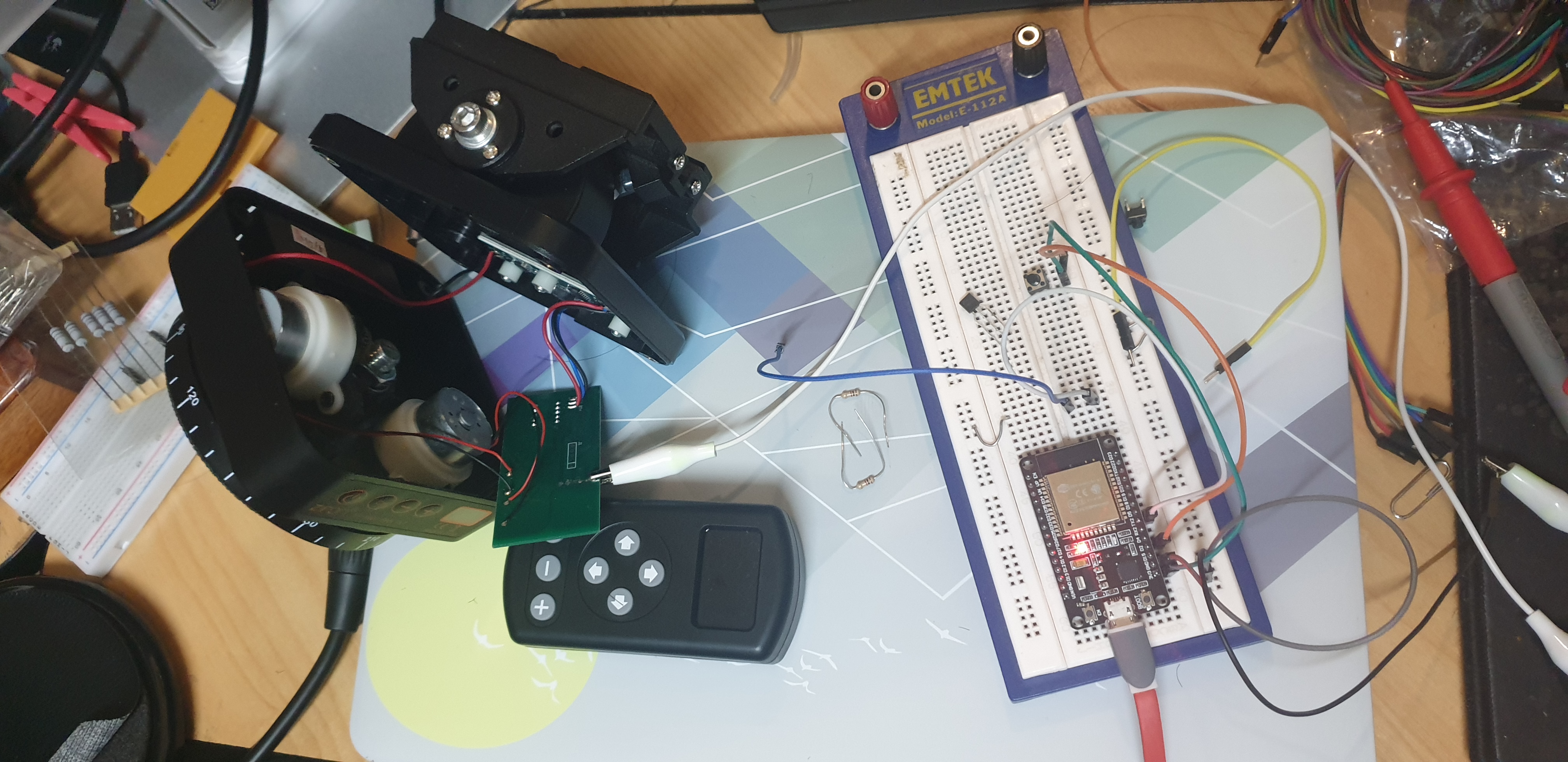This is part 2 of my Laptop Upgrade post, see the original post here
So I’ve decided to let go of my Metabox Aer NV40ME. After only 2 months of using it, I began to run into issues. Combined with stock delays, dodgy shipping, incomplete integration, and somewhat dishonest sales support and miscommunication, I had decided that the issues far outweighed the benefits of the laptop. It was time to get it returned
Disclaimer: I understand that stock delays are an environmental supply chain factor, and so I can’t hold it against them. I also understand that the Metabox Aer NV40ME is a rebranded Clevo NV40ME system, such that Metabox is not the manufacturer. Rather, this post outlines my negative experiences with dealing with Metabox-branded systems.
Event Summary
07/06 - Ticket raised with retailer
08/06 - Got in contact with Metabox
14/06 - Laptop sent to Metabox for repair
19/07 - Laptop received from Metabox - new keymapping issues
29/07 - Laptop return approved by Metabox
03/08 - Laptop sent for complete return
10/08 - Laptop repaired and awaiting shipment (???????)
23/08 - Metabox charged 9% restocking fee for return
24/08 - Retailer provided complete refund
Uh oh
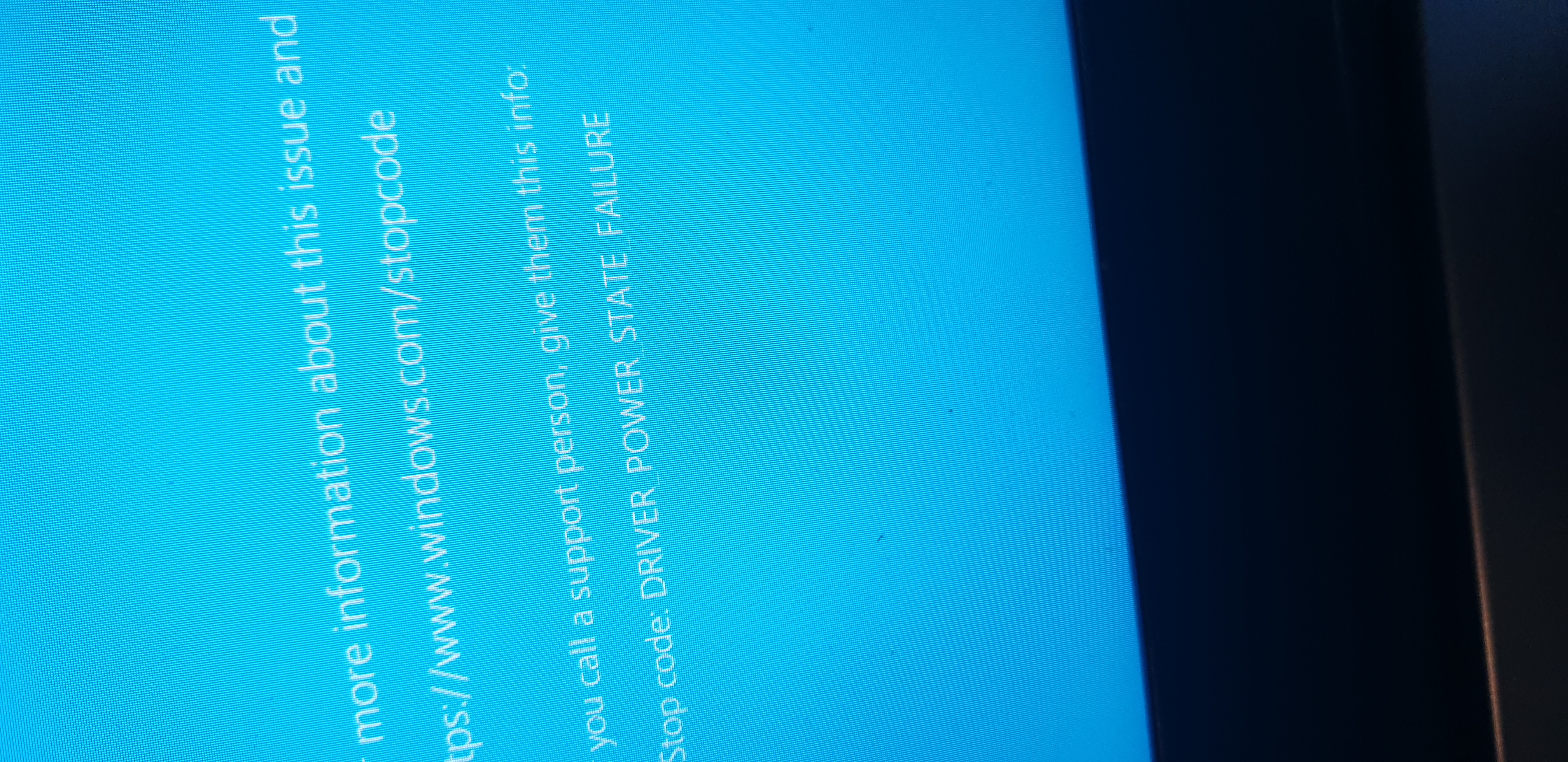
Soooo FYI, when you see a DRIVER_POWER_STATE_FAILURE BSOD message, it’s never a good thing. At times, it could be driver, but.. alot of the times this is a hardware issue.
Here are the issues that I experienced
Issue 0
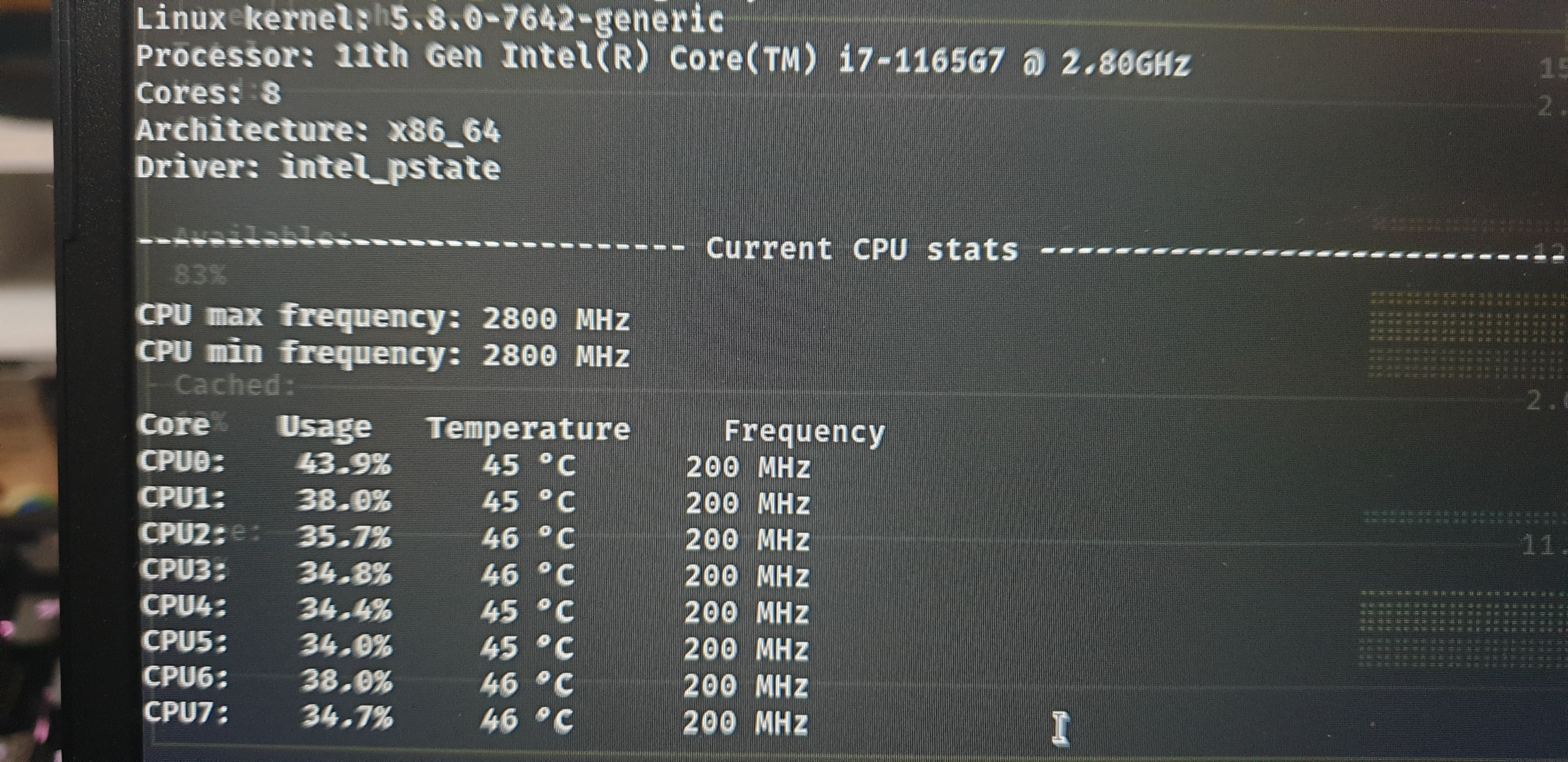
Prior issue: When USB-C PD disconnects, the CPU throttles to 0.2 GHz until USB-C PD is connected again.
This occurred prior to updating to BIOS FW 1.07.06.
After updating to 1.07.06, the below issues occurred.
Issue 1
State: Computer Off, USB-C PD connected
On: Power Button
When the power button is pressed, the power indicator does not remain on Green.
No keyboard illumination, fan, LCD, nor POST
https://youtu.be/cj85Z2Yh-r0
Issue 2
State: Computer On, Battery Power
On: USB-C PD connection
* CPU utilisation goes to 100%
* Touchpad stops responding
* Newly inserted USB devices are not recognised / powered / etc
https://youtu.be/sTW2csrNGcI
Issue 3
State: Computer On, USB-C PD connected
On: USB-C PD disconnect
* Windows charging indicator (system tray) continues to show "Charging" state
* CPU utilisation remains at 100%
Issue 4
State: Computer On, USB-C PD connected
On: Shutdown
Windows does not shutdown.
BSOD with error code: DRIVER_POWER_STATE_FAILURE
No, it’s not drivers.
Whilst drivers are indeed important to the successful running of a system, there are some tells that indicate hardware issues. For example if you boot into another operating system, or into a Live USB, or perhaps even into the BIOS menu — if the issues appear there as well, then you have a hardware issue.
Just for sanity, I tested each of those different boot methods, and even tried to change my RAM and SSD configurations - all had the same issue.
An interesting thing I observed was that these issues only really occurred when the USB-C PD / Thunderbolt 4 was used. Connecting the stock DC barrel charger rendered no issues. This would indicate that there may be an issue with the Thunderbolt 4 controller.
After looking at the block diagram of the system, I was pretty convinced that it was indeed the case, as no other port seemed to be affecting the system other than that specific USB-C / TB4 port.
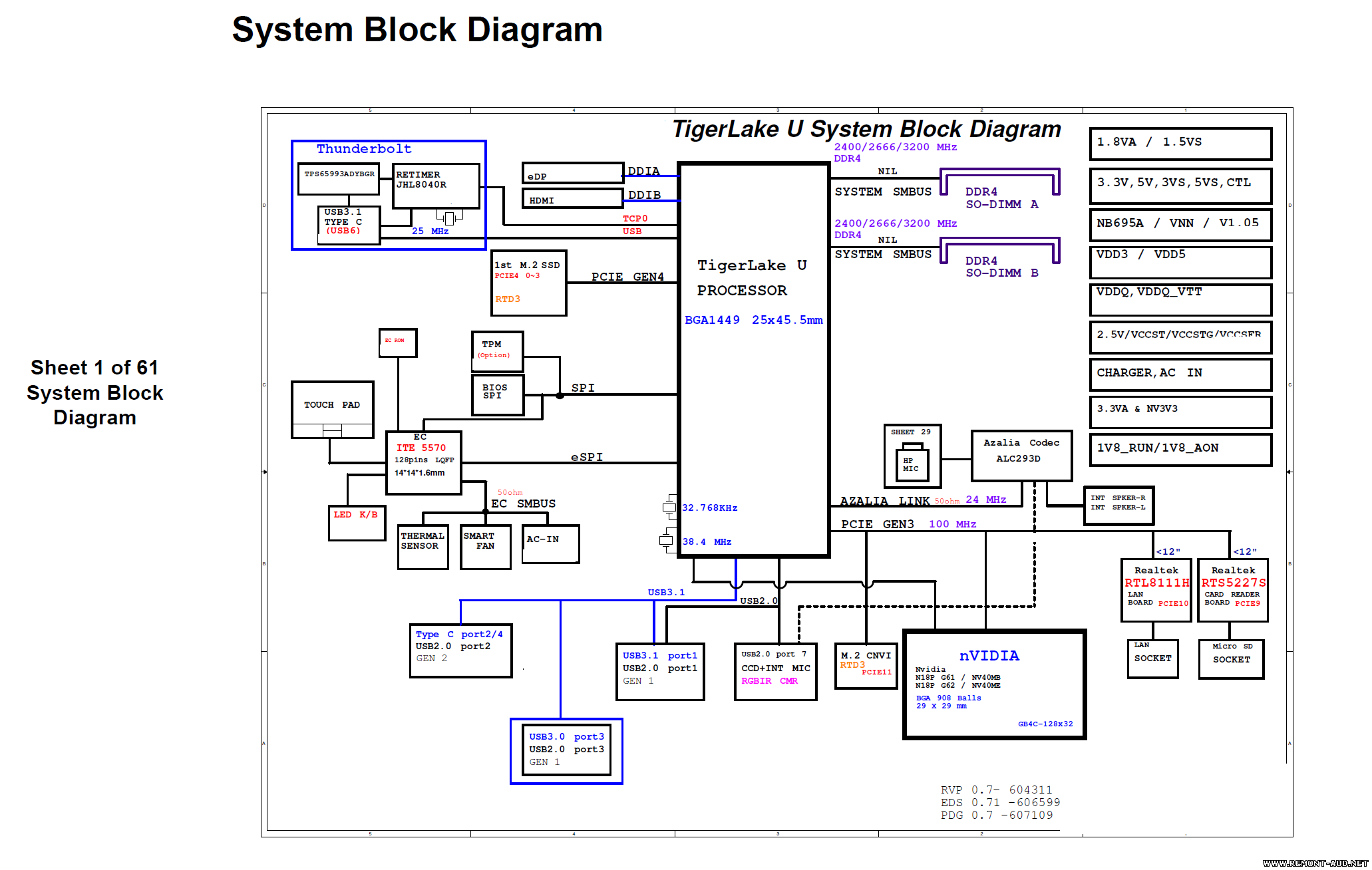
14/06 - 14/07 | Repair Delays
Unfortunately because Metabox did not have any replacement motherboards in their Australian warehouse, we all had to wait for the motherboard to be sent from overseas before any hardware replacement work could even be done.
It did however take an entire month, and that’s a month of inaction; I would wish in the future that they stocked spare parts for all of their systems.
14/07 | StarTrack
So I got a notification that my package was delivered…
Wait what, where was the doorbell?
Uhh… so… StarTrack left the package outside…
EXCUSE ME YOU LEFT A $2000 PACKAGE OUTSIDE?
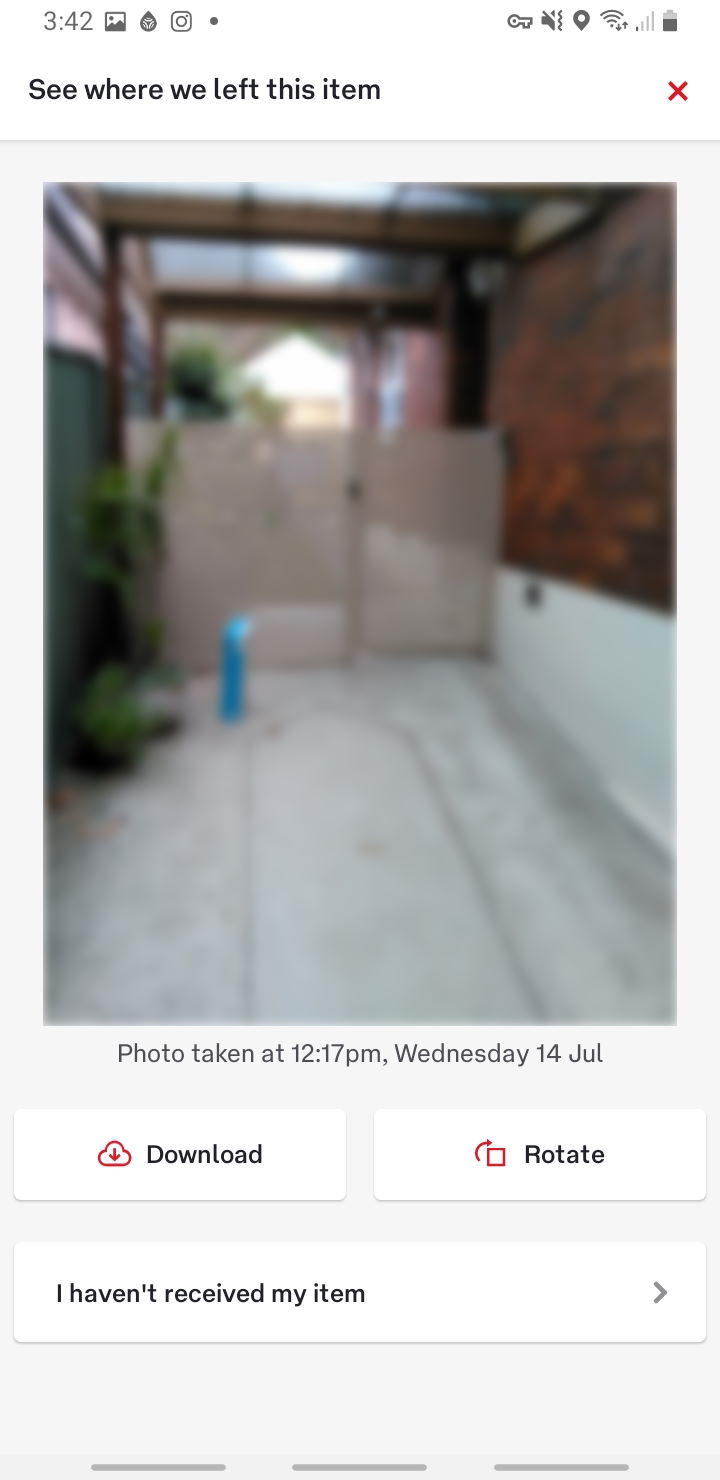
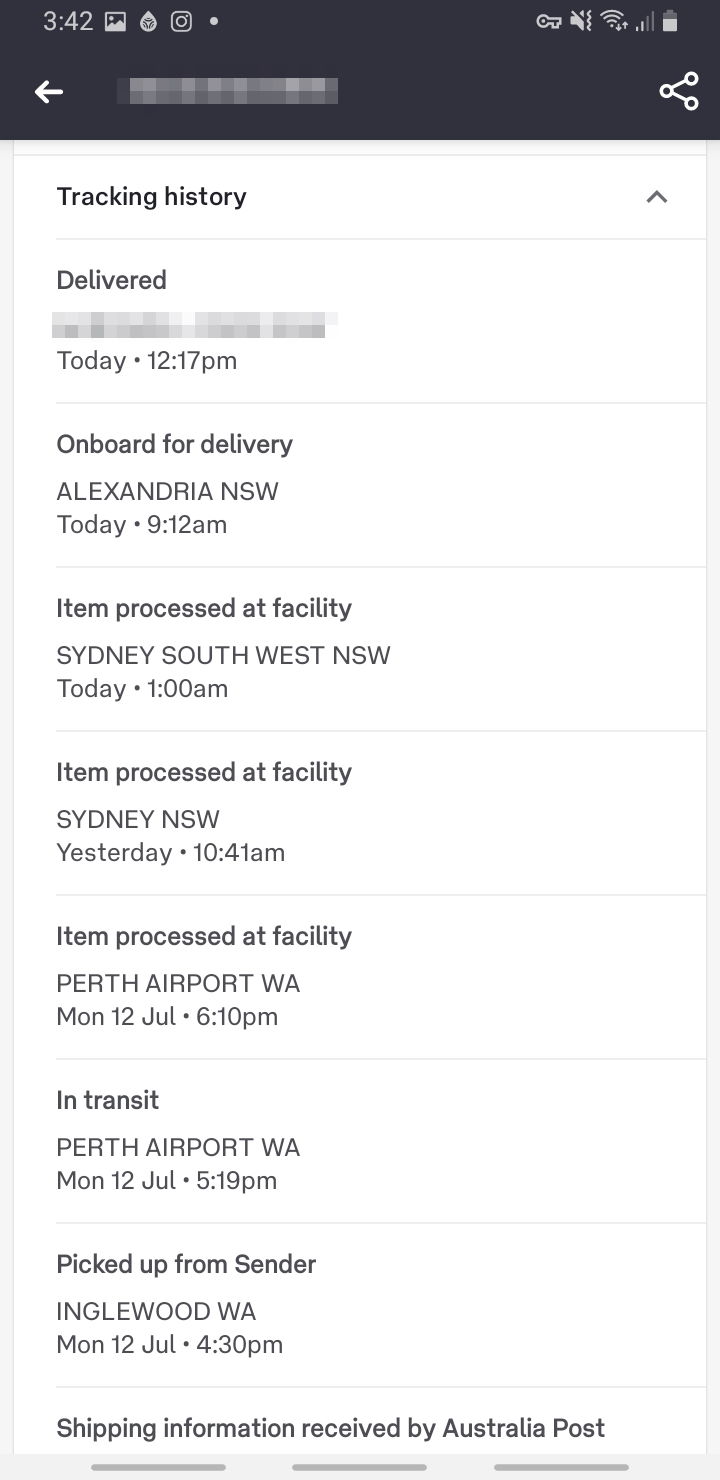
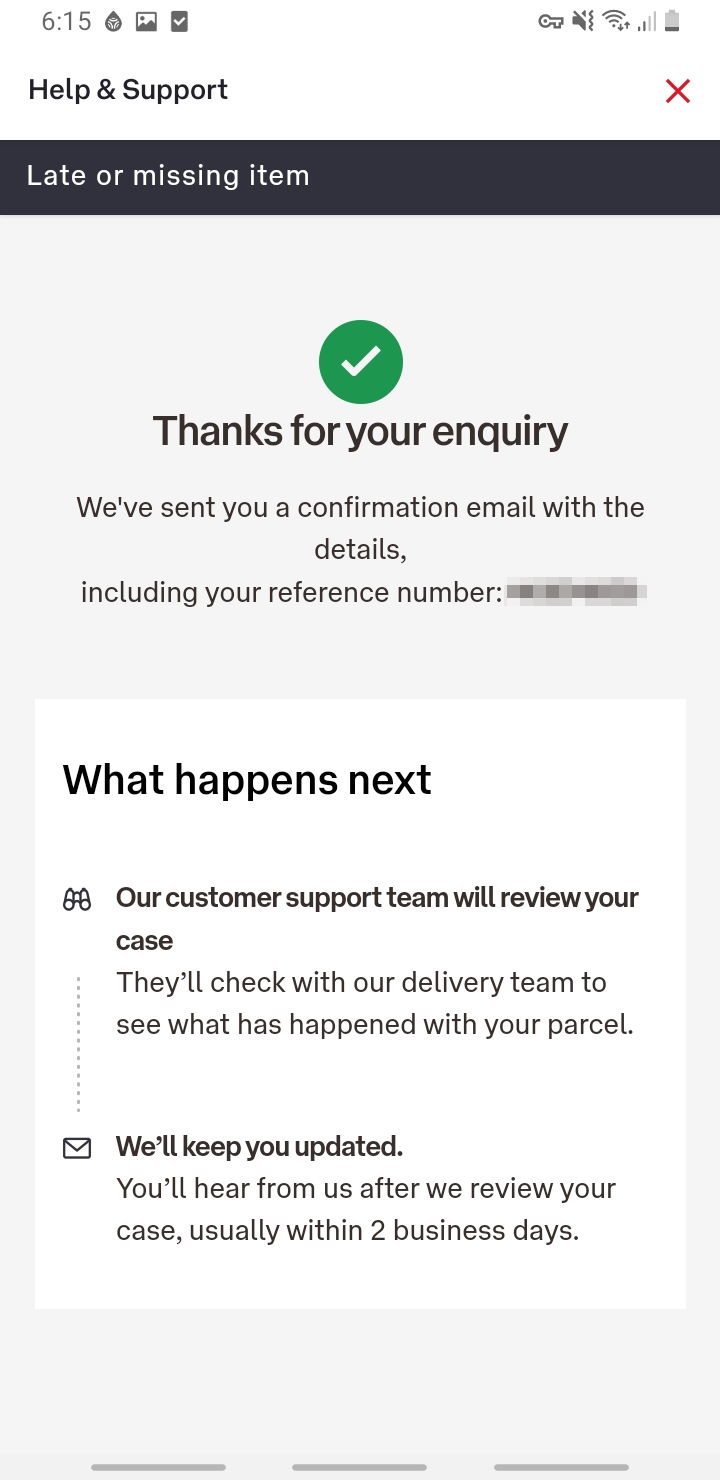
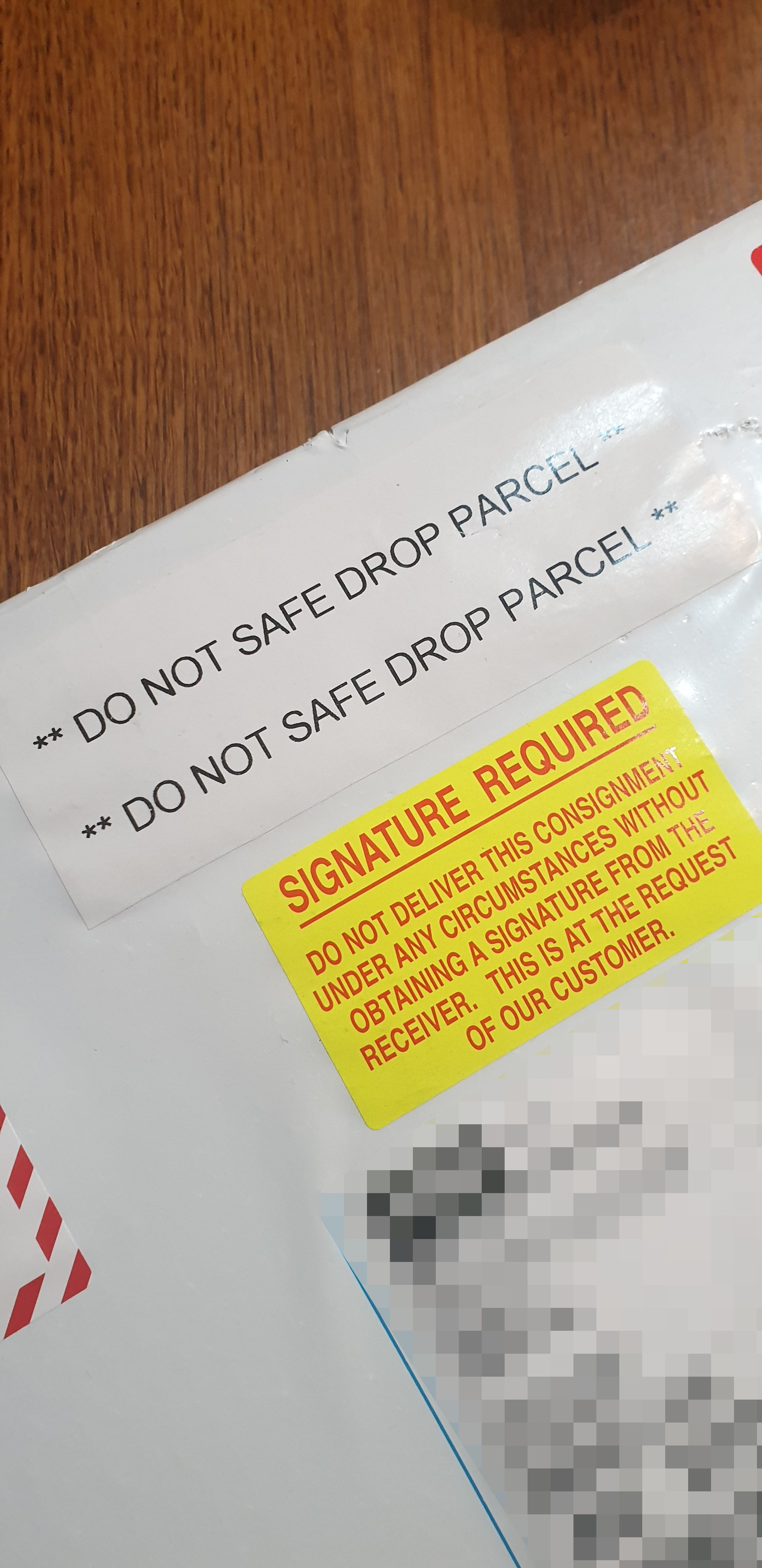
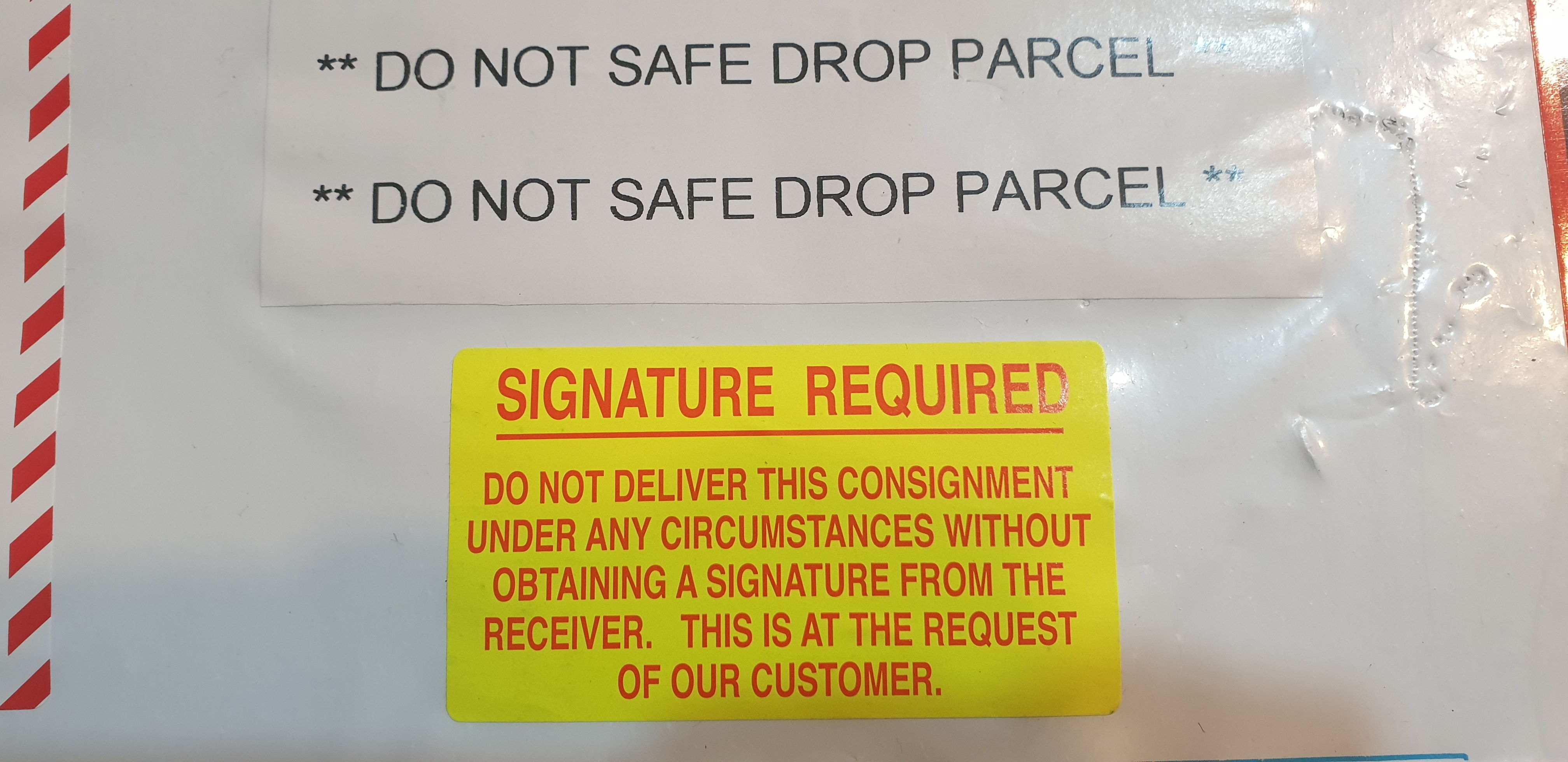
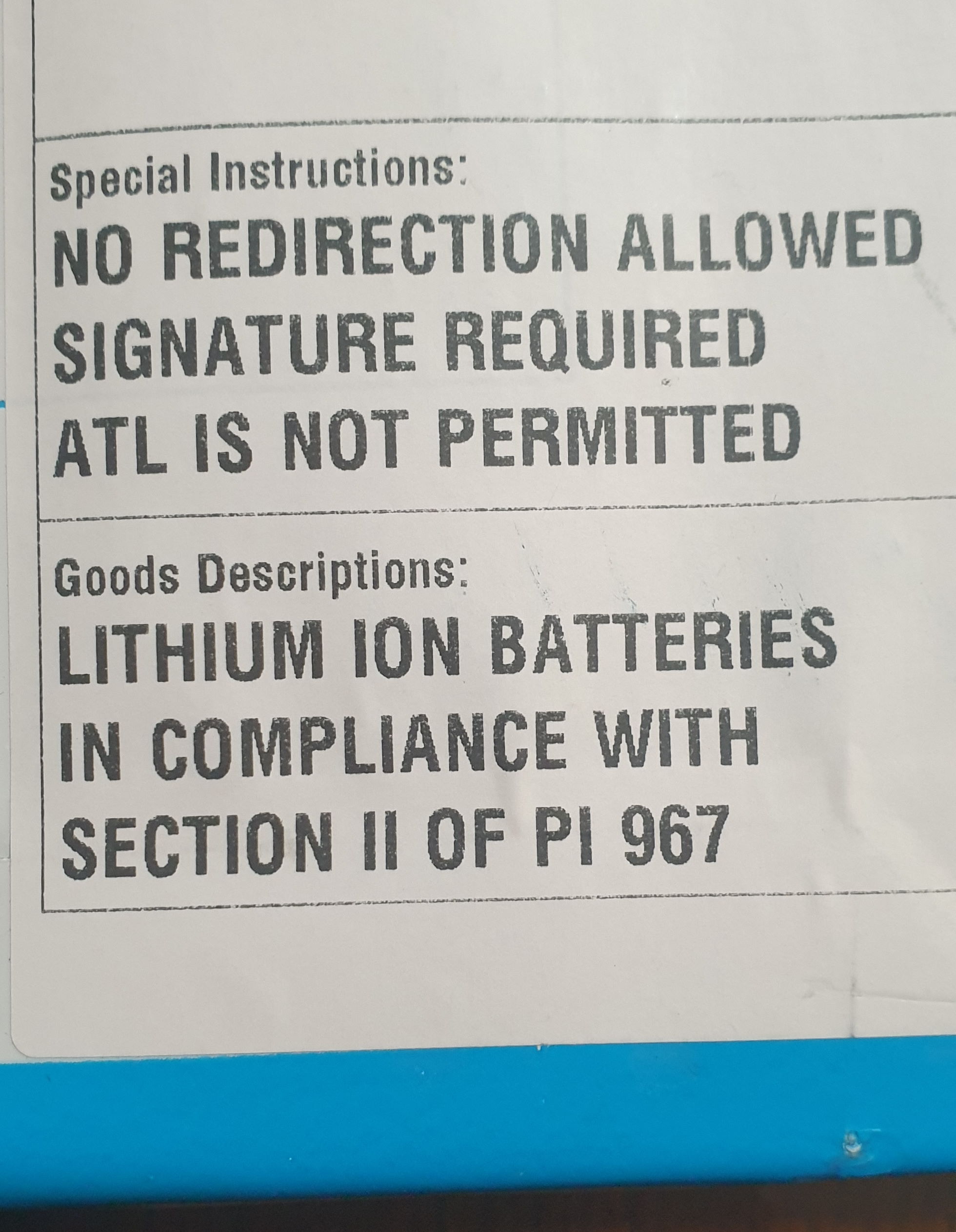
I don’t know about you, but I’m pretty sure that “Signature Required” means that a signature is required. I also have a hunch that “Do Not Safe Drop Parcel” means not to leave the parcel even if it seems safe.
I can assure you the spot where the laptop was left, was most definitely not safe. It was simply placed in front of the gate where the driveway is (where, at the time there was no car parked). Aside from the ease of access for anyone to see (and possibly steal it), the package could have easily been damaged by rain and water…
StarTrack, I’m utterly disappointed in this shoddy service.
In fact, I wasn’t even home that day. **Nor was anyone else in the household.
**If it wasn’t brought back by another AusPost employee, surely the package would have had been stolen in my absence (over the week!)
Funny because Australia Post and StarTrack are technically the same company, yet I have had countless more pleasant experiences with AusPost than I have had with StarTrack…
Uhhh, my keyboard ain’t doing the thing
Anyway, so the story doesn’t end here.
Whilst the power issues seem to be resolved (yay) - I now had a new issue…
The keyboard function keys were not correctly mapped, and this is most definitely a firmware issue.
F1 - Functions correctly
F2 - Volume mute instead of toggling screen off
F3 - Volume down instead of volume mute
F4 - Volume up instead of keyboard backlight
F5 - Brightness down instead of volume down
F6 - Brightness up instead of volume up
F7 - Functions correctly
F8 - Screen off instead of brightness down
F9 - Flight mode instead of brightness up
F10 - Functions correctly
F11 - Keyboard backlight instead of flight mode
F12 - Functions correctly
Looking at the ECWinFlash utility for the KBC and EC firmware, it looks like the replacement motherboard was for the NV40MX-D series, which may possibly have a different keymap.
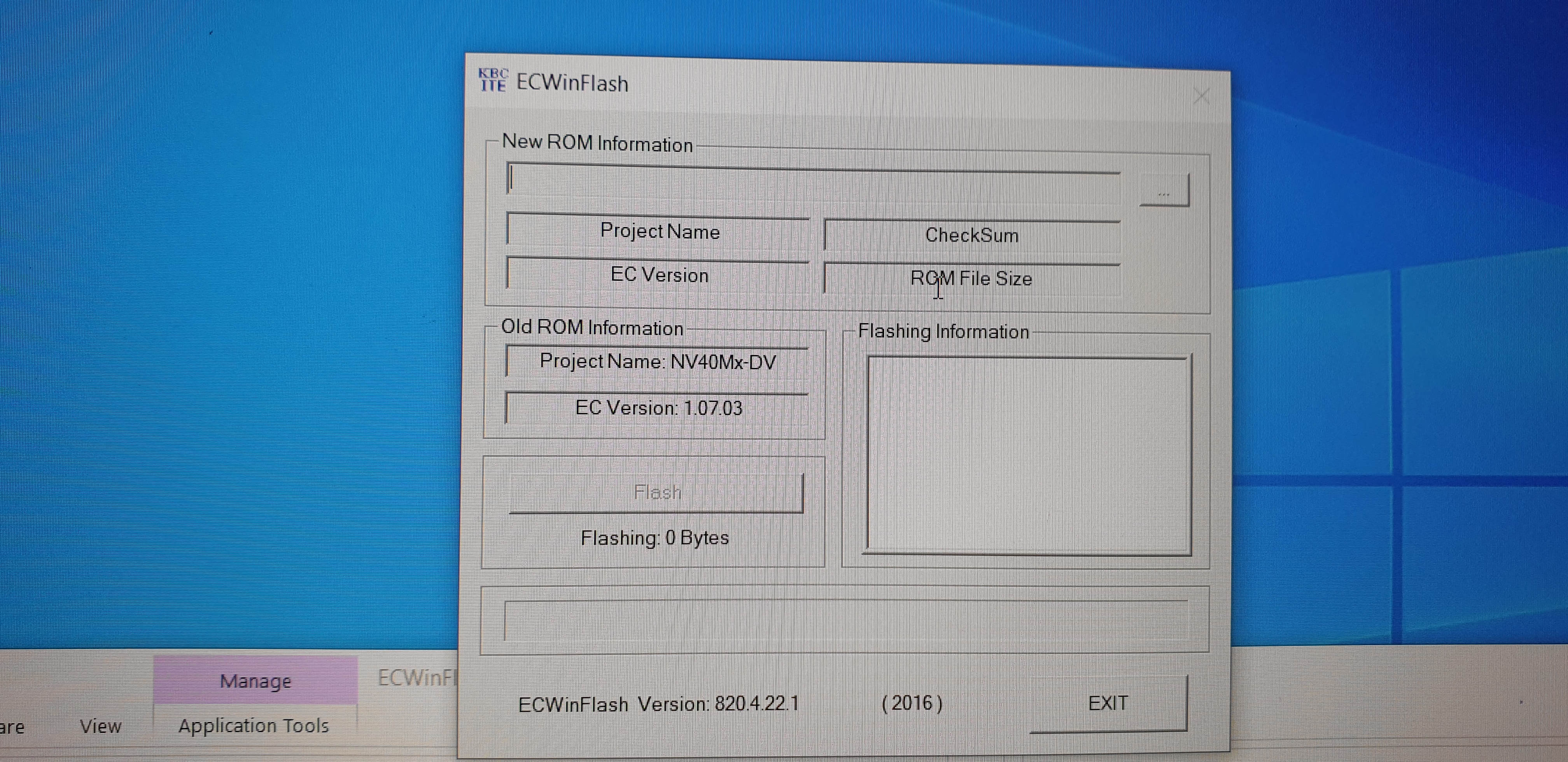
As such, when trying to update the KBC firmware, I received warnings and errors that prevented me from updating the firmware.
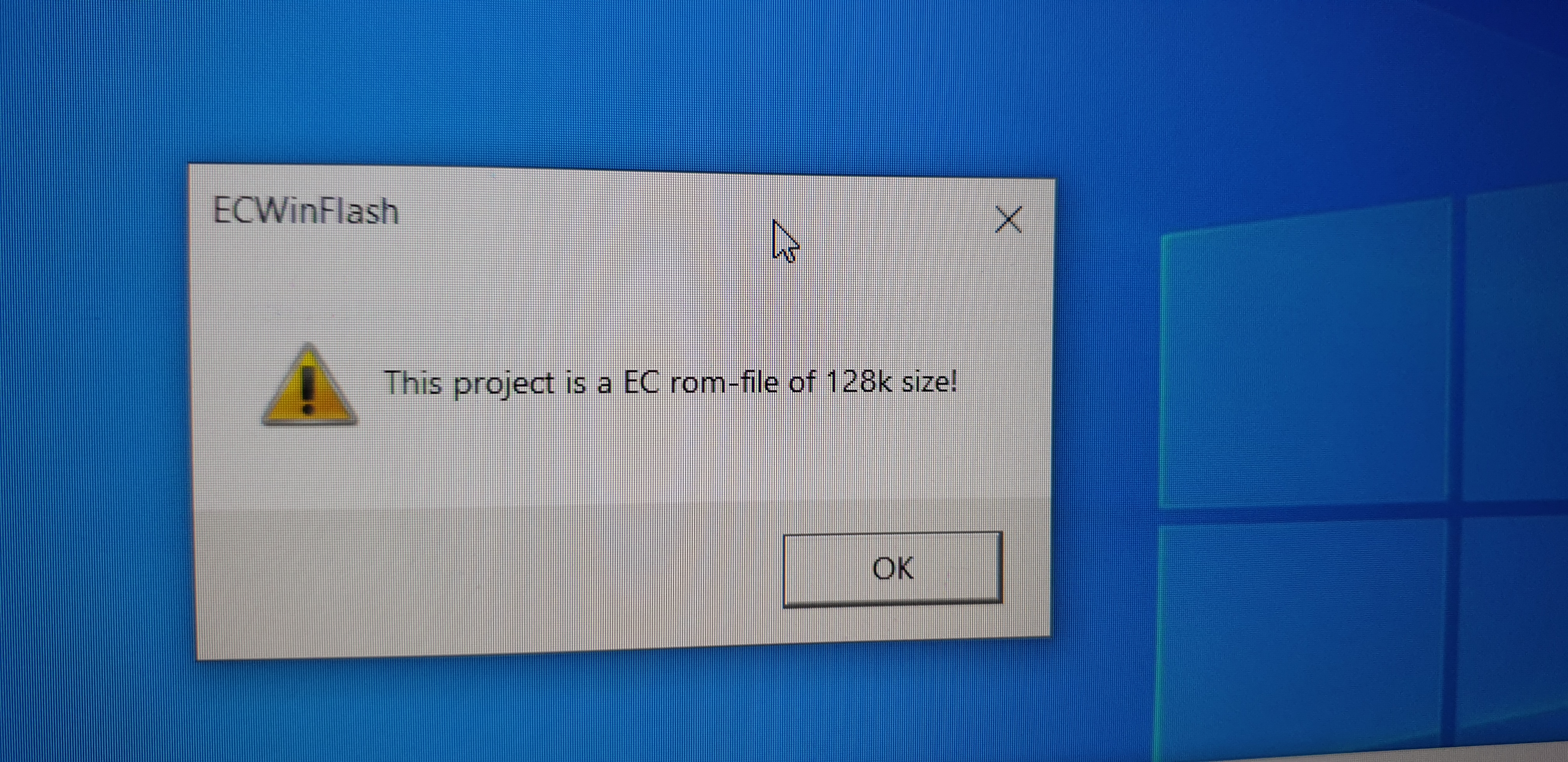
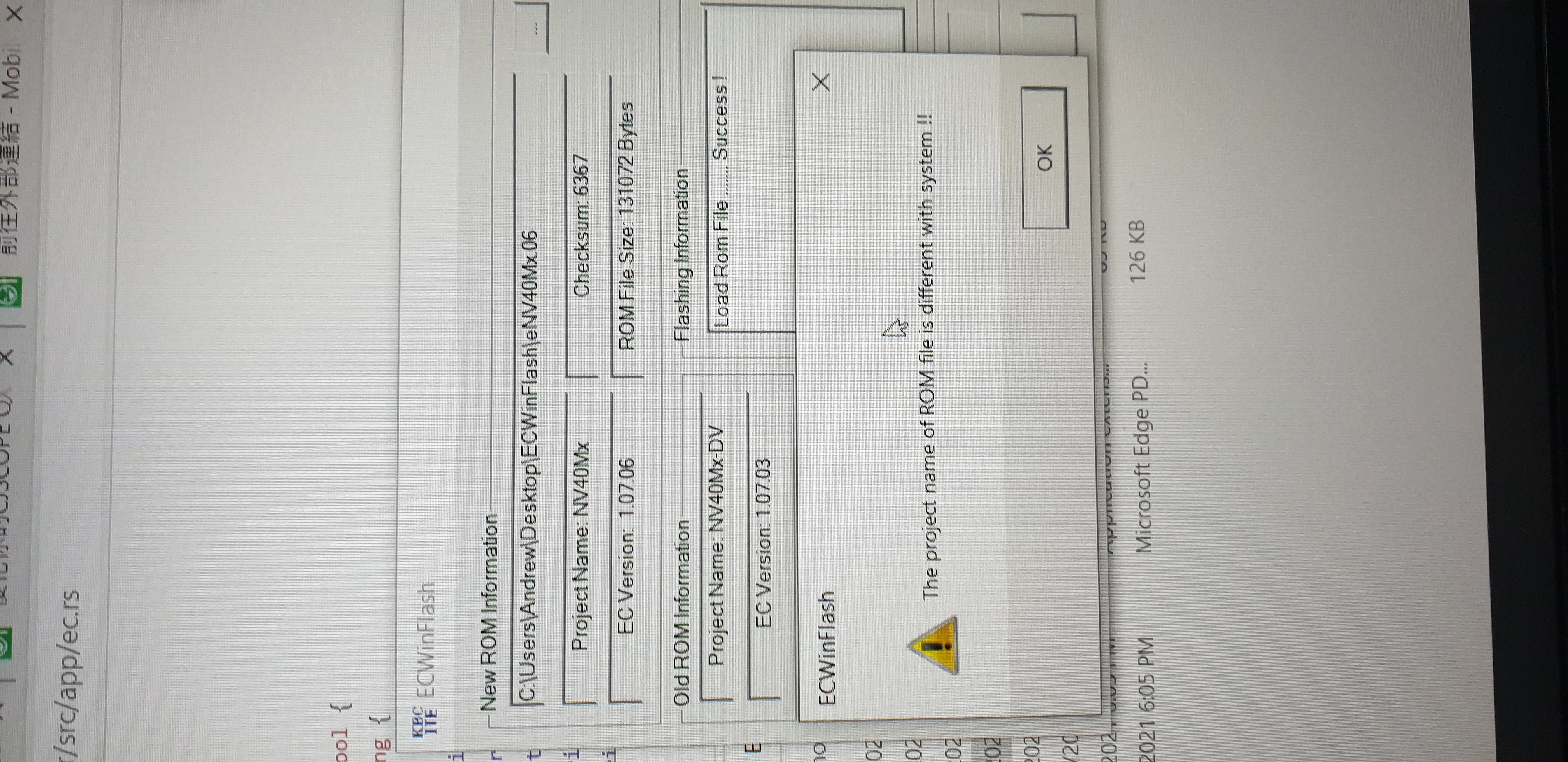
I tried searching for a program argument / flag to forcibly flash the firmware… surely it exists, as there is basically little to no difference between the NV40Mx and NV40Mx-DV systems right? The PopOS EC firmware repository seems to agree with my assumption, however I couldn’t find anything.
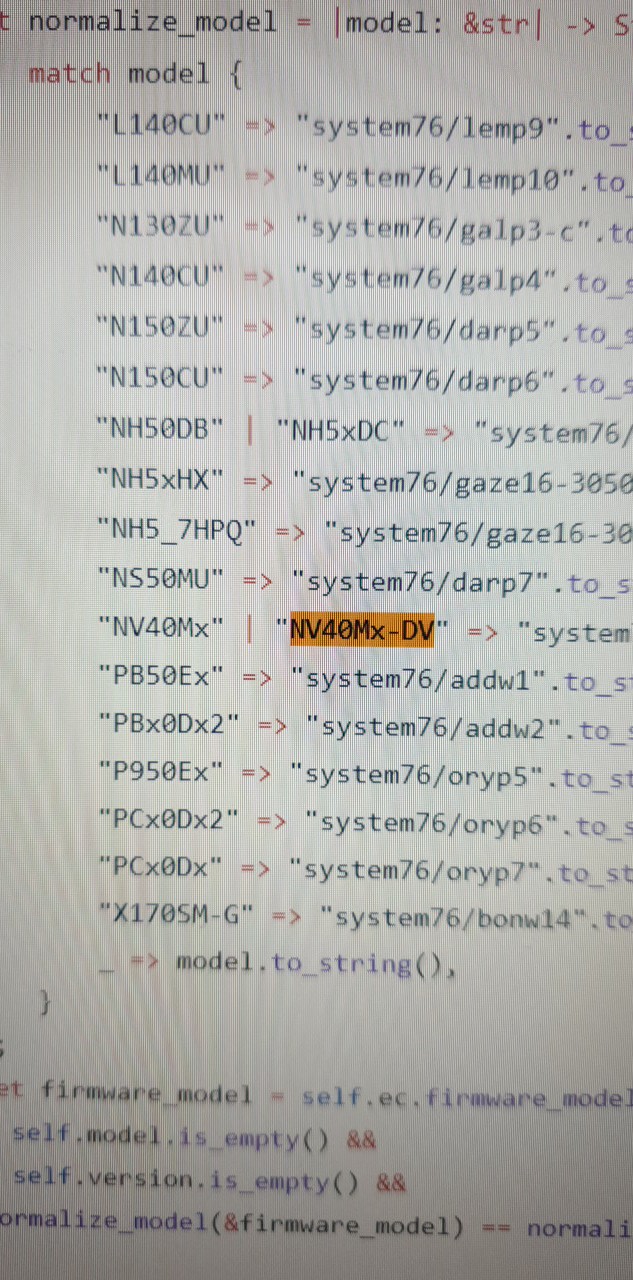
Although… I didn’t try to analyse the binary.. perhaps there was a flag that I could have found in the program strings. Optionally I could have tried to take apart the computer and wire up some pins to flash the device - though voiding my warranty isn’t exactly what I have in mind :)
Fun fact anyway, the KBC chip seems to be the KBC-LTE IT8587.
I went into a rabbit hole of trying to searching for a way to modify the EC file, but eventually gave up as I had other stuff to do.
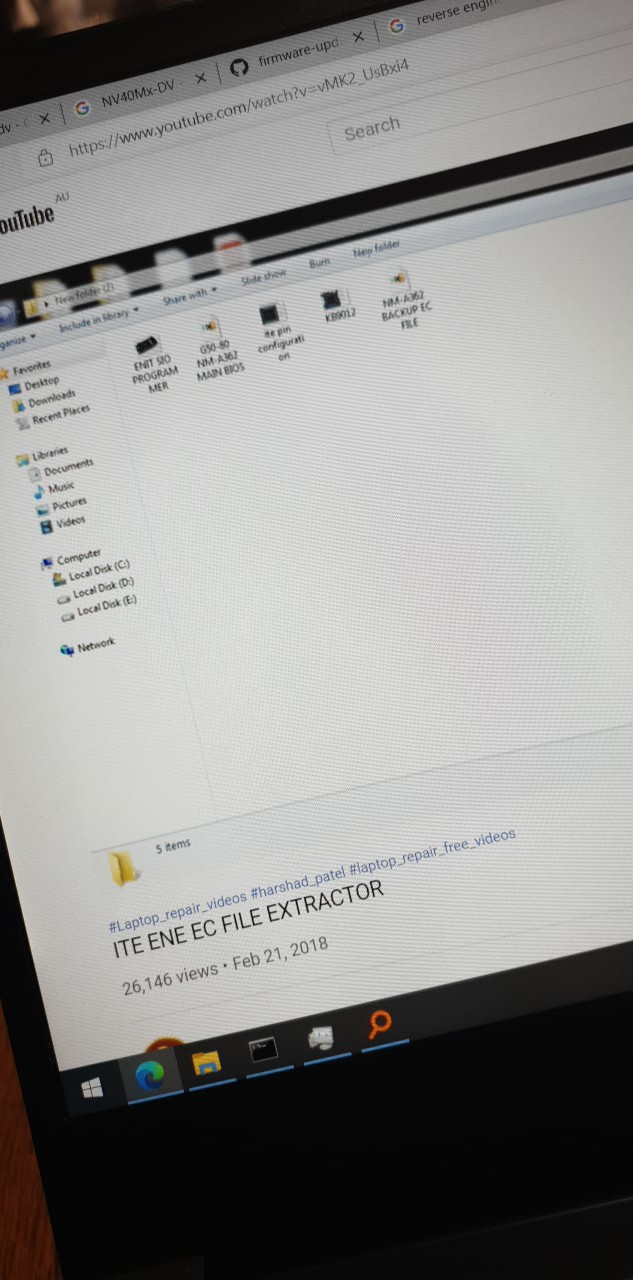
No, it’s still not drivers.
Eventually they had sent me a new firmware to install, but it was still a firmware version for the NV40Mx-DV model - even if I were to flash it, I’d still have the firmware for the wrong model…
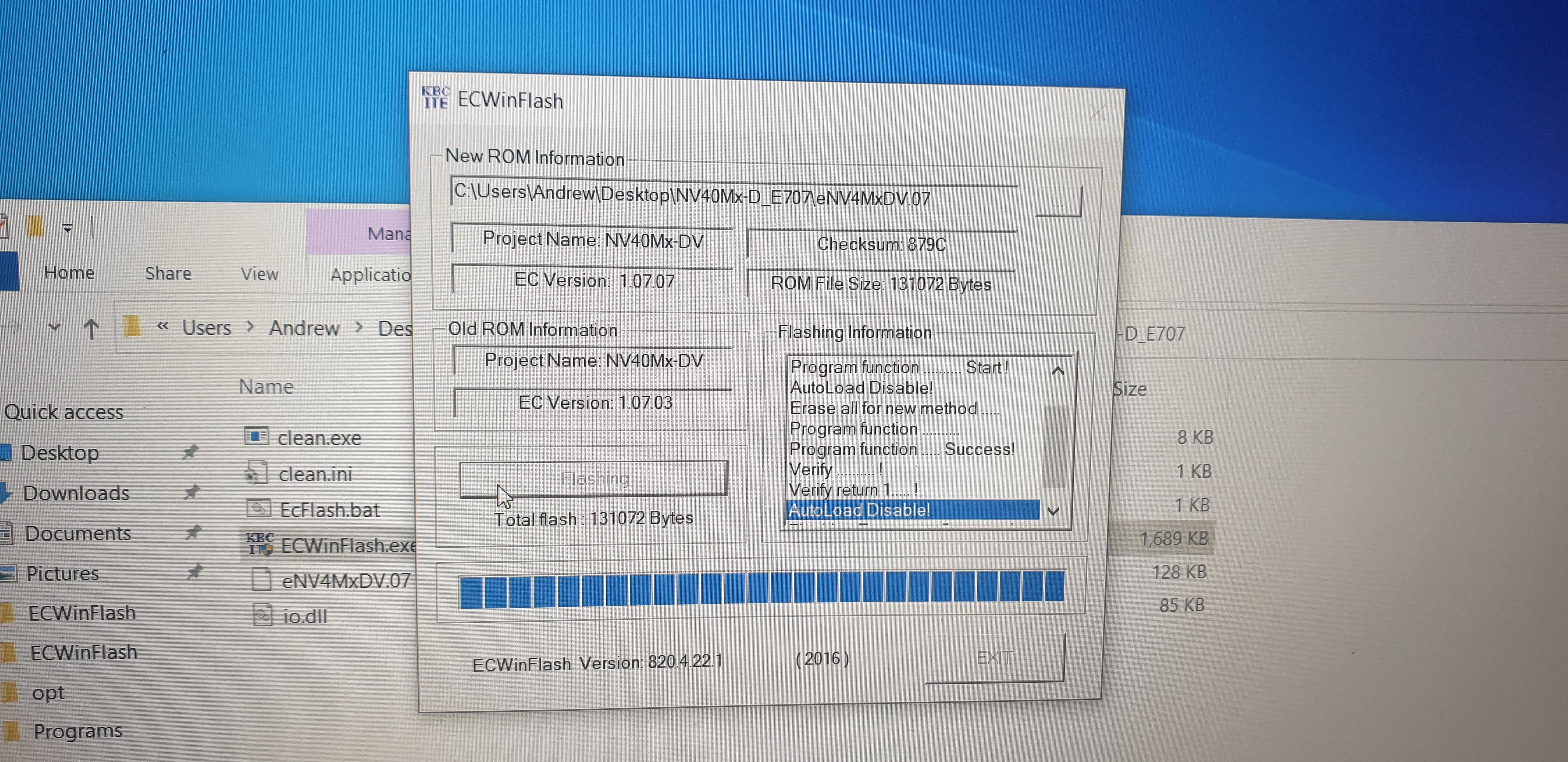
Refund!
Around 25 emails into my support ticket, I was finally given the greenlight by Metabox to send in the laptop for a refund, as the laptop had been out of action for at least two months already.
I was disappointed that Metabox had overlooked the proper testing of the laptop prior to sending it back. Surely an integration test would have caught one of the eight problematic keyboard mapping issues.
And so I sent back the laptop for it’s return journey.
StarTrack you better not lose the laptop 💢
“Haha we fixed it, so no more refund for you!”
A week after Metabox had received the laptop, I was given no update regarding my refund - so I followed them up.
I received two replies (the former I assume to be an automated message)
Reply 1
“This is a quick email to confirm that your laptop repair is complete and your laptop is now ready to be returned.”
Reply 2
“Happy to confirm for you that we’ve got the correct EC onto the system, and did discover it to be an unfortunate factory mistake - everything is now functioning perfectly, and we’re looking to finalise the shipping tomorrow for you.”
Uhhhhhhhhhhhhhh, refund … where???
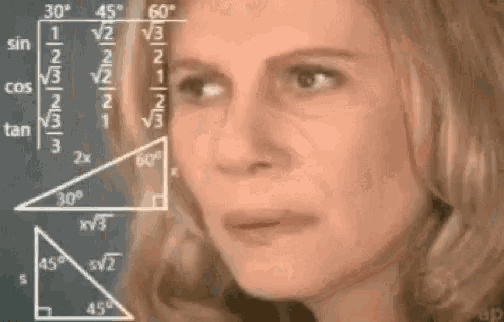
I enquired about the second reply, to which I received the response
“At this stage, as the concerns there were just a result of an unfortunate firmware version and not an issue relating to a hardware problem - we would need to follow the typical warranty process for resolving that one and getting that laptop back with you, which is ready for shipping and arrival to you this week.”
I.. what?
- They had fixed the issue, and are now wanting to send the laptop back to me to … then send it back to them (or my retailer) for a refund???
- Wouldn’t it be easier for Metabox to send the laptop back to the retailer directly instead of through me? It would be cheaper?
- But wouldn’t the retailer eventually send the laptop back the supplier, which is Metabox themselves?
- Why am I even involved in this logistics nightmare, I just want want my refund???
I contacted my retailer who also got in touch with Metabox, which leads to the final parts of this post…
WorksOnMyMachine™ - Restocking Fees
So supposedly Metabox had decided to no longer honour the complete refund because they had fixed the laptop. If I still wanted a refund, I’d have to pay / sacrifice a 9% restocking fee.
This explains the prior responses at least! But at the same time, I found this “tactic” (perhaps?) to be deceitful and misleading. Just because you fixed something doesn’t mean you can just backtrack on the refund agreement.
It’s akin to returning a computer part that’s not working, just for the retailer to tell you that they won’t give you a refund because they’ve “fixed it” - and given Metabox having previously failed to properly test the repaired laptop prior to sending it back to me, I have my eyebrows raised about whether the laptop was truly “fixed” or not. Furthermore if you didn’t want the possibly-still-defective product, you’d only get 91% of the cost back.
Also who knows how long a possible repair might take.
If I sent something in for a refund, then half a year later they tell me they won’t refund it because they’ve repaired it, and proceed to tell me to either take it back or sacrifice 9%… that’s really messed. Not only is there a financial impact to me, there is an operational cost - Me being unable to use a product that I had paid for.. for several months. That’s lost income.
- If something is broken / not as described, that’s all the customer needs as a reason to return it (Source: ACCC)
- I want a refund, not a repair
- I want a complete refund
Conclusion
Thankfully, my retailer understood my predicament and was kind enough to provide a complete refund with the restocking fee coming out of their own pocket. Truly awesome service and customer support (like Ted’s Cameras). Whilst I will likely not be purchasing another Metabox system for a long time, I would definitely be willing to purchase from this retailer again.
I heard about Metabox systems quite a while ago, and also checked their store every now and then, having been tempted to try it out due to their promising specifications. Unfortunately my gamble with a smallish laptop company was unsuccessful. I was however let down by integration hell.
No computer brand is immune by integration hell, as even the popular laptops like the Dell XPS suffers its own issues (though Apple is immune, primarily because they only have two laptop series). From larger companies I do expect the presence of higher levels of support and assistance (i.e. Dell has on-site repairs!) - and that’s not what I should expect of a smaller company like Metabox.
However, whilst there were some logistical issues out of Metabox’s control, they also had overlooked avoidable consequences such as stocking the relevant replacement parts, and doing a thorough systems test before delivering the repaired product.
These things just led to an overall bad experience with Metabox, exacerbated with how they approached the “refund” which ended up being an unwanted repair with a 9% fee if I still wanted the laptop returned.
With the laptop returned, it means that I’m back to searching for a laptop again (ahhhh….).
Maybe this time I’ll look for a system with an AMD Ryzen processor.
Gaming laptops seem to be beefy but they do look quite ugly, and are quite heavy.
Whilst I know the Dell XPS is capable, their infamous sleep mode issues deters me away.
I’ll probably go for a Lenovo system, something like the ThinkPad P1 or X1, or perhaps their Legion systems… dunno.