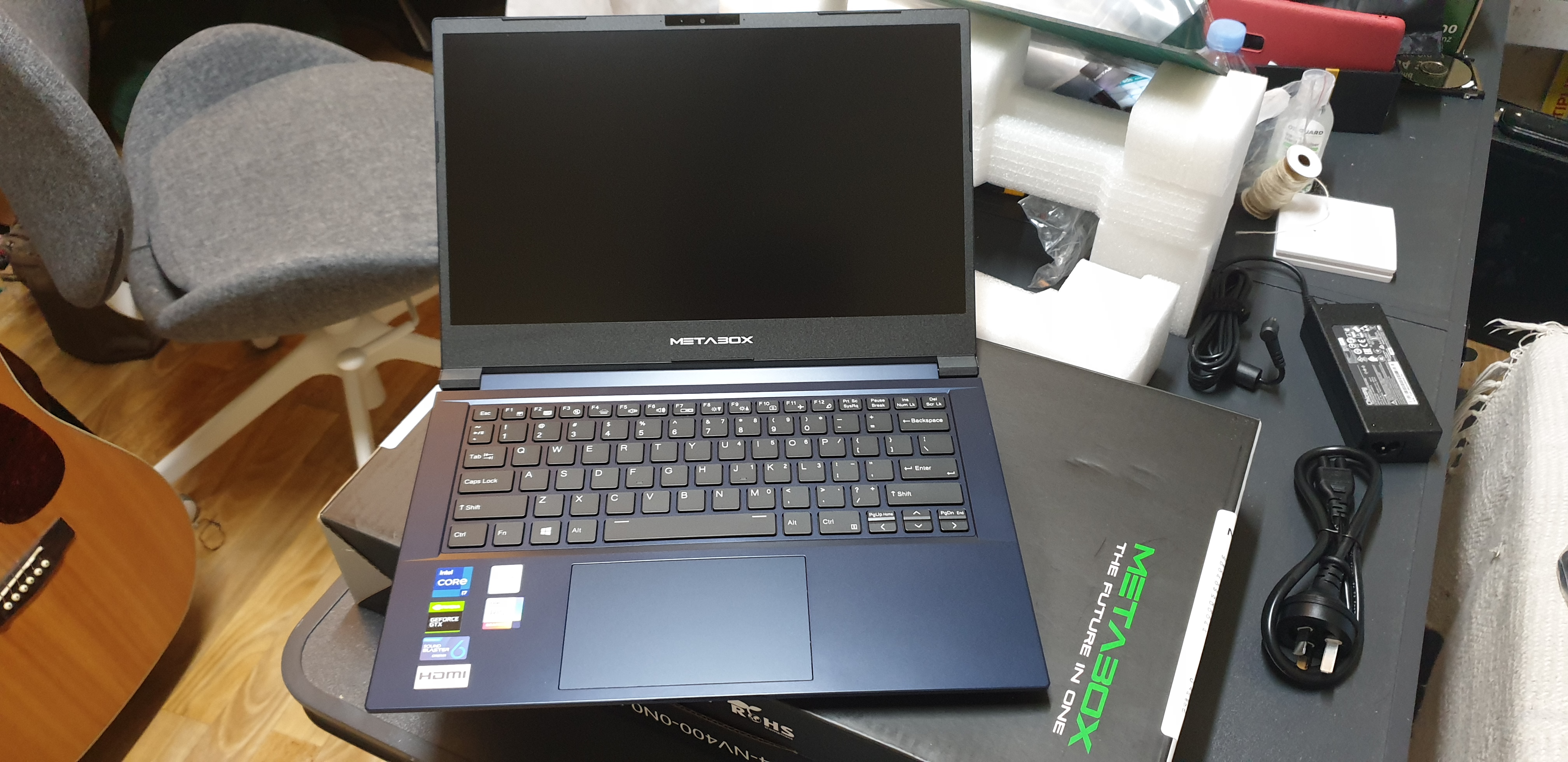November was the month of spending for me. From preparing Christmas gifts, to being too eager and impatient to wait for Black Friday / Cyber Monday sales (But do they even happen down here in Australia???).
2x Mi Band 4 smart watches
1x Shure SE215 earphones
1x Knowledge Zenith ZS10 Pro earphones
2x Logitech Spotlight wireless clickers
2x Satechi Type-C 75W Travel Charger
1x Canon EF 35mm f/2 IS USM camera lens
1x Dell WD15 USB-C Business Dock
2x HDMI KVM
In anticipation for Cyber Monday, I had started to look and prepare for a new computer build - but after a few unforeseen turn of events, I had decided to delay those purchases, and opt for buying a collection of other things.
One of these things included buying some equipment to connect my laptop (Dell Latitude 7390) to my multi-monitor setup at home.
Previously, I had been connecting my laptop to a USB-C PD + Gigabit Ethernet dongle, and then using either Synergy or TeamViewer. Whilst both great products, I did wish that I could get the same instantaneous responsiveness from physical interaction.
- When using Synergy, the keyboard kept popping up when clicking on any text-field on Pop OS.
- When using TeamViewer, I had to keep my laptop opened ajar - No amount of configuration could fix it..
To actualise my idea, I opted for a USB-C Dock and DisplayPort KVM solution.
USB-C Dock - I want to have one cable, which can charge my laptop, extend the video signal, provide audio out and also carry a gigabit network connection. USB-C was clearly the choice here, with its Power Delivery standards.
I decided upon the Dell WD15 USB-C Business Dock, as I had found a good deal for AUD $89 - what a steal!
DisplayPort KVM - As DisplayPort MST exists, I would be able to connect just one cable from my laptop, and daisy-chain DisplayPort MST-compatible displays together to get an extended display.
I decided upon the ATEN CS782DP DisplayPort KVM as it had good reviews and, whilst pricey, had support for the MST feature I needed for multi-displays
EDIT: I decided against the ATEN ($220), and instead ended up purchasing two generic HDMI KVMs ($70 for both).
There were a few reasons for this:
- It was externally powered, rather than being powered by the USB bus - which I read could be bad.
- I would have the option to switch just one display by manually triggering a single KVM
- I would be able to switch an infinite number of displays by bridging all of the remote input ports together
- Cheap!
I’m currently waiting for the KVM’s to arrive. I’m planning of adding a physical button to each unit, as well as bridging the units together (probably externally via cable between the input jacks)
When they do,
_* one month later *_

So they arrived!
In the packaging is the KVM switch, two USB type-A male to USB Type-B male cables, a 3.5mm TRS M-M cable and a 3.5mm switch.
(The TRS cable only uses the tip and sleeve though).
I went ahead and made a TS to 2x TS cable, so that one switch could control both KVMs.
After everything was set up, my displays were switching well! However, USB wasn’t working great…
- My HyperX Alloy Elite RGB gaming keyboard wouldn’t power on
- Switching the input whilst a USB device was plugged in occasionally caused the KVM to freeze - Requiring all cables to be removed then plugged back in
Unfortunately this seems to be an error of the KVM’s microcontroller - something I wouldn’t be able to fix.
I decided to go and purchase a separate USB Switch from UGreen.
Unlike the KVMs, it didn’t have any 3.5mm / auxiliary / remote port for switching; just the push button at the top of the unit.
This meant that I couldn’t use the same physical switch to change the USB Switch and both the KVMs… We can fix that.
I used a rotary tool and cut out a chunk from the free space of the PCB.


Then I soldered in and slotted a 3.5mm socket.
(Note: In the picture I have the wires soldered in the wrong polarity, which caused issues when pressing the button)

Finally I made holes and cuts in the enclosure to fit the socket in, and closed it up.
Looking good!


So there’s that, finally on the 22nd of January 2020, I’ve finished setting up my laptop dock!
- 2 HDMI KVMs switch my monitors between the desktop and the dock
- A USB Switch assigns my keyboard and mouse to the desktop or dock
- A button toggles both the two HDMI KVMs and the USB Switch
- The desktop and dock have their own Gigabit Ethernet connection
- Audio comes out from the dock, my desktop, a Bluetooth audio receiver, an auxiliary cable, and a generic 1/4 jack into my Behringer Eurorack RX1602 into my sound system!