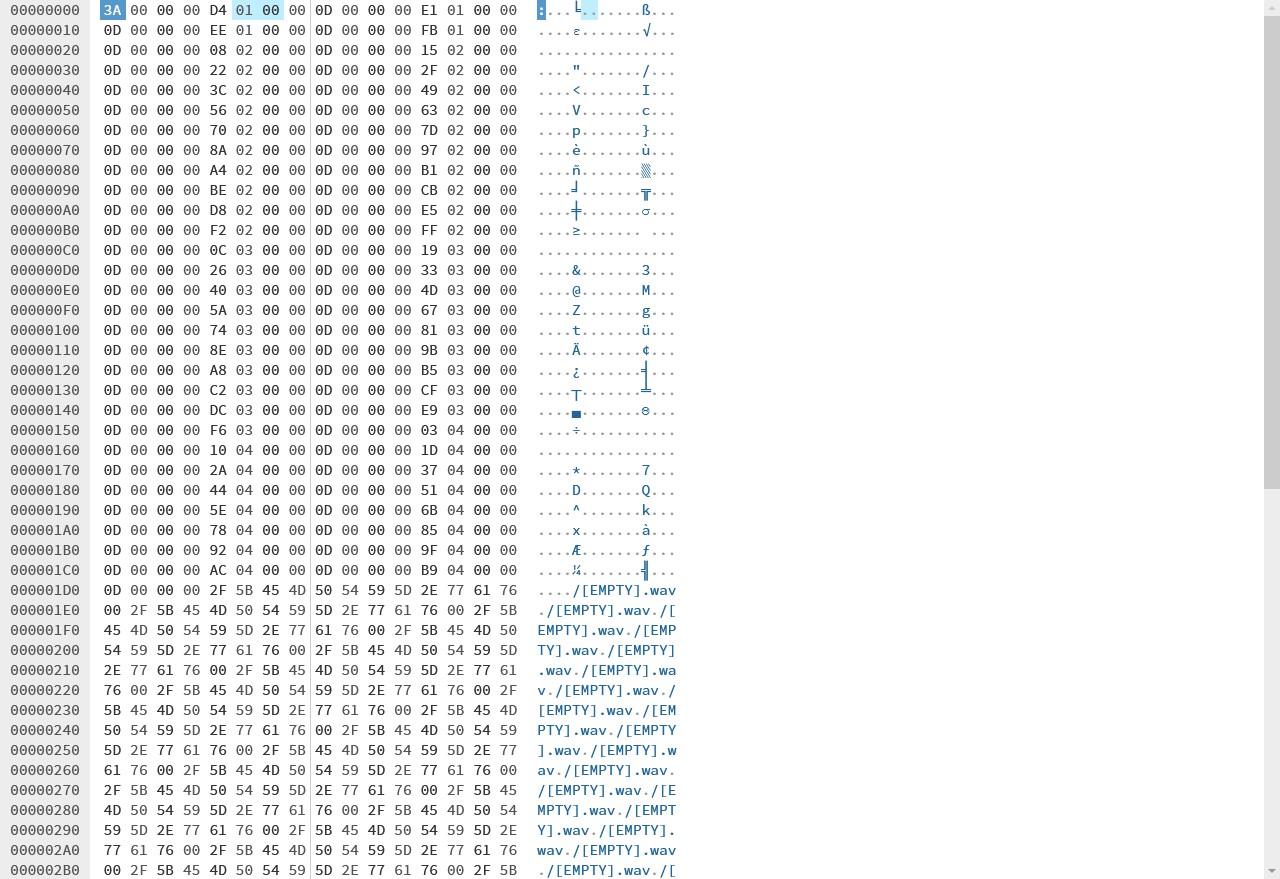Context
An impulse response (IR) is the output of a dynamic system when presented with a unit impulse (Dirac delta for all of my Electrical Engineering victims 🙋). If we talk about musical instruments, it is essentially the timbre and characteristics of an instrument that make it sound different to variants. By applying an impulse response function on a sound signal (i.e. the piezo pickup of a guitar), we can change what the signal sounds like (i.e. modelling) - often to a more pleasant and richer sound
Why would you want to do this?
Well, not all guitar pickup systems are equal; and as we’ve already discussed, some guitars have deeper or overall ‘nicer’ sounding characteristics. By using an IR we can make a cheaper guitar sound more full (and pleasant)!
My Experience
I’ve never been satisfied with the sound of my guitar through its piezo pickup - It didn’t capture the warmth nor realness of the guitar, and everything sounded metallic - and just too precise. When recording in a controlled environment, sure I could just mic up the guitar on the soundhole and the twelfth - but during live performances it wasn’t feasible. I had considered changing my pickup system to a mic/piezo mix system but I didn’t really want to spend money…
…eventually I found out about impulse responses and it changed everything! For the past few years, I’ve been experimenting with impulse responses for my acoustic guitar. I found a software VST plugin called NadIR which allowed me to apply various impulse responses onto my dry guitar signal.
At first I was like, “Woah this is cool!" - but after a bit of auditioning the various IRs that came bundled with the plugin… I never really like any of them… They also felt very resonant on certain notes (probably because some of my strings like to riiiiiing) and so like a mad man I applied a whole load of different EQs to make it sound balanced.
After that though… boy did I like it! I guess it’s important to say the IR you choose depends on the type of pickup you have - certain IRs work better for piezo pickups, and some for others. All of this IR stuff sounded great for any guitar recordings I did… but what about live sound?
As much as I trust my Windows laptop to grind out heavy video processing, multi-cam livestreaming, and node_modules; I for sure do not trust it to handle real-time low-latency audio without any crashes. Apple’s Core Audio platform is just rock solid; and so I ended up purchasing a Mac Mini (which in hindsight was a dumb idea because it was a headless computer and so required another device to interact with it anyway) which would serve as a software pedalboard. Combining Element with NadIR, some effects plugins and a MIDI pedal - it worked wonders!
That said, it’s a hassle to set up a software pedalboard. (especially when you’re tight on bump-in time)
- Mac Mini
- Power dependency
- Potential software crashes
- Another device required to interact
- Audio interface required
- MIDI pedal pairing
I also wanted to share the ability for other people to use IRs in the venue I was in - but with too many points of failure… it wasn’t worth the hassle… So I eventually stumbled upon the Hotone Omni IR.
Hotone Omni IR
Finally… the actual section of this post…

The Omni IR is an impulse response loader pedal - meaning that it takes a guitar signal in, applies an impulse response function on the signal, and outputs the modelled signal; effectively being a hardware solution to my software setup woes.
Physical Overview
Build

The chassis of the unit is powder coated, I’m personally not too big of a fan of the texture as it gives me the ‘nails on a blackboard’ vibe (shudders).
A nice and bright (enough) OLED screen displays the current preset as well as IR, and serves as the display for menu operations.
There are three controls on the top of the unit
- Master knob - continuous rotary - Control the output volume (when the pedal is engaged)
- Function knob - stepped rotary + momentary push button - Control the preset and interact with the menu
- Foot switch - momentary push button - Custom function and interact with the menu
Ports
In terms of audio routing, the device has a 1/4” IN, 1/4" THRU, XLR OUT (with optional ground lift) and 1/4" OUT jack. There is also an 1/8" AUX IN (i.e. to jam along over) and 1/8" OUT for monitoring/headphones.
The device is powered by a 9VDC power supply, but does not have the inbuilt functionality to be powered by a 9V battery*.
There’s a USB micro port that allows you to connect it to the computer with their Omni Editor software
*Power and Battery
The device requires 9VDC (centre pole negative).
I’d be curious to see what its current draw is, as to determine how long I can power it off an external battery for, or possibly over phantom power (unlikely as we only have 26.7mA to work with - best case scenario).
EDIT: Yeah.. no way - 158mA when active, 151mA when on bypass
Usability


Latency is (unscientifically) moreorless negligible, and it accurately performs the convolution process.
Uh yeah, nothing much to say I guess.
Software Interface
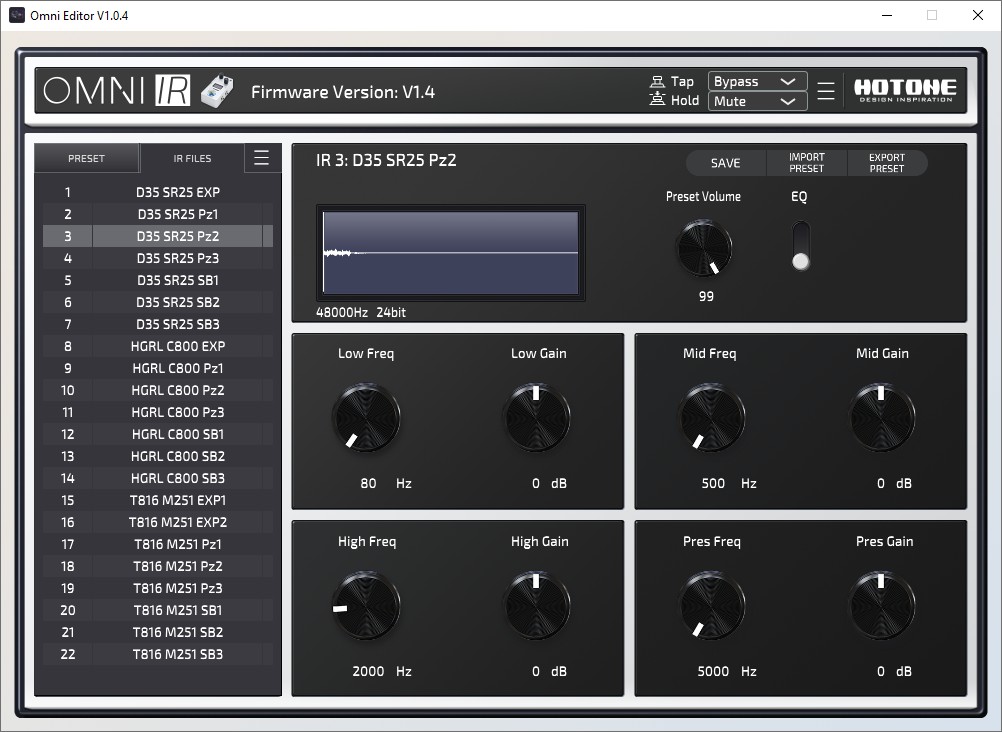
Adding, replacing and clearing IRs through the application is very slow (I haven’t timed it, but you do have to wait for a while). Since I know how FileList is structured, I might write a simple manager script or app to handle the IR management
Hardware controls are disabled when connected
Geek Things
FileList
- Byte 0 - 32-bit (LSB) - Number of IRs (max: dec 60)
- Byte 4×n { 1 ≤ n ≤ 60 } - 32-bit (LSB) - Length of file path, including NULL terminator
- Byte at *(4×n) - File path, terminated with NULL