I’ve been using some budget wireless comms packs for a while now. Recently I’ve taken my chances and gambled upon buying an alternate bridge device to allow me to communicate with these wireless packs from my computer.

Eartec is a company that manufactures relatively entry-level wireless full-duplex headsets for use in applications where low-latency communications is required. At a fraction of the cost of professional systems (i.e. GreenGo, ClearCom), whilst they don’t compare at all in regards to build quality - for small production teams it’s a no brainer!
That said you could also use Discord or Mumble.
But those are fiddly, unprofessional, prone to disaster, and just overall a hassle.
… Oh yes and latency is a thing still.
The Products
Eartec UltraLITE
The UltraLITEs are the standalone headsets for the system (US$175 single side, US$195 double side), with the transceiver built into the headset - no bodypack needed! They feature a raise-to-mute / lower-to-unmute switch, rather than a PTT button (YMMV in ease of use), and 5 levels of speaker volume control (Note: You can’t change your transmit volume).
If you don’t use the base station (see The HUB™) then one of your headsets will need to be the master / main headset. Unfortunately this isn’t just an election process or mode switch - you need to purchase the “Main” version of the headset, rather than the “Remote” version.
They’re quite lightweight, but overall abit flimsy - due to their plastic construction and thin members. They do however accept a fair amount of torque - though I wouldn’t go abouts twisting and turning it on purpose…
The microphone wire tube is flexible, allowing you to bend the microphone to get a better position and proximity from your mouth - however when trying to raise/lower the mic you have to move the mic from the plastic bit - else the wire tube will bend instead
Eartec UltraPAK
The UltraPAK (US$175) is the bodypack transceiver for the system, and features a Kenwood K1 port, allowing you connect off the shelf PTT devices / headsets. Perhaps you could also connect it to a standard TRRS headset with this third-party adapter. It supports inline PTT operation, and also has a mute button on the bodypack itself.
I could hardly find any photos of the UltraPAK when researching, so I took a risk and hoped it was as expected (it was). Now that I’ve received one, here are some photos in case you’re wondering / researching too
I purchased the UltraPAK as I wanted to use it as a bridge, so after receiving it I wanted to make sure the ports on the device did what I wanted them to do… So time to open it up!


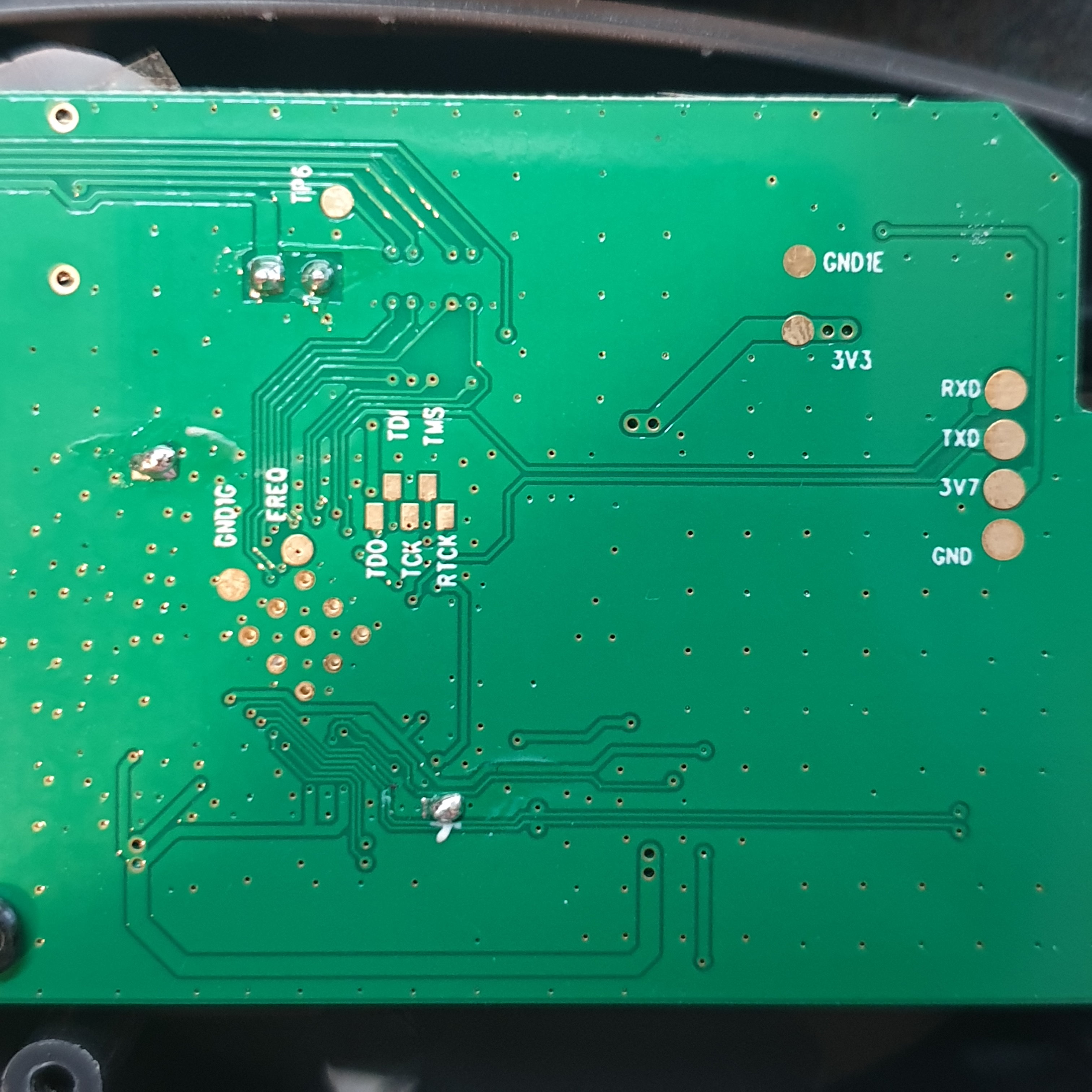
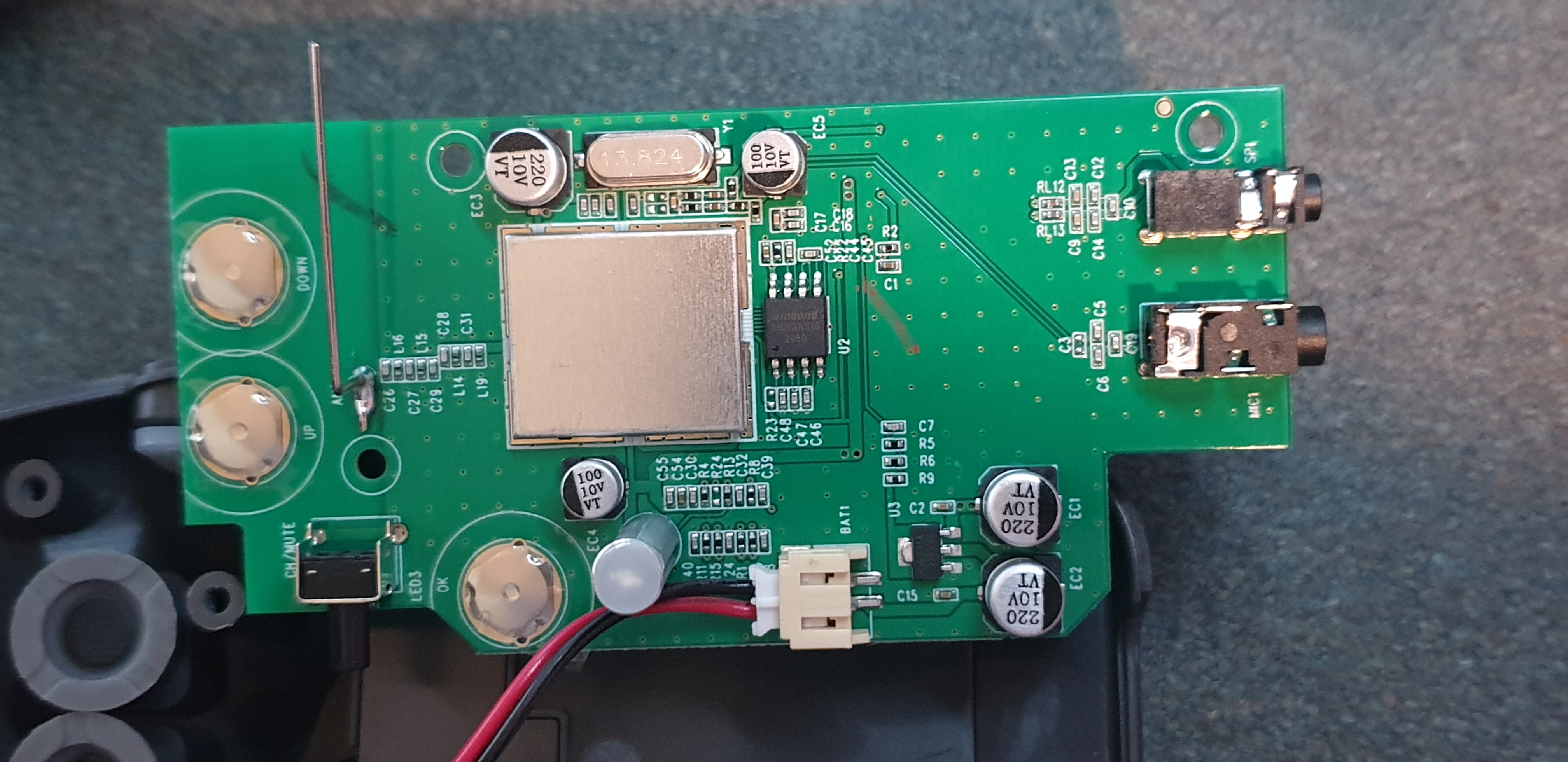
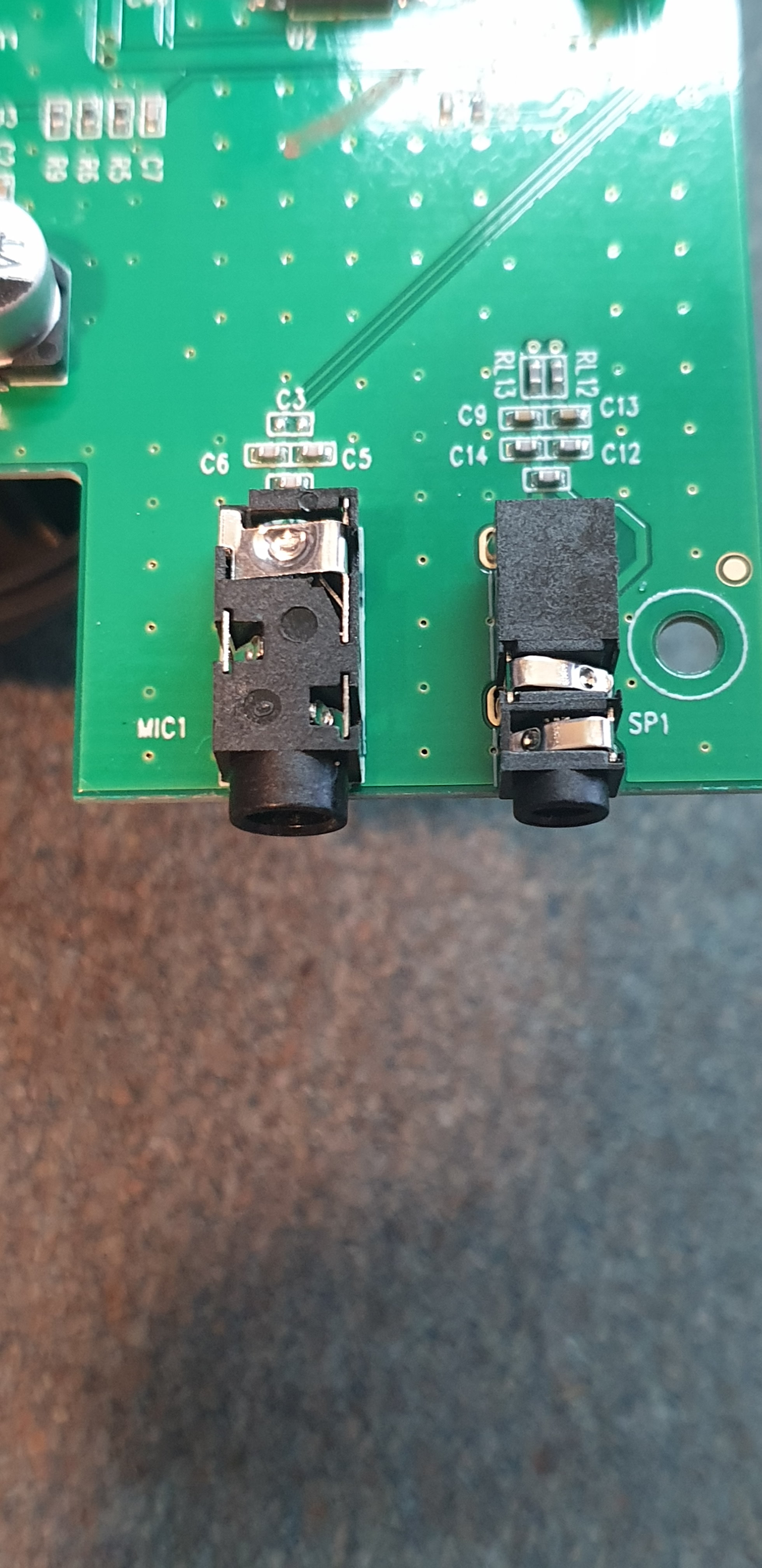
Yep, 3.5mm is a Microphone port, and the 2.5mm is the Speaker port.
Pinouts to come in the future…
The CPU / SoC for the device is (assumed) encased within the metal shield in the middle of the board; I didn’t want to remove it. Or perhaps it contains the banks of inductors (the last time I’ve seen a shield like this was in a Shure BLX-R receiver, but I’ve since forgotten what exactly it’s there for)
Eartec The HUB™
The HUB™ is a US$495 base station that allows you to connect up to eight other UltraLITE / UltraPAK devices, and configure them in a 2x4 or 1x8 grouping arrangement. It also features a Kenwood K1 port, allowing you to use The HUB™ as a ninth communicating device. Oh and a DC port to power the device without consuming a battery!
To expand your wireless device count past 8 devices, you can link the base station to another using a US$35 interlink cable (which I assume just crosses the MIC and SPK signals on the both ends). This would give you 16 wireless devices.
I don’t own this device (it’s what… AU$730), and I think I can perform some workarounds…
Battery / Chargers
My headsets came with the CH-LX2E 2-bay charger.
Product Variants
Main / Remote
As described earlier, headsets come either as a Master / Main or Slave / Remote device.
One Main device (or The HUB™) must be used to connect to the Remote devices.
aka. You can’t have four Remote devices on their own; they won’t link.
aka. You need a Main device, or The Hub™
HD Version
Eartec released the UltraLITE HD headsets, which are stated to be incompatible with the older UltraLITE headsets. There was also mention of the UltraPAK HD model existing - which I’d assume would be incompatible with the UltraPAK (non-HD) / UltraLITE (non-HD) devices.
When purchasing my UltraLITE headsets, the product screenshots showed the non-HD variant; so I thought I was safe (also see below: Regions) - however upon receipt I found that I had been sent the UltraLITE HD models. The UltraPAK which I purchased was the non-HD variant so I was scared that I would have to send back the UltraPAK to America (shipping and restocking fees!!!) but thankfully (somehow) my UltraLITE HD headsets paired to my UltraPAK.
Phew!
Regions
Supposedly there are several regional variants out there - AU, US, EU, UK - each to conform with the country’s frequency licensing. Whilst I bought my UltraLITE headsets together (from Amazon); I didn’t know what frequency band they were in - so I took a risk when separately ordering the UltraPAK and guessed that it would be compatible with mine.
Limitations
Volume control
You can’t control the microphone volume (conversely, you can’t control individual device levels) - so you have to manage levels at the source. Whilst you can adjust the speaker level, it won’t manage the balance between the different operators. So you’d hope that people speak roughly with the same loudness
That said, I’m not sure if these devices do any normalisation or signal processing to mitigate this.
Microphone tube
Mentioned earlier - you have to mute the headsets via swinging the microphone with the plastic section closest to the headset - else you will move the microphone itself.
Perhaps I can affix some rigid rod to the microphone and grab that instead?
Battery
These batteries are like US$22 each, for a 3.7V 800mAh LiPo battery???
You can purchase Nokia BL-5C batteries for like US$6… and they have larger capacities! Unfortunately the battery size is proprietary (39mm x 32mm x 11mm) - so you’d have issues fitting in other batteries (Though, potentially a market for 3D printed adapters???)
The charger - given the batteries are proprietary(-ily sized) - comes in anywhere between US$50-$90 … though from what I’ve researched, to purchase 10-port charger in Australia, I’d have to pay AU$260 (US$185). At the end of the day it’s just a LiPo charging circuit and plastic.
Might make my own charger.. or hack together my own batteries…
and there goes my warranty
After Sales Support and Documentation
There’s hardly any technical information about these devices on the internet (well, I mean it’s not their job (or desire) to publicise their protocols).
Technical
Latency
Haven’t yet tested this, I do feel a small delay though
Frequency Range
Also haven’t tested this, but there’s probably some high-pass audiop processing going on to filter out the low end
Extra Uses
Integration with Other Party Lines
Eartec sells the HUB-INT, which is a US$295 adapter for connecting your UltraLITE system with other wired party line brands (e.g. ClearCom). There’s two volume controls, for regulating the volume levels in both directions.

Program Feed
To send a copy of the program, you could probably somehow repurpose the US$295 HUB-INT adapter, or you could fork out US$68 (AU$96) for their Global Connect cable. Since there’s no input volume control, you would have to either use an inline volume attenuator (i.e. HUB-INT), or reduce the output level from your console / computer.

Their Global Connect cable looks suspiciously similar to a Kenwood K1 to 3.5mm TRRS cable, which I can fetch for around US$13 (AU$18).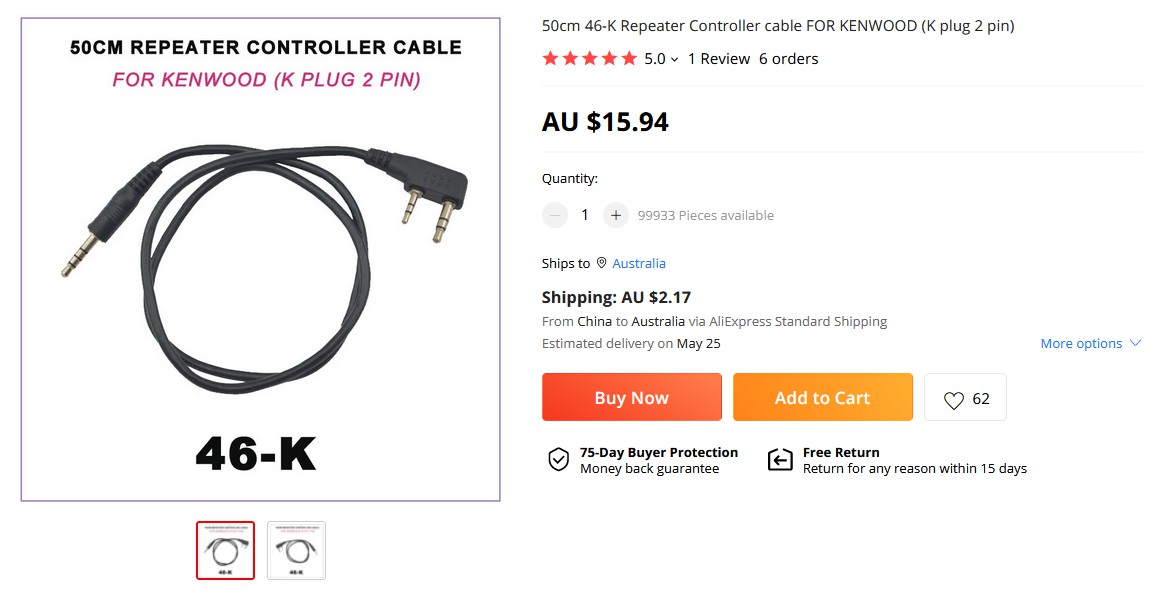
That said, the official cable’s 2.5mm plug seems to be TS, compared to my alternative’s 2.5mm TRS plug. According to the pinout documentation for the Kenwood K1 plug though, it’s probably fine, as we don’t need need the TX connection anyway.
As of 28th April 2022 I’m awaiting for this alternative cable to arrive - when I receive it I’ll do a wire map to see how the cable is configured.
UPDATE (9th May 2022) - The cable arrived, and whilst I haven’t done the wire map; I can confirm that it sorta works!
There does seem to be some feedback from the input source however (i.e playing music through the program feed causes the return mic channel to have some music too) - so it might be worthwhile checking the wire map.
UPDATE (22nd Sep 2022) - Okay so I did a wire map.
Assuming the diagram above is correct
3.5mm T - 3.5mm R - Mic+
3.5mm R - 3.5mm S - Mic- / GND?
3.5mm R - 2.5mm T - Spk+
3.5mm S - 2.5mm S - Spk- / GND?Okay, so not the wire map as preferred (Mic, Mic, Ground, Mic) - although it did somehow still work…
There were however pops that could be heard through the other connected UltraLITEs every time I spoke through my microphone.
If I was playing music though, it was okay.In terms of the internal wires**
**T - Red
R - White
R - Green
S - BlackImportantly we now know these things
Red - Mic input
Green - Speaker outputGround - White, Black
To match the CTIA standard we’ll want to rewire the cable.
T - Red
R - Red (or leave open for Left channel only)
R - WhiteS - Green, Black*
Note: When testing the wires, the microphone wouldn’t work if I connected it to red and black, so it looks like they’re not common grounds.
UltraPAK as a bridge!
The intended purpose of The HUB™ is to function as a base station, allowing you to expand your device count from 4 (max size for an ad-hoc group) to 8; to perhaps 16 if linking two The HUB™ units together; to perhaps infinite if you connect and scale your existing wired partyline solution.
Unfortunately the HUB is way beyond budget. At US$495, that’s effectively the price of 3 headsets already. If only there was a device out there that could transmit and receive UltraLITE communications, and relay them through a standard wire. Oh wait that’s what the UltraPAK does!
At US$175, the UltraPAK performs just like US$495 The HUB™ (bar external power and groups larger than four), however once you’ve got the comms signals as an analogue source (i.e. over the Kenwood K1 to 3.5mm TRS cable) - you can feed that anywhere, as it essentially functions as a microphone + headphone. Therefore you could connect it to some mobile PTT software like Zello, or join it to TeamSpeak, Mumble, Discord, heck a Zoom call if you want.
Essentially this means I can connect my three headsets to any networked audio system.
Don’t think I’ll be using these headsets to relax to to any high fidelity music though…
In terms of powering an “UltraPAK bridge”, one could consider supplying a constant 3.7VDC to the device somehow. Surely 3.3V (much more commonly available) would be fine too! EDIT: I did it
