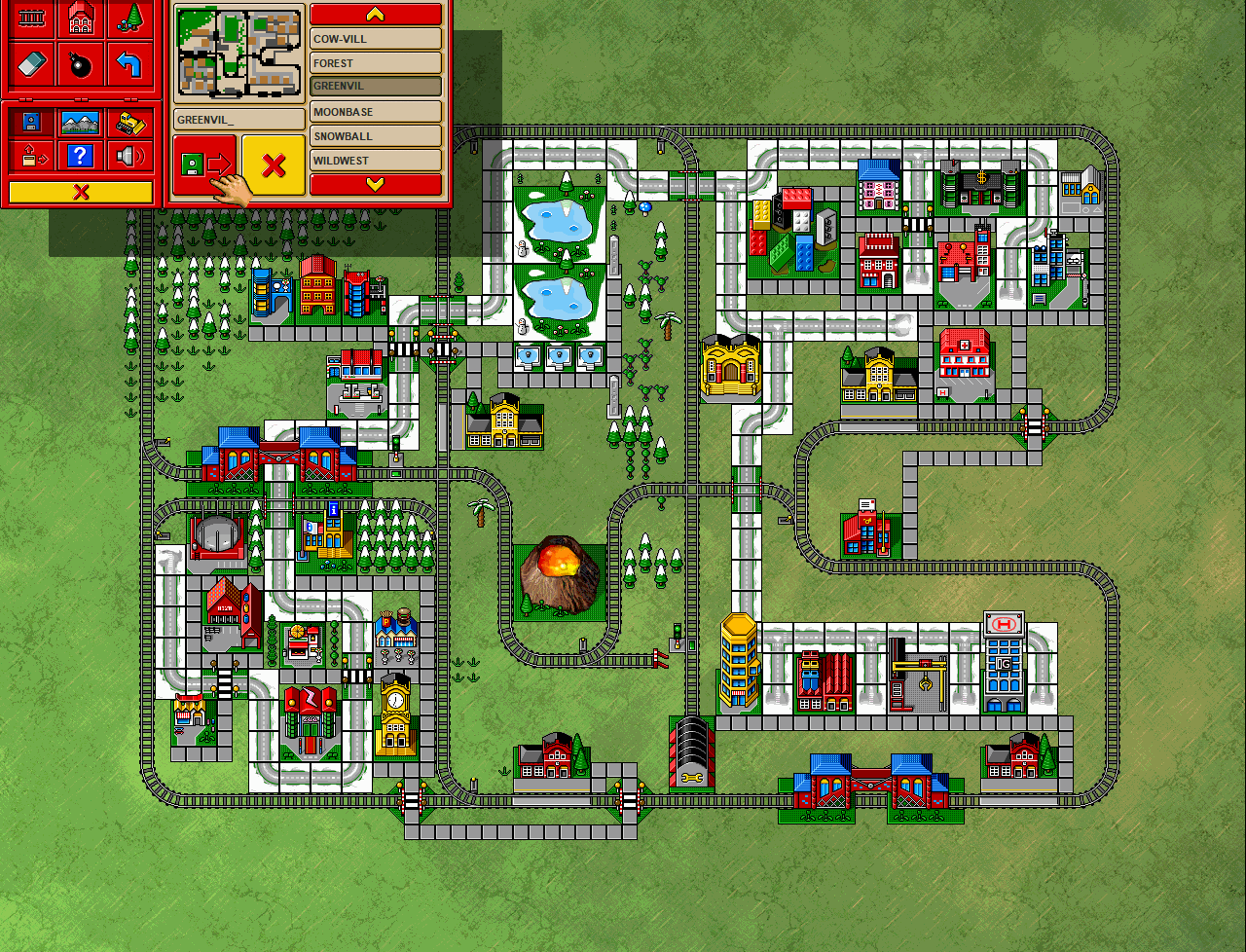The OpenMediaVault NAS VM running on my home server (a HP ProLiant MicroServer Gen8, codename deathstar) has been slowly counting down the remaining available free space of its 3TB RAID-1 WD Red’s.
With about 10GB free (as of 8/12/2019), it was time for a space upgrade!
The two WD Red’s were also nearing their life expectancy (supposedly about 3-5 years) as one drive was installed in March 2017, the other installed in September 2014.
Before We Begin
I don’t really do RAID maintenance all that often, so alot of what I did was under guidance of the internet.
Because, you can trust everything you read on the internet right!?
Segue - PiGone!
One of the VMs running on deathstar was PiHole, a software suite built to block ads on a DNS level.
While I originally had it set up and working well, I found myself constantly turning it off so that CashRewards and other online store purchasing rewards would work correctly.
At the end of the day I decided to get rid off it, since I was able to just toggle my browser’s ad-blocker anyway.

Servers off!
With the deathstar turned off, the first thing to do was to remove the old drives and install the brackets.


Enter, Seagate
I opted for two Seagate IronWolf 8TB NAS hard drives (as they were cheaper than their WD Red counterparts during the time of purchase).

Now to install the drives, well just one for now…
I only replaced one drive in the RAID so that I could sync/rebuild the existing data to the new drive.
When the rebuild is done, I will then be able to replace the other drive and do another rebuild.
 |  |
Don’t forget to label your drives too!

Segue - Adding a graphics card
I decided to open up the server and give it abit of dust cleaning.
Since I had opened the case already, I installed a spare graphics card that I had (casually as you would) lying around.


But wait, I wasn’t getting any output from the onboard VGA!?
Time to whip out and daisy chain a DMS59->DVI to a DVI->VGA adapter
There was also a bit of BIOS configuration that you needed to make in order to get the integrated/embedded graphics alongside with the dedicated graphics card.

And everything’s working okay again!
Updating the RAID
Now to install the drives, well just one for now…
I only replaced one drive in the RAID so that I could sync/rebuild the existing data to the new drive.
When the rebuild is done, I will then be able to replace the other drive and do another rebuild.
With one of the NAS drives replaced I could then begin the first rebuild process.
But wait! There wasn’t anything in the RAID Management tab on OpenMediaVault!
SSHing into OMV, I could see that the RAID was not currently running
root@files:[~]: cat /proc/mdstat
Personalities : [linear] [multipath] [raid0] [raid1] [raid6] [raid5] [raid4] [raid10]
md0 : inactive sdb[0](S) sdc[2](S)
10744031024 blocks super 1.2
unused devices: <none>
So we simply just had to start up the RAID again
root@files:[~]: mdadm --run /dev/md0
mdadm: started array /dev/md0
With that, the RAID appeared back in OMV and we could see that it was rebuilding.


After a couple of hours (6 hours) the new drive was rebuilt, now I was able to remove the last existing drive and replace it with the new 8TB drive.
It’s simply a matter of performing the same steps again!
Expansion
Finally with both 8TB drives installed, the last thing to do was to expand the RAID and the filesystem.
root@files:[~]: mdadm --grow /dev/md0 --size=max
mdadm: component size of /dev/md0 has been set to 7813895512K
root@files:[~]: resize2fs /dev/md0
resize2fs 1.43.4 (31-Jan-2017)
Filesystem at /dev/md0 is mounted on /srv/dev-disk-by-label-hyperdrive; on-line resizing required
old_desc_blocks = 350, new_desc_blocks = 932
On the internet, they advised to do two things
Clear the bitmap (?)
mdadm --grow /dev/md0 --bitmap noneUnmount the RAID before expanding
umount /srv/dev-disk-by-label-hyperdrive
I didn’t do either of these, and I assume they would increase the performance and decrease the time it would take.
But we’re still alive.
Conclusion
Both 8TB drives are now installed, and the 3TB drives can be put to some other use I guess..

We just have to wait for grow to complete, and we’ll be on our way!
Foreward - Two months later

I wanted to use the other two bays (Bay 1 and Bay 2) - however the SATA for Bay 1 was connected to the boot drive, as I wanted my server to use an SSD boot drive.
Connecting the boot drive to the spare SATA port would not work in UEFI mode, thanks to how the Gen8 model was designed.
As a workaround, I had to install a copy of GRUB onto a microSD card, and let the system boot into the GRUB bootloader.
From there, GRUB would be able to launch the boot files for the Windows Server.