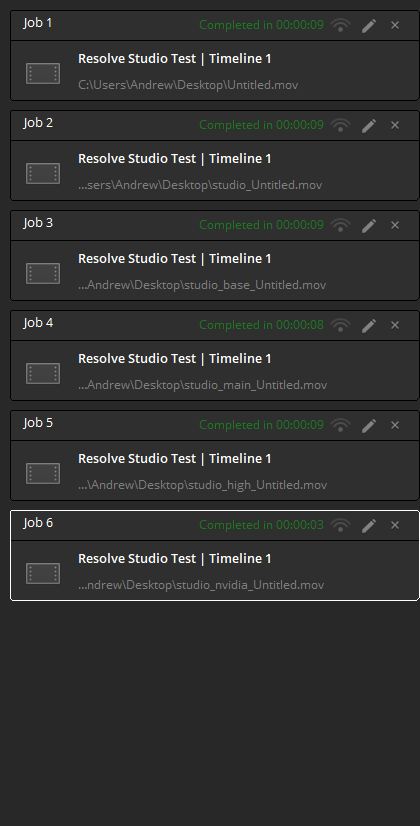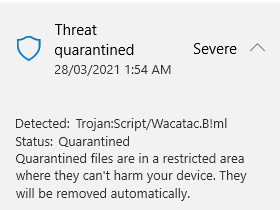Do you know what’s better than great paid software? Great free software!
Blackmagic’s DaVinci Resolve video editor is completely free and is awesome to edit videos! Unfortunately it lacks the ability to render using NVENC - a feature only available in the Studio version…Premiere Pro does have NVENC support, but that piece of software tends to crash alot… and their subscription model puts me a bit off. Final Cut is just for Mac… So I guess it’s time to purchase DaVinci Resolve Studio!
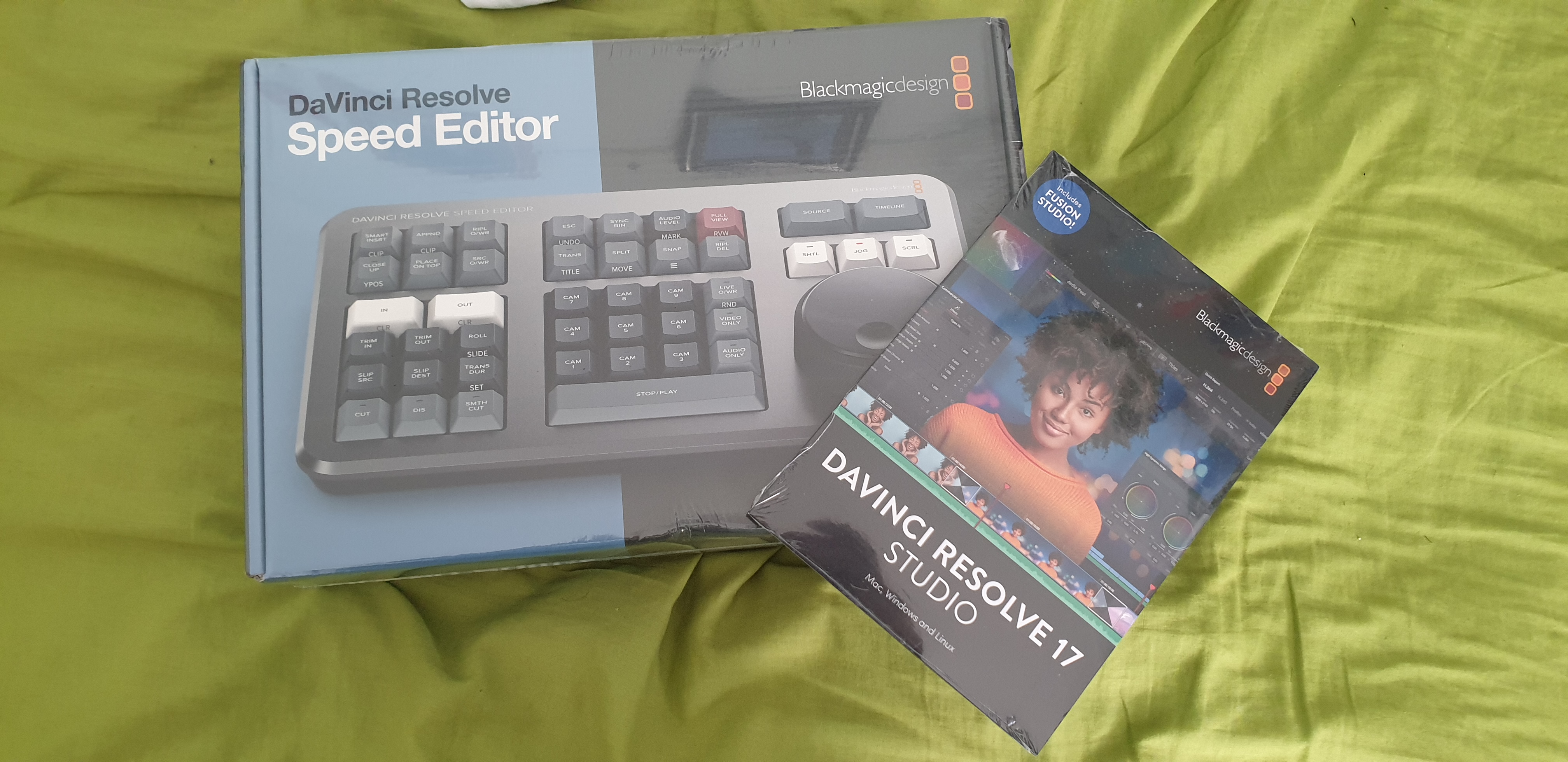
I paid roughly AU$430 for a copy of DaVinci Resolve Studio; which at the time came with their Speed Editor keyboard as a free promotional item. Woohoo!
Compared to the free version, Studio has extra features such as being able to edit in 4K, HDR editing, Stereoscopic 3D, premium effects… But all I want (for now) is to be able to use NVENC for speedier render times!
Benchmark
I created a quick project to compare the render times in Resolve and Resolve Studio.
It was just a 13 second clip with some light colour grading.
Resolve (Free)
Stable (Reference)
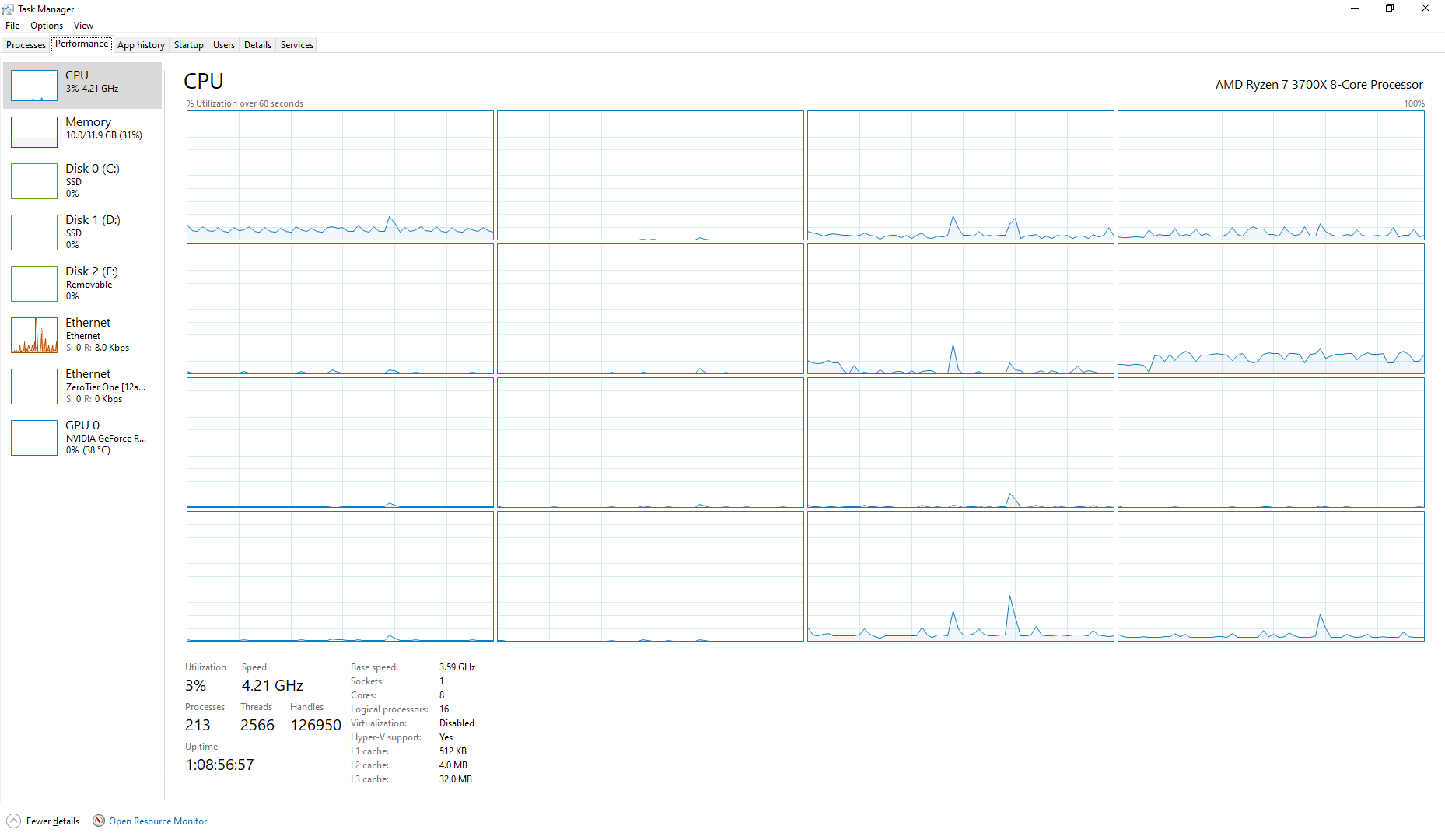
Encoding
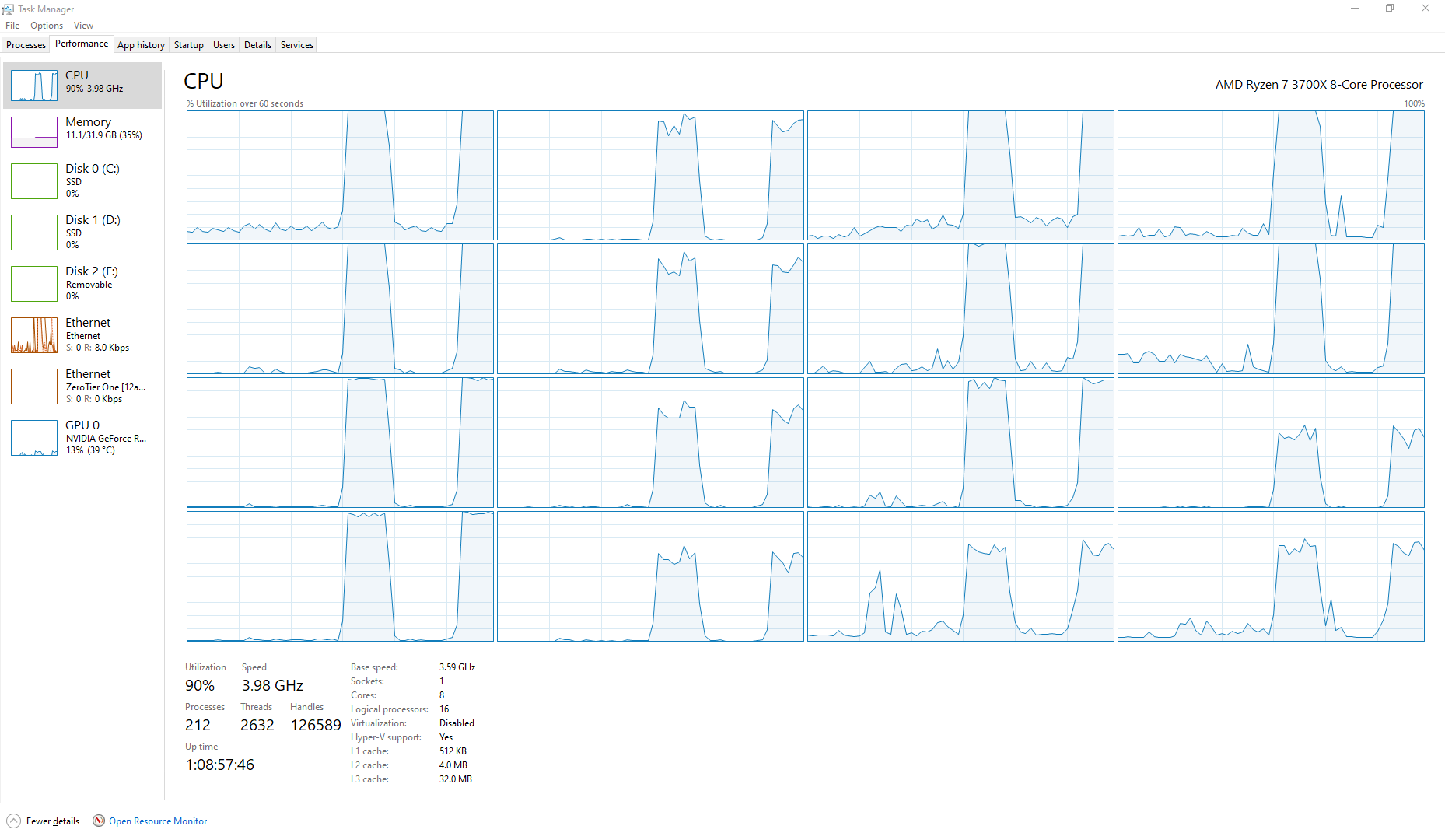
Render time: 9 seconds
As you can see, during the encode, the GPU was practically unused - the bulk of the render process was tasked to the CPU. Whilst my Ryzen 7 3700X’s sixteen threads are definitely quite fast, it can’t compete to the parallelism of the GPU.
Resolve Studio (Paid)
Stable (Reference)
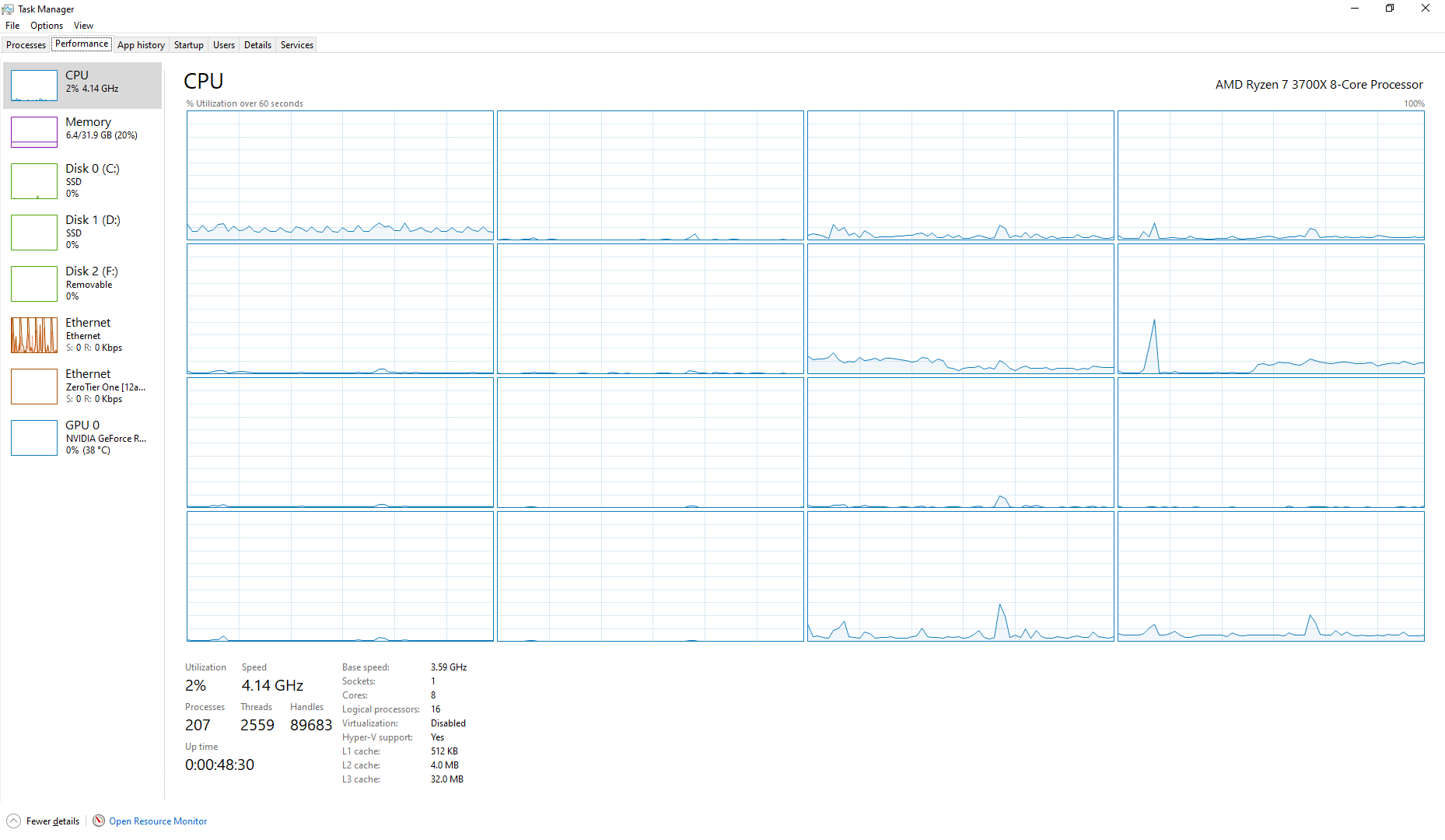
Encoding
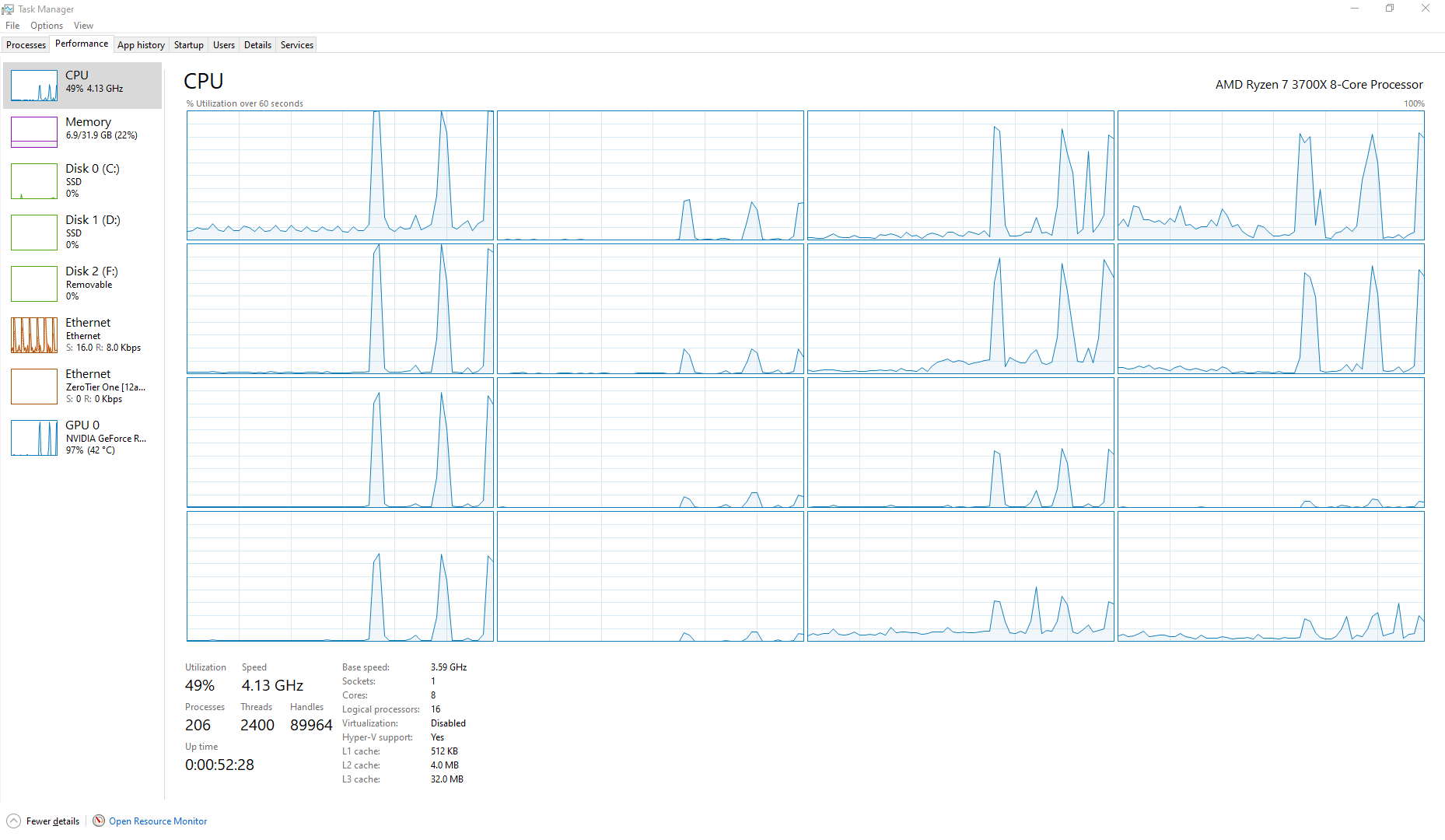
Render time: 3 seconds (300% faster!)
You can see that the GPU was actually utilised in Resolve Studio, with the CPU also being utilised (likely for management rather than rendering).