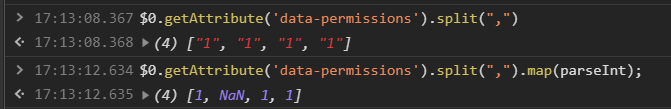Got my hands on a Behringer X-Touch Mini USB MIDI Controller (Yay for Facebook Marketplace).
Will be using this in my Lightroom editing workflow!
Configuration
Changing the MIDI Mapping
The X-Touch Mini has 12 white buttons. With two layers, that would give us 24 different buttons. However some of the buttons were mapped to the same MIDI control key aka - some buttons are duplicate. So firstly, we’ll need to remap the surface.
- Download the X-Touch Editor app
- Run X-Touch Editor
- Connect the Behringer X-Touch Mini
- Load profiles into the device
I used this preset (thanks Dan!)
MIDI2LR Mapping
- Download MIDI2LR
- Install into Lightroom
- Run MIDI2LR
- Press buttons on the MIDI device. Entries will appear in the MIDI2LR window, where you can assign actions
Wireless Control
-> Buy a MIDI to Bluetooth Adapter
Voila!